Before we start choosing the right EC2, there are currently more than 550 instance types, so we will look at the current available instance types.
Instance naming
The name of the EC2 is separated into two main parts by a dot, as shown in the below image; the second part is the size, the first part is the family, and which consists of letters and a digit; before this digit, there are one or more than one letters and this part is defining the category, the digit is for the generation, then after the digit, there are one or more letters each one defines a specific capability.
The available capabilities are :
The bellow table shows the instance types for the current generations
Instance type selection
Now let's try to select the right instance, there are 2 rules that you can start with them.
1- Select the latest generation, usually latest generation is better in performance and cheaper.
2- If you don't have a specific requirement, start with T families.
What attributes do you need?
try to get answer to these questions:
Do you need a specific processor type?
Can you take advantage of burstable performance?
Can you take advantage of ARM processors?
How much total memory do you need (min/max)?
What is your required vCPU:memory ratio?
What are your network performance requirements?
Do you need accelerated computing options? GPU? FPGA?
After getting answers for the above question, then you can find you candidate instance from the above table.
EC2 Instance Discovery
AWS provides an easy way to discover, locate, and compare EC2 instances.
Go to the console then EC2 > Instances Types > Instance Types

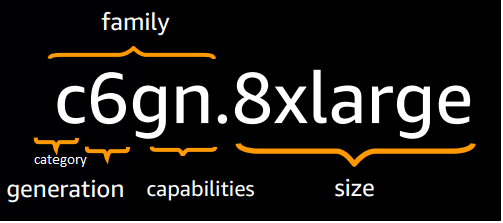
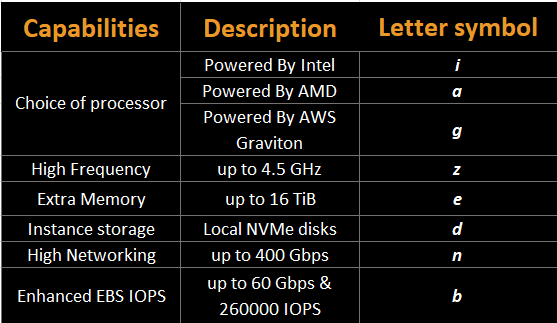
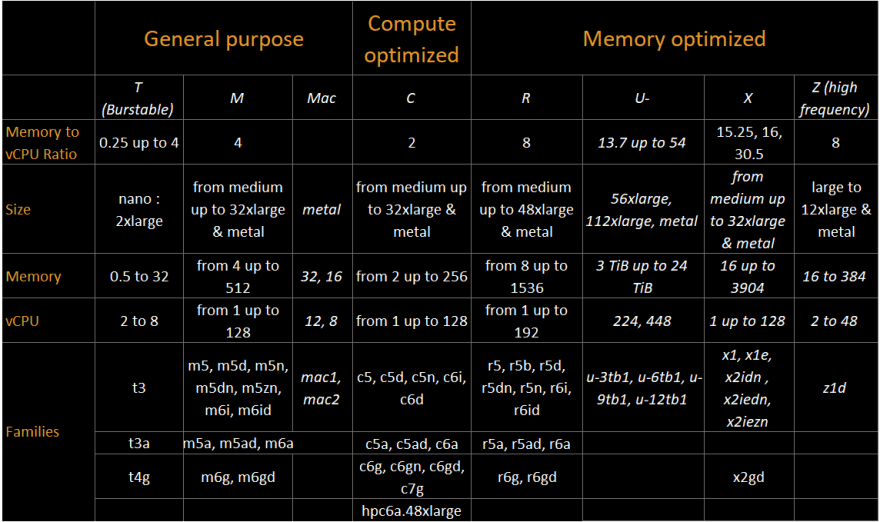
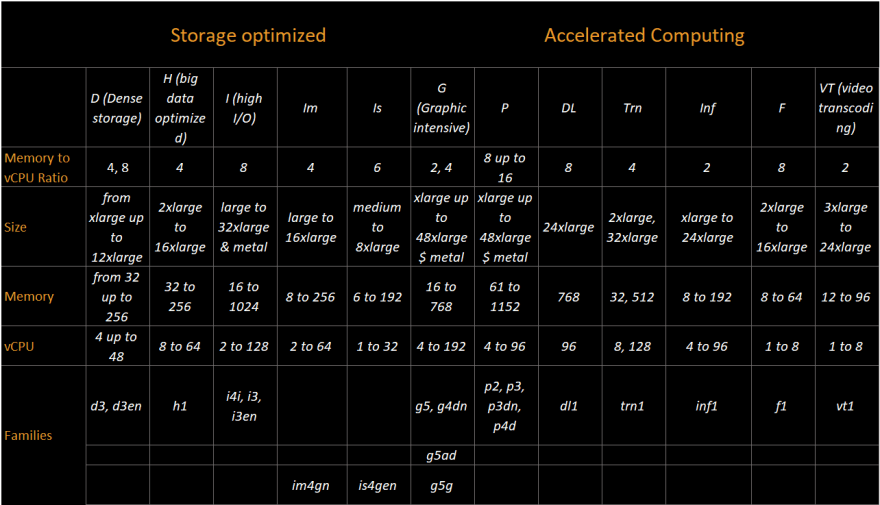
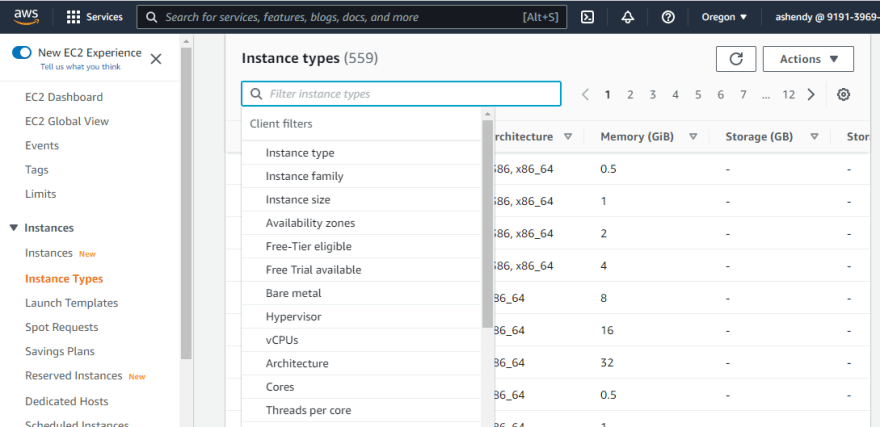





Top comments (0)