The tools you use determine how productive you are at getting things done. Throughout my day, I use various tools to complete different tasks. Creating a highly productive workflow is key to accomplishing your goals and assignments, and artificial intelligence has given us the power to automate many of our processes. This speeds up the time it takes to complete work and allows us to have more bandwidth to work on other projects.
Like most people, I use various tools. Here are 10 standout AI tools and platforms that help me be productive during the week.
1. Perplexity
Perplexity is a conversational AI search engine. It can be used to perform search queries similar to those of Google, which returns websites, links, and general text responses.
Website ➡️ Perplexity
Why is it top tier 🔥
Perplexity can be a Google replacement or alternative because the searches go much deeper, return significantly more detailed results and are full of helpful information. You can set Perplexity as your default search in many web browsers, and the searches are powered by large language models (LLMs). If you choose to pay for the Pro plan, which is well worth it, you can use Claude, ChatGPT, Sonar and Grok as your LLM for all searches.
That's not all. You can also use Perplexity for AI image generation using Playground v3, DALL-E 3, and FLUX.1. So you're getting access to probably the best AI search engine available and one of the most versatile AI image generation tools! It's for these reasons that I believe Perplexity is a top-tier AI tool.
2. NotebookLM
NotebookLM is a research and note-taking tool created by Google Labs. It uses artificial intelligence via Google Gemini to give people the tools to interact with the documents, data, and information they provide. The tool generates an overview of all the sources of information gathered. The final output is a custom-tailored podcast with two speakers who have an open discussion about the topic.
Website ➡️ NotebookLM
Why is it top tier 🔥
NotebookLM is top tier because it literally changes the game and creates a new way for people to learn anything! Any subject, any topic, any thought. It can all be transformed into an open discussion from which you can learn. It's a unique take that can provide you with insights that you might not be able to get elsewhere. From another point of view, imagine it as an audio TLDR, which gives you a more comprehensive summary of a topic of your choice. You can combine sources from text, websites and YouTube videos, and this is where the power really comes from.
Now, you can put together a variety of YouTube videos and other digital sources, such as text and documents, to create a podcast that explores the subject in depth. Imagine learning subjects like marketing, personal growth, finance, programming, news, history, languages, etc. There are endless possibilities. For those of you out there who like to listen to audio at 2x or faster, this can provide you with a new way to learn anything you can think of quickly.
3. Cursor
Cursor is a code editor built on top of VS Code. It has been optimised for AI-assisted development and integrates with other AI tools and LLM models.
Website ➡️ Cursor
Why is it top tier 🔥
Last year, I made Cursor my first choice code editor because its AI-assisted development features make it significantly faster to work on projects while also doing debugging at the same time. Development times are much faster, and because Cursor is built on top of VS Code, the interface is almost exactly the same, and nearly all VS Code extensions work, so the onboarding is practically instant.
You can use the latest LLMs like Claude and GPT to code within the code editor. This means that you don't need to copy and paste your code into an external prompt or website. Cursor has access to your entire project codebase, so the speed of building, debugging and project development increases greatly.
4. Windsurf
Windsurf is another AI-assisted code editor that is much like Cursor. Both are built on top of VS Code and give you access to different LLMs.
Website ➡️ Windsurf
Why is it top tier 🔥
With AI-assisted development, programming becomes much faster, as the time required for debugging is drastically reduced. Code completion is also available, much like using GitHub Copilot, so you can spend less time searching Google and Stackoverflow and more time working on projects. Windsurf also has access to your entire codebase, which means development becomes far more efficient.
5. Grok
Grok is an AI chatbot developed by xAI that is directly accessible via the X (Twitter) platform. It is based on an LLM, which is also called xAI, and is much like ChatGPT and Claude as you can ask it prompts, and it can return text, websites and even generate images.
Website ➡️ Grok
Why is it top tier 🔥
Grok is less opinionated and has fewer restrictions, which means that you can ask a wider variety of prompts that aren't restricted or censored. For example, on other AI platforms, it's sometimes not possible to generate a picture that uses references to particular brands or real-life people.
Another advantage that you get from using Grok is the fact that it has access to the entire X (Twitter) platform. If you look at the app stores, you will see that X and Reddit are usually ranked as the top 2 apps for news. This means that we can use Grok to stay up to date with world news, learn, and use it as a research tool. Many popular influencers and companies are on X, so it's relatively easy to follow anyone and get the latest information, trending news and topics for content creation and personal development.
6. ChatGPT
Everyone knows about ChatGPT these days. The hugely popular generative AI chatbot developed by OpenAI.
Website ➡️ ChatGPT
Why is it top tier 🔥
I use ChatGPT for almost everything, and its potential is nearly limitless. You can use it to generate lists, data, and information, search for solutions, and solve coding problems. If you have used ChatGPT before, which most of you have, then you know what it's capable of. It's your all-in-one AI solution. The addition of web search and the ability to generate images using DALL-E makes it very versatile.
7. Claude
Claude is an alternative LLM created by Anthropic. The AI assistant is very powerful and excels when it comes to solving coding problems.
Website ➡️ Claude
Why is it top tier 🔥
Claude is much like ChatGPT and gives you the capability to ask different kinds of prompts. It cannot generate images like ChatGPT can; however, it greatly excels when it comes to solving coding problems, surpassing some of the standard GPT models, which is why it's often the default LLM in code editors like Cursor and Windsurf.
8. Warp Terminal
Warp Terminal is an AI-powered terminal which is available for macOS and Linux.
Website ➡️ Warp Terminal
Why is it top tier 🔥
Warp Terminal is written in Rust, which means that it's fast. It also has an IDE-like input editor alongside AI commands, suggestions and team collaboration tooling. When combined alongside other AI code editors like Cursor and Windsurf, it results in even more improved productivity, streamlined workflows and an overall better coding experience. This is because the speed of the terminal combined with the boosted speed of having AI helpers means that you are getting work done faster, creating more automated processes and having to do less manual work for mundane tasks.
9. Adobe Express
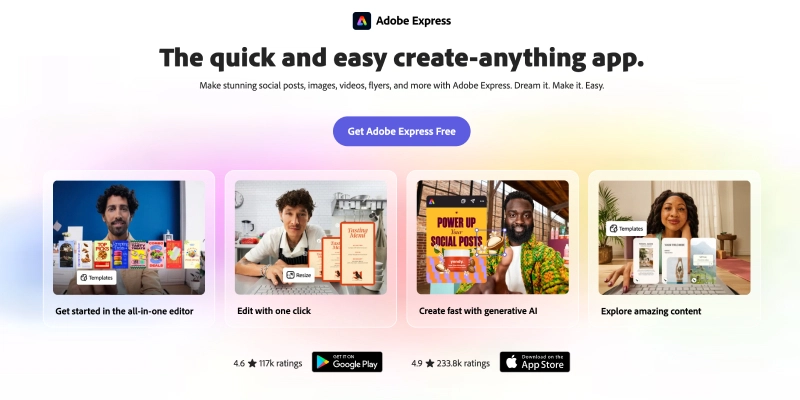
Adobe Express is a platform that gives you access to a variety of tools that you can use for creating content.
Website ➡️ Adobe Express
Why is it top tier 🔥
The free version allows you to create banners and social media content and remove the background from an image, which is a tool I use quite often. The export is fairly high resolution compared to other tools that require you to pay to get the same results and only offer a low-resolution version for free. If you choose to pay, then you get access to even more features. Adobe is well-known in the industry for having outstanding design tools like Photoshop and Illustrator, so you can rest assured that you are getting your money's worth.
10. Midjourney
Midjourney is a generative AI platform that lets you create images using natural language descriptions and prompts. It is a text-to-image generator similar to OpenAI's DALL-E and Stability AI's Stable Diffusion LLMs.
Website ➡️ Midjourney
Why is it top tier 🔥
Midjourney is one of the text-to-image generation leaders in the industry, capable of creating a wide variety of pictures of different types. Their model is also very good at making realistic photos. If you want to generate content, create banners, artwork, or anything related to those themes, then Midjourney has to be one of the tools on your list.
Stay up to date with tech, programming, productivity, and AI
If you enjoyed these articles, connect and follow me across social media, where I share content related to all of these topics 🔥

















Top comments (18)
Killer toolset man! Can do so much when all of those combined! 🔥👍💯
Truly, and there can be a lot of use cases when combining just the top two.
Great list of tools! I’ve been using ChatGPT and Midjourney for a while, but Perplexity and NotebookLM sound like game-changers for research and learning. Definitely bookmarking this—thanks for sharing!
Truly! Perplexity and NotebookLM together are so powerful check out some tutorials on YouTube to see how other people are using them.
Nice one, will have to explore some of these that I haven't yet checked out. We adopted Cursor this year too and has been a big productivity booster thus far.
wow
Nice combo!
Definitely which one of these do you use the most?
Adobe Express and ChatGpt are the only 2 from your list but you just introduced me to others. Will check them out.
Do you know of any that can be used in formulating problem statements and requirements?
Yeah these 3 tools might be able to do just that:
hyperwriteai.com/aitools/research-...
essaygpt.hix.ai/
easy-peasy.ai/
great list!
Thanks, there is more to come.
Great list Andrew! I use a few of these tool already and they can be really powerful if used right.
Extremely helpful; it helps all users in the practice of AI in everyday professional life. Thanks a lot!
Super cool AI stuff! 💯
Yep, this is the most productive I have been 😁
Nice. You left out HAPI, but other than that awesome AI toolbelt 👍