Let's introduce a simple productivity extension that has been recently featured on Chrome Web Store.
OneClick
Home · Report Bug · Request Feature
Description
OneClick is the ultimate productivity tool for your browser. With just one click, access a wide variety of actions and shortcuts, including creating a meeting on Google Meet, editing photos, creating new projects with popular frameworks, or taking notes. The extension includes 88 shortcuts, 29 customizable themes, and a clean, minimalist UI. Plus, it's open-source and free of ads. OneClick is available as a web app, Chrome extension, and Firefox add-on, making it easy to use across all your devices. Upgrade your browsing experience with OneClick today!
Links
Features
- One-click navigation to frequently used actions on websites.
- Convenient shortcuts for creating new documents, presentations, notes, and more.
- Mark and quickly access frequently used shortcuts in a separate "favorites" section.
- Time-saving solution for managing and organizing links.
- Integrations with popular online services, such as Google, Bitly…
In my daily life, I need to perform various activities like creating a google meeting, taking a note, creating a GitHub repo or sharing a code block. If I want to create a new google meeting, I need to perform 5 steps.
- Search for google meet in google.
- Click on the search result.
- Click on the 'New Meeting' button.
- A popup would appear saying if I want to create a meeting for now or later. I would click the 'Start an instant meeting'.
- I would have to wait depending on the internet speed in each step.
From that, I had the idea If I could create an extension that would increase my productivity by doing these activities in fewer steps. So I created this extension where I can create a meeting in 2 steps.
- Click the extension.
- A window will appear. Click the google meet icon.
This extension has 88 useful website shortcuts that are also searchable from the top bar. You can choose from 29 themes to your liking.



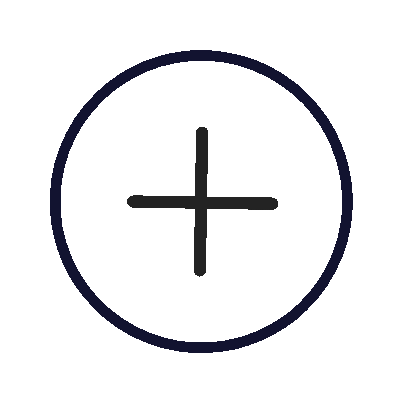









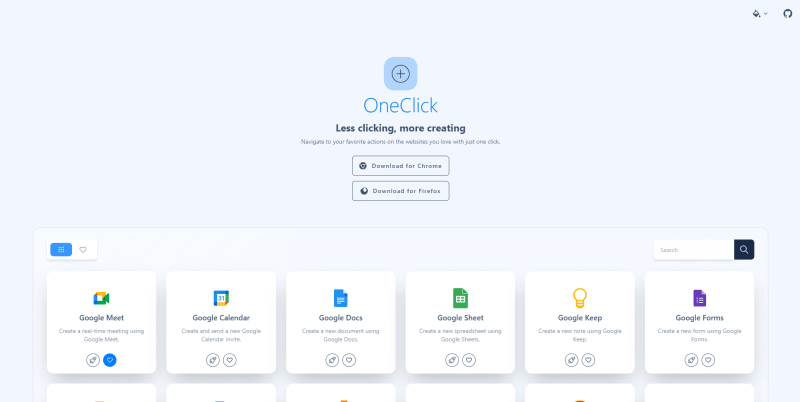






Top comments (0)