First you need to install the app in the Physical app using the command
npx react-native run-android
After the app gets install, remove the wire from your device and then shake your device to show to debugging menu
After that press on the Settings.
After that click on Debug server host & port for device
After that add your IP in this format IP:8081. For Example:- 192.158.1.38:8081
Press OK
Press Back.
Again shake your device and then click Reload.
If you had provided correct IP and your metro server is running then it will work fine.




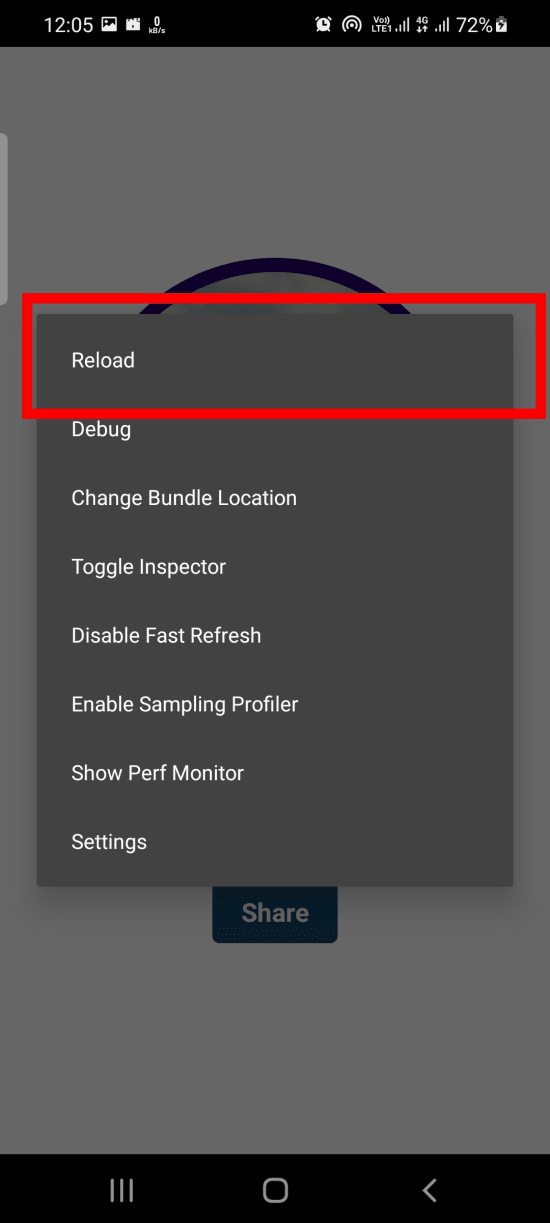


Top comments (0)