Introduction
AWS OpsWorks lets you automate tasks by customizing individual parts of your application using Chef or Puppet-managed instances. The building blocks of AWS OpsWorks are stacks. Stacks allow you to model your application in multiple layers.
Typical Application server stack
In typical applications, these can be represented as web, application, and database tiers.
AWS OpsWorks Stacks
AWS OpsWorks lets you provision EC2 instances at any level and configures them with Chef to automate repetitive tasks like software installation and configuration.
You can achieve these benefits by using the AWS OpsWorks cookbooks created by AWS. This cookbook is open source and you can create your own cookbook or assemble it to suit your application requirements.
Kindly watch the below video to know more about AWS OpsWorks.
Demo
In this article, you will create an OpsWorks stack that will be used to model a simple PHP application.
Kindly watch the below video to deploy PHP applications using AWS OpsWorks.
Conclusion
From this article, you have learned on
- How to create an AWS OpsWorks Stack that utilizes Chef 11 and the Amazon Linux operating system.
- How to create a layer in AWS OpsWorks that represents your PHP application servers.
- How to successfully create and deploy your PHP application using AWS OpsWorks.
Gratitude for perusing my article till the end. I hope you realized something unique today. If you enjoyed this article then please share it with your buddies and if you have suggestions or thoughts to share with me then please write in the comment box.


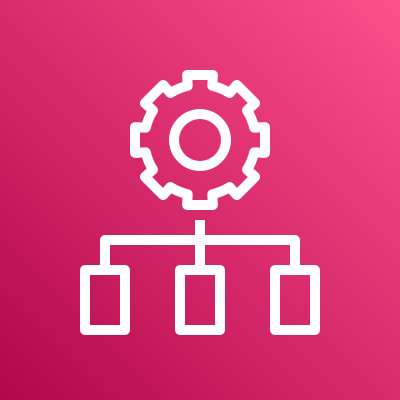
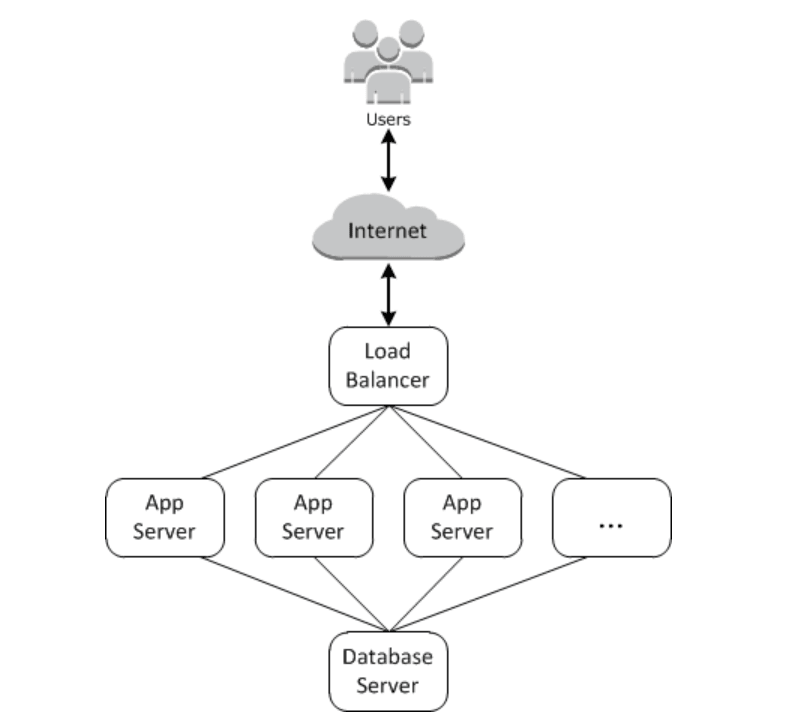
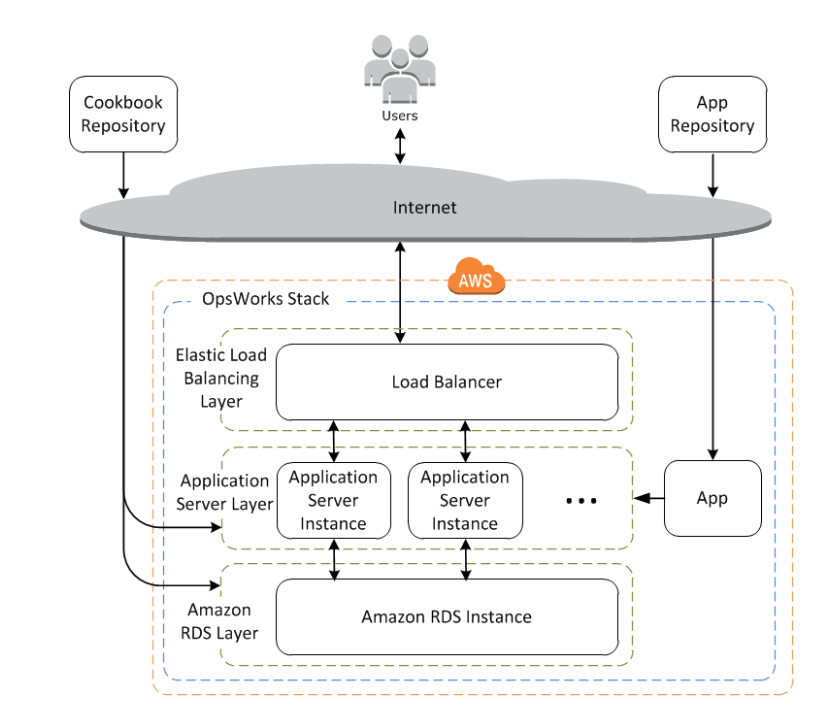





Top comments (0)