
Maintaining security, functionality, and access to new features calls for updating your WooCommerce store. However, because you're concerned with possible issues and downtime that might impact your store and upset consumers, the process can be stressful.
Fortunately, you may upgrade WooCommerce safely and prevent downtime by taking the proper precautions. We'll walk you through five simple steps in this blog post to make sure the update process works smoothly. By following these steps, you can continue to enjoy continuous use of the most recent improvements while preserving the features of your WooCommerce store. Now let's get going!
1. Pre-Update Checklist
Prior to updating the WooCommerce plugin, make sure the following conditions are satisfied. Let's examine each one in turn:
Backup Your Site: Making a complete backup of your website is the first step. Taking this precaution is essential in the event that WooCommerce updates cause problems.
Test and Review: To ensure that the update is fully tested, set up a staging environment. Before deploying the update to your live website, make sure everything functions as it should.
Verify if a plugin is compatible: Make sure that the current version of WooCommerce is compatible with the other plugins you have. Additionally, certain plugins may require upgrades.
Update Plugins and Themes: To guarantee improved compatibility, update your other plugins and themes concurrently with WooCommerce.
Notify Customers: As soon as the update is complete, let your customers know if your store was briefly closed.
2. Test the Updated WooCommerce on the Staging site
Check the site thoroughly after completing the WooCommerce update. Examine the contact page, cart page, checkout page, and home page.
Furthermore, make sure the WooCommerce-dependent plugins—like WooCommerce Payment and WooCommerce Memberships—are operating correctly by looking over them. You might think about hiring WooCommerce development services if you need a custom plugin, such as for payment or shipment. Skilled WooCommerce developers are able to design and refine distinctive plugins so that they are free of issues.
The most important one is to update the WooCommerce plugin on the operating website. Since you already backing up the website and can restore it if required, don't worry about any possible issues. Now let's get started!
3. Update WooCommerce on the live site
After finishing the WooCommerce updates, go back and repeat each step on your live website.
Once WooCommerce has been upgraded on the live site, carefully examine your website for any potential issues. Examine the payment process, cart, and homepages with caution. Make that the WooCommerce theme and your plugins work correctly with the most current version of WooCommerce.
Key Notes
WooCommerce updates frequently to fix potential bugs and issues. But updating WooCommerce without following appropriate safety measures can endanger your website. It's essential to be ready for these upgrades as they can come at any moment.
Always maintain a copy of your WooCommerce website to ensure safety. To guarantee a seamless transition, test each important plugin update on a staging site before making the update.
When it comes to hosting WooCommerce websites, SiteGround is great. It offers functions like as backups, staging areas, and site cloning. Visit our blog on the best WooCommerce hosting services providers to find out more about SiteGround.
Wrapping Up!
By following these five straightforward steps, you can smoothly update WooCommerce and prevent any disruptions to your online store. By preparing thoroughly, scheduling updates wisely, backing up your data, and conducting thorough testing, you can ensure your WooCommerce site operates smoothly and securely. Keeping your platform up-to-date is essential for maintaining performance and security. These practices simplify the update process and guarantee the ongoing smooth operation of your e-commerce store.


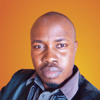



Top comments (0)