So the terminal, That scary place that no one wants to see.
Take it easy is not that bad as seems. It's just different.
What is the terminal?
An terminal is an user graphical interface where you can give specific orders to the computer probably you have seen it in a lot of movies and series about hackers.
The terminal is just the interface(a window) inside can run a shell where we can type and execute the commands, there are different types of shells such as:
- Bournshell
- Bash Shell
- Z Shell (The most popular and included in macbooks from 2019)
- C Shell
- Korn Shell
- Fish Shell
- PowerShell (For windows)
So the firs thing that we have to know is how to browse in our file system, you know the window with folders, files and all our stuff in a computer but in the terminal.
The file system works as a tree branching out, and you can navigate with commands. More information by freecodecamp
Basic commands:
-
ls: show the files in our directory
- We can add modifiers to our commands like -l this modifier or parameter is for show our directory more detailed and as a list
- -h is for a human lecture h for human (more legible)
cd: (change directory) no needed more description right?
This command need a parameter this parameter is the directory that we want to go so forward the command we have to write the directory wished.
Example: cd /Downloads
clear: clean our screen shortcut: ctrl + l or command + l
cd: if you type just cd this command gonna send you to your home directory.
cd: .. if you type two dots after cd that gonna return a directory back
pwd: Print Working Directory
file: This one describe a file. You have to type the name of the file after the command file with his extension.


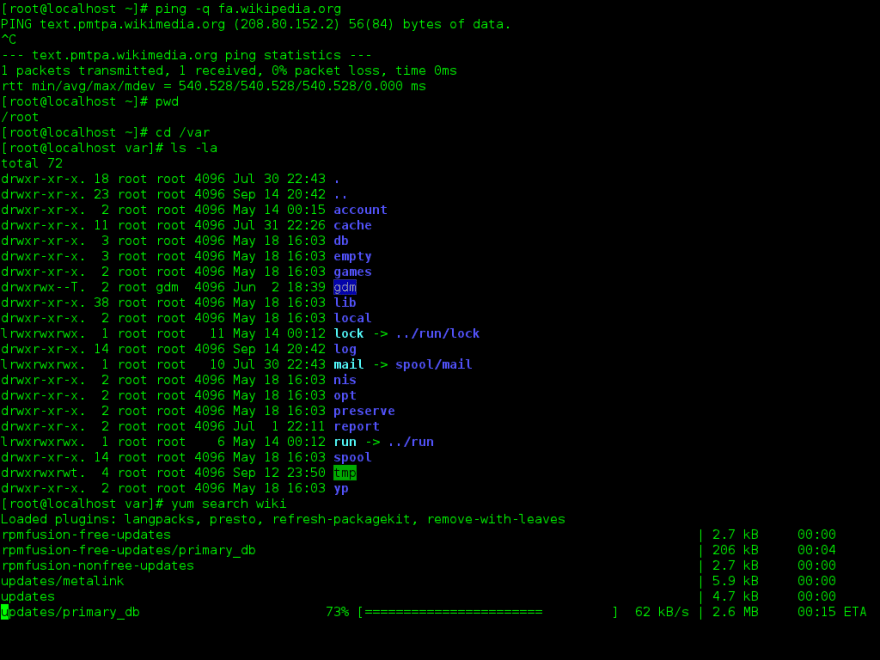





Top comments (0)