Everyone has things they can't live without, whether it is your pet, a really loud neighbor, taxes, the dank memes, or even water! (This is my way of reminding you and myself to drink water more often, got it? ok, let's keep going).
But this time I wanna talk about an editor that has a special place in my heart:

(VS Code, in case you didn't read the title)
This little bad boi comes with some pretty cool features out of the box:
- Intellisense
- Integrated version control
- Markdown support with previewer
- Built in terminal
- Peek definition
- Debugger
- And blah blah blah... let's get to the good part:
Plugins! wait, no.
Extensions! 👏
These are basically a way to add extra functionality to your existing editor to make it go over 9,000 (WHAAAT?!).
Alright, alright, alright. Enough chit-chat.
List of extensions I can't live without
Auto Close Tag
Automatically rename paired HTML/XML tag, same as Visual Studio IDE does.
Auto Rename Tag
Automatically rename paired HTML/XML tag, same as Visual Studio IDE does.
Auto import
Automatically finds, parses and provides code actions and code completion for all available imports. Works with Typescript and TSX.
Beautify
Automatically formats your JavaScript, HTML and CSS code. (Yeah, like magic!).
Clipboard History
Keeps a history of your copied and cut items and let's you re-paste them if needed.
Git History
View git log along with the graph and details. You can view the history of a file or a specific line.
Code Runner
Let's you run a file or a selected part of your code to quickly check the output. I normally use it when working with JavaScript, but it supports quite a wide range of other languages as well.
Docker
Do I really need to explain this one? If you don't know what Docker is by now, go ahead and google it. You can thank me later 😉.
(Jk. You can go here, here and here for more Docker goodness).
Material Icon Theme
What? Don't you like cute little icons on your explorer? Ok, then. Skip this one if you want.
Path Intellisense
I mean... the name says it all, doesn't it?
CSS classes intellisense
Aids you by giving you hints of possible CSS class names that are already in your project so you don't have to constanlty switch tabs over and over.
NodeJS Modules Intellisense
Autocompletes the names of the core NodeJS modules and the ones you specified in your package.json available for you. Quite useful when starting to learn about Node.
ExpressSnippet
If you are learning/using NodeJS, chances are that you are also going to be using ExpressJS, so this extesion provides a few code snippets so you can focus on your logic rather than the boilerplate around your get(), post(), put(), delete() methods.
Markdownlint
This extension is similar to jshint. It warns you of possible mistakes in your Markdown code that is commonly used in open source projects across GitHub and other version control hosting platforms in a way, whether it's a RAEDME.md or CONTRIBUTING.md, they all use Markdown.
Polacode
Allows you to copy and paste blocks of code that you want and transform them into a screenshot with a good looking standard template. (Similar to how window-based screenshots look in MacOS).
That's it. These are my favorites extensions so far.
Do you have some extensions that could replace the ones I mentioned? Or would you add some more to the list?
Go ahead and let me know below, I'm always up for extension hunting.


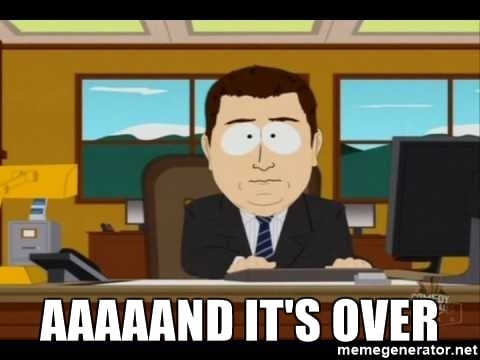





Top comments (49)
I'd recommend Live Server as well. It's quite useful.
Would you mind explaining what it does or a link to it for others?
It runs a web server in the root directory of your project so as to automatically update the page once you edit anything. Check the gif in its marketplace page: marketplace.visualstudio.com/items...
Tried Visual Studio code.
Still find vim and a terminal is more productive for my needs! Each to their own.
That's totally cool. I know a few people who love Vim but I have never used it.
What are some the things that you prefer from Vim over VS Code?
Pros:
Vim starts fast and consumes minimal memory.
Largest syntax highlighting support you can find, in terms of languages.
Fingers don't have to leave the keyboard.
I can go to line 18790 of a file make a change within a second or two.
Massive plugin library (although I'm sure VS Code is big too).
I'm a Unix/Linux developer, so the ability to ssh to a remote system and make a change really quickly is important for productivity, may not apply if your primary development platform is Windows.
Almost every Unix/Linux system has vim installed, or at least it's closely related sister vi.
Cons:
The main one, steep learning curve.
C/C++ indexing could be improved upon. But VS Code is just as poor. QT Creator and full VS have decent indexing. Although full VS is a bit bloated, can be slow to start up and work with.
If you're a Unix/Linux developer in particular, learning vi/vim would be a string to your bow that you will be thankful for adding. Even most Emacs user know some vi/vim as Emacs isn't always installed.
It's more productive on Windows too in my opinion, but I'm not as convinced it's worth the effort learning if Windows is your primary development platform.
Wow! I'll have to give it a try too!
Thanks
Thanks for a few good suggestions.
If you write a lot of javascript or typescript, instead of Code Runner I would recommend Quokka.js. Learned about it from a youtube channel named Fun Fun Functions.
Other than that, my MUST HAVEs are Settings Sync, Contextual Duplicate, Markdown Checkbox, Sort JSON objects, and Log Output Colorizer so far.
AddFileExtension and don't forget to bind the command "addfileextension.addFile" with the
Ctrl+Alt+Nkeyboard shortcut. It allows you to easily create files without the mouse.What is the difference between Ctrl+Alt+N and Ctrl+N?
This extension is a little more smart. It will create folders and files relative to the current open file or root if none. Also support absolute path from root.
Great article Christian. For us the number one extension is the Go extension by Luke Hoban. It makes VS Code into a very useful and productive environment for Go development.
For C# development, Visual Studio is still the boss.
Thanks NexWebSites, this is the first time I read about someone using Go in VS Code. What do you guys use it for?
We use Go for everything from microservices, web services, to complete high performance servers. You name it. IMO, many applications are much more fun and effective written in Go. And that is coming from someone who has been writing in C# and Java since they were first released.
Although it is a great product, if it wasn't for the Go extension, we wouldn't even have VS Code on our machines.
That sounds awesome. Props to Luke Hoban for his initiative!
One of the more useful Extensions I use, is the Slack integration. It allows me to select a selection of code or even an entire file, and send it right into my Slack instance. It can send as a DM to someone, or into the channel you specify.
It's a great workflow for sharing code with team members - useful snippets, or something you're having a problem with.
Then AdvancedNewFile is great for quickly creating a new file. CMD-Alt-N will drop down the palette where I can specify the starting folder, and then just type out the path to the new file I want to create and it'll
build/out/the/path-to-the/file.html. Quite useful :)eslint: marketplace.visualstudio.com/items...
prettier: marketplace.visualstudio.com/items...
and of course,
vim: marketplace.visualstudio.com/items...
Clipboard history sounds nice, or if there is an undo for the action when you accidentally push copy instead of paste.
Not a plugin but I've recently discovered ligatures with the fira code font and for me it's the biggest improvement in code readability since color coded text.
File icons: vscode-icons - first file icons for VSCode (AFAIK) and they are still best looking (IMHO).
Code alignment: Alignment - if you need to align those assignment rows (:=, = etc.) to look prettier
Bookmarking code: Bookmarks - you know what to do with it, right? :)
EditorConfig: If you need to force codestyle in your team
Guidelines: Guides - draws guiding lines between brackets
Markdown: Markdownlint, Markdown PDF
Syncing VSCode config: Shan Khan's Settings sync (already mentioned earlier by somebody else)
ToDo: TODO Highlight (searches code for TODO: FIXME: etc., highlights them in code as well as lists them)
Well i recommend you,
1) Bracket Pair Colorizer
Basically allows matching brackets to be identified with colors.
2) Angular Language Service (If you use Angular)
provide us a rich editing experience for Angular templates
NIce ones!
Those are pretty cool.