What We Built:
Peachy is a video-conferencing application focused on delivering a better live-learning experience. The app allows instructors to connect with students in real-time to interact, share class plans, and answer student questions. Peachy is publicly accessible, allowing any user to host their own classes while letting students interface with a variety of instructors they otherwise might not have access to.
Team:
Carl Scheller - Developer
Ali Foster - Developer
Why We Built It:
As with everything during this crazy time, the initial idea for Peachy was born out of the effects of COVID-19.
While there are an infinite number of resources for online learning (ebooks, videos, subscriptions, etc.), there wasn't a sufficient service for live, real-time online learning. We'd taken remote classes via Zoom and social media platforms, but they regularly felt out-of-touch, were limited by pricing and time restraints, and weren't really optimized for a student-instructor experience. As students, we found it difficult to ask questions, access class-related info, and stay engaged.
At the same time, we saw many of our friends in public-facing jobs get furloughed or laid off - jobs like chefs and fitness instructors. We wanted to play some small role in helping them by providing a tool that would allow them to share their skills remotely while still generating a small income. We eventually plan to integrate payments into the application so that instructors can choose to offer their classes for a fee.
Project repository: https://github.com/cjscheller/peachy
Live demo: https://peachy.carlscheller.com
Stack and Features:
- Python web server using Django
- WebRTC video conferencing with up to 50 participants using Twilio Video
- Front-end powered by Django templates and Vue
- Ability to manage classes and user profiles, invite users to join class, connect with a host/participants
- WYSIWYG editor using Quill
- Light & dark mode support
Development Notes
- Why we chose Django: Ali is a Python app developer with minimal web experience, while I'm a web developer with minimal Python experience. Django provided a good middle-ground as both of us could learn something while actively contributing
- The live demo is a serverless app deployed using Zappa
Highlights
- Video conferencing
Stay connected with feature-filled video conferencing
- Raise hand
Got a question? Raise your hand to get the instructor's attention
- Timer
Complete timed activities, synced across all participants
- Light/dark mode support
What's Next
While this app was created as a means for connecting instructors with students during this challenging time, we feel that this tool could serve as a useful means for helping people reach a wider audience by continuing to host live virtual-based classes post COVID-19. Not only could it be a means for supplementing income, but it could also serve as a way to build a small online business allowing instructors to build a brand with their virtual classes and their public profile.
Category Submission:
We're submitting this project to the COVID-19 Communications category


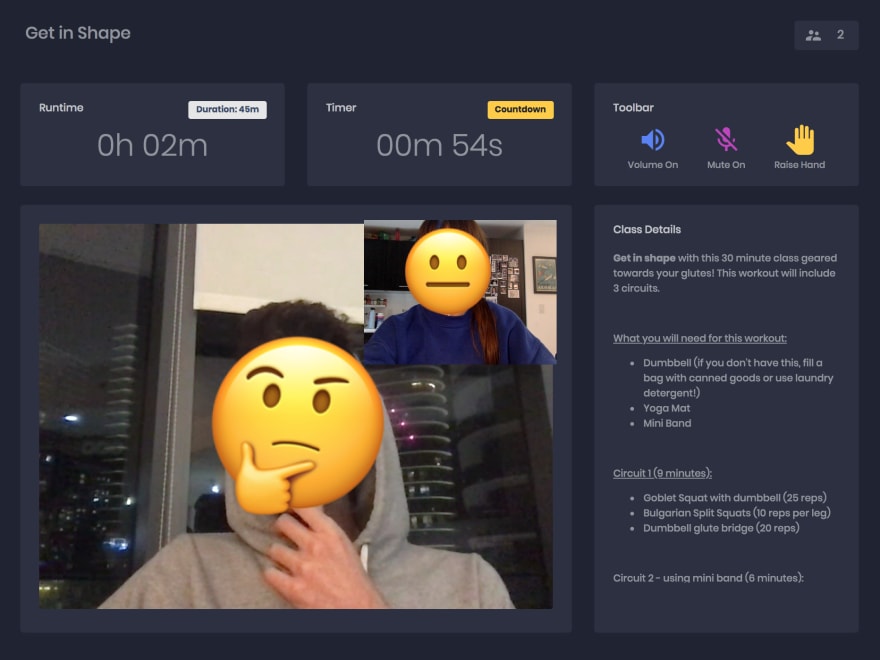
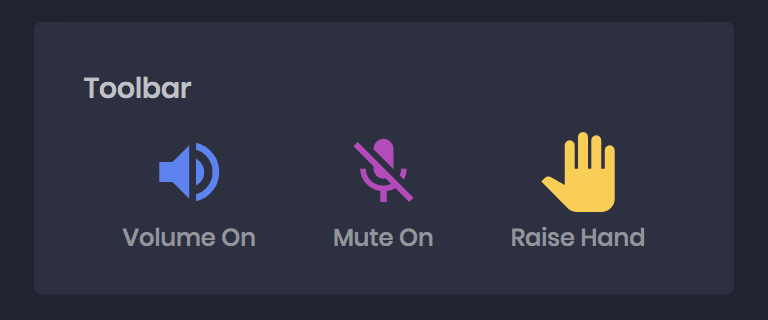
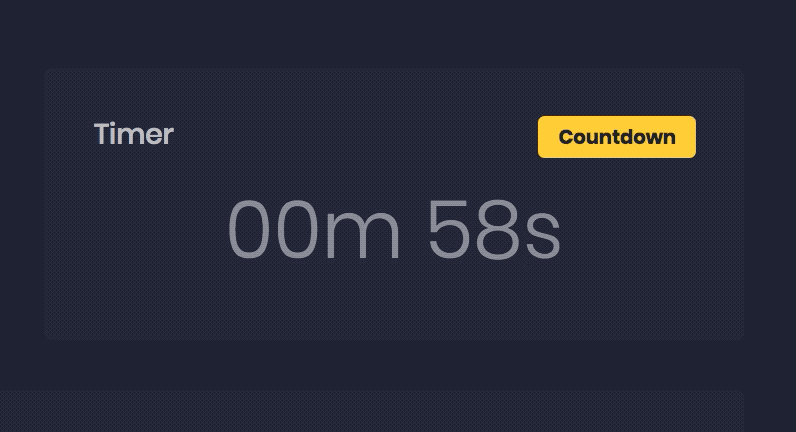
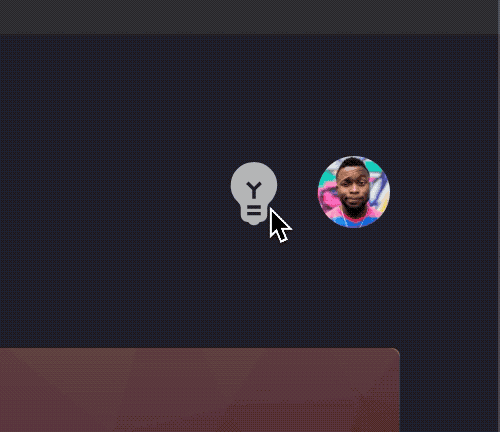





Top comments (0)