With the landscape quickly changing, this article is fast becoming outdated!
If you face issues with the tutorial below I recommend you checkout ...
For further actions, you may consider blocking this person and/or reporting abuse


Hey all, I'm magnusviri. The instructions here need to be modified like this.
git checkout https://github.com/lstein/stable-diffusionDon't check out anything. After
conda activate ldmrun this.python scripts/preload_models.pyThe latest instructions are here.
I haven't updated them with
python scripts/preload_models.py. Anyone can get a github account, fork lstein's repo, update the readme with the latest info, and do a pull request to get it updated for everyone. This is the beauty of open source.This stuff is moving extremely fast and is extremely complex. It's moving so fast that since it's moved from magnusviri/stable-diffusion to lstein/stable-diffusion I haven't even had time to double check that the readme is even accurate or update it with the latest list of errors plaguing people. While people are trying to make it as easy as possible this is nowhere near ready for the masses and non-power users.
Nice one @magnusviri! I've put a notice at the top as my personal notes from having a play are fast becoming unfit for the enthusiasm of the community!
Thanks for the detailed instructions! Unfortunately, I'm getting stuck at environment creation where pip is failing with the message below. Any thoughts on how to get over this hurdle? Thanks again!
(Note: It appears to be an issue with onnx. I tried a
pip install onnxand it went through every version unsucessfully.)im having the same issue, any clue?
I’ll give my own instructions another go and see if can reproduce…
What version of python/pip are you using? IIRC you need to use python 3
Updates:
cmake, adding some env setup steps for this now! You need to install thisbrew install cmakeI’ll check again installing cmake
Question: why are you using /Miniconda3-latest-MacOSX-x86_64.sh instead of /Miniconda3-latest-MacOSX-arm64.sh ?
Miniconda3-latest-MacOSX-x86_64.shis for "pre-M1" macs, e.g. I use a MacBook Air 2017 which uses an Intel chip.Miniconda3-latest-MacOSX-arm64.shis for Apple M1 😄I was confused because you use apple-silicon-mps-support branch and I thought you had a M1 cpu. Anyway now it's working for me, thanks
Thanks for the detailed instructions!
after set up the enviroment.
the last step:
python scripts/orig_scripts/txt2img.py --prompt "An Armenia girl with curly hair goes to Senior school with her mum in Shanghai, and she carries a dark red shoulder bag" --plms --ckpt sd-v1-4.ckpt --skip_grid --n_samples 1the error:
fixed by removing
local_files_only=True:I had the same problem and your method solved it, but the next error crept up:
Traceback (most recent call last):
Traceback (most recent call last):File "/Users/SWB/stable-diffusion/scripts/orig_scripts/txt2img.py", line 327, in <module>
main()
File "/Users/SWB/stable-diffusion/scripts/orig_scripts/txt2img.py", line 277, in main
samples_ddim, _ = sampler.sample(S=opt.ddim_steps,
File "/Users/SWB/miniconda3/envs/ldm/lib/python3.10/site-packages/torch/autograd/grad_mode.py", line 27, in decorate_context
return func(*args, **kwargs)
File "/Users/SWB/stable-diffusion/ldm/models/diffusion/plms.py", line 156, in sample
self.make_schedule(ddim_num_steps=S, ddim_eta=eta, verbose=verbose)
File "/Users/SWB/stable-diffusion/ldm/models/diffusion/plms.py", line 108, in make_schedule
(1 - self.alphas_cumprod_prev)
TypeError: unsupported operand type(s) for -: 'int' and 'builtin_function_or_method'
(ldm) SWB@SWB-iMac stable-diffusion %
For me it is hard to find the reason for this error. Please help!
Hi, thanks for the tutorial, haven't managed to get it to work yet. I got this error:
Edit:
I don't know what I did, but now the error is
Edit:
I found the file somewhere else on my mac and put it in the correct folder and renamed it model.ckpt, but it resulted in the following error :
Not really sure how I can proceed from here to try and make it work.
Some other issues I came across along the way:
github.com/lstein/stable-diffusion...
Thanks for the instructions, but I found some problems while trying to make this to work.
Many modules looks missing on my MacOS (with M1), that I think I managed to install, but now I'm stucked.
The error I get is:
Any idea on how to solve it? I tried to install libpng but things don't change.
Thanks again :)
Hi Craig,
I'm stuck at the point of installing Conda. I get the message: 'zsh: command not found: wget'. It seems wget is a Linux command, but I'm on a iMac (Monterey). Any help is much appreciated!
Sjoerd
you can install wget with brew, or switch to using curl to get the file also
curl -O URLHEREThanks! ATM I'm not able to try it, but also further investigation revealed that probably the path to the zsh shell is not valid. So I will check that also asap.
It turned out I indeed had to install 'wget' with brew. It does now recognise the command. So no problems with the shell path. Thanks so much!
Are other people having issues with grpcio? I have never delved into the python world much, but tried installing an earlier version into the conda environment and cleared the caches. But it will still download the latest version which fails on my M1 mac.
Shows the installed version as 1.42.0 but I still get this error
I am getting a weird error when I try and run the python script.
I have an apple Macbook Pro M1 with 64GB of ram.
thx for this tutorial
but I got error on my MacBook pro (intel):
The only time I got a segfault was when I set KMP_DUPLICATE_LIB_OK ... I posted a couple other solutions above (recommend the "delete the conflicting library" one over the "rebuild with nomkl" but whichever you feel more comfortable with ^_^ )
FWIW [2022-08-29] —
on an intel mac
1)
ldm/modules/attention.py#L211 already had the patch
2)
ran into issues with:
I wound up redoing the environment to include nomkl and it seems to have worked, if ... so ... SO ... slow [4 minutes!] . But I'll take functional over not (thanks!) ... helps me prep for doing this on a real machine, and I can kick things off overnight. ;)
Alternately, with the info that libiomp5.dylib and libomp.dylib were likely conflicts:
seems to have worked, ignoring the nomkl path.
The KMP_DUPLICATE_LIB_OK solution only led to segfaults.
The LD_PRELOAD did nothing, possibly because I was targeting the wrong one, but possibly because the names were actually different?
Hi and thanks a lot for this tutorial!
I'm getting this error:
Any idea what this is and how to fix it?
Hi Craig,
thanks for this tutorial.
This step doesn't work for me :
i get this error :
Can you try with quotes around the URL? E.g.
I'm getting: I think this has to do with because I tinkered with the cpu/gpu txt2img.py file, does anyone know what I can do?
Hi!
Thank for you for the tutorial!
Now, if I follow the tutorial, I get a problem at the download step "Download Stable Diffusion Weights":
Anonymous caller does not have storage.objects.get access to the Google Cloud Storage object. Permission 'storage.objects.get' denied on resource (or it may not exist).
It looks like this file is now closed or moved. Where can I download the current file?
Hi, I am facing an issue when running the txt2img
(ldm) robert@Robertos-MBP stable-diffusion % python scripts/orig_scripts/txt2img.py --prompt "a drawing of Elon Musk face" --plms --ckpt sd-v1-4.ckpt --skip_grid --n_samples 1
Loading model from sd-v1-4.ckpt
Global Step: 470000
LatentDiffusion: Running in eps-prediction mode
DiffusionWrapper has 859.52 M params.
making attention of type 'vanilla' with 512 in_channels
Working with z of shape (1, 4, 32, 32) = 4096 dimensions.
making attention of type 'vanilla' with 512 in_channels
Traceback (most recent call last):
File "/Users/robert/Documents/workspace/stable-diffusion/scripts/orig_scripts/txt2img.py", line 319, in
main()
File "/Users/robert/Documents/workspace/stable-diffusion/scripts/orig_scripts/txt2img.py", line 195, in main
model = load_model_from_config(config, f"{opt.ckpt}")
File "/Users/robert/Documents/workspace/stable-diffusion/scripts/orig_scripts/txt2img.py", line 34, in load_model_from_config
model = instantiate_from_config(config.model)
File "/Users/robert/Documents/workspace/stable-diffusion/ldm/util.py", line 89, in instantiate_from_config
return get_obj_from_str(config['target'])(
File "/Users/robert/Documents/workspace/stable-diffusion/ldm/models/diffusion/ddpm.py", line 657, in init
self.instantiate_cond_stage(cond_stage_config)
File "/Users/robert/Documents/workspace/stable-diffusion/ldm/models/diffusion/ddpm.py", line 768, in instantiate_cond_stage
model = instantiate_from_config(config)
File "/Users/robert/Documents/workspace/stable-diffusion/ldm/util.py", line 89, in instantiate_from_config
return get_obj_from_str(config['target'])(
File "/Users/robert/Documents/workspace/stable-diffusion/ldm/util.py", line 99, in get_obj_from_str
return getattr(importlib.import_module(module, package=None), cls)
File "/Users/robert/miniconda3/envs/ldm/lib/python3.9/importlib/init.py", line 127, in import_module
return bootstrap._gcd_import(name[level:], package, level)
File "", line 1030, in _gcd_import
File "", line 1007, in _find_and_load
File "", line 986, in _find_and_load_unlocked
File "", line 680, in _load_unlocked
File "", line 850, in exec_module
File "", line 228, in _call_with_frames_removed
File "/Users/robert/Documents/workspace/stable-diffusion/ldm/modules/encoders/modules.py", line 6, in
from transformers import CLIPTokenizer, CLIPTextModel
File "/Users/robert/miniconda3/envs/ldm/lib/python3.9/site-packages/transformers/init_.py", line 30, in
from . import dependency_versions_check
File "/Users/robert/miniconda3/envs/ldm/lib/python3.9/site-packages/transformers/dependency_versions_check.py", line 41, in
require_version_core(deps[pkg])
File "/Users/robert/miniconda3/envs/ldm/lib/python3.9/site-packages/transformers/utils/versions.py", line 122, in require_version_core
return require_version(requirement, hint)
File "/Users/robert/miniconda3/envs/ldm/lib/python3.9/site-packages/transformers/utils/versions.py", line 116, in require_version
_compare_versions(op, got_ver, want_ver, requirement, pkg, hint)
File "/Users/robert/miniconda3/envs/ldm/lib/python3.9/site-packages/transformers/utils/versions.py", line 49, in _compare_versions
raise ImportError(
ImportError: tokenizers>=0.11.1,!=0.11.3,<0.13 is required for a normal functioning of this module, but found tokenizers==0.13.0.
Try: pip install transformers -U or pip install -e '.[dev]' if you're working with git main
Just a note that the line
git checkout apple-silicon-mps-supportshould be changed togit checkout apple-mps-supportI'm magnusviri. The instructions should now be modified like so.
git checkout github.com/lstein/stable-diffusion
No need to checkout anything.
It worked for a few days, but now when I run the prompt it says:
OSError: It looks like the config file at '/Users/ryan/.cache/huggingface/transformers/9c24e6cd9f499d02c4f21a033736dabd365962dc80fe3aeb57a8f85ea45a20a3.26fead7ea4f0f843f6eb4055dfd25693f1a71f3c6871b184042d4b126244e142' is not a valid JSON file.
How can I fix it? I've tried deleting the files in the folder and re-downloading them, but that hasn't worked.
I was able to get Stable Diffusion running on my Intel chip Mac following these instructions. Thank you! I had to deviate a few times, but these were the best instructions I found for Mac users. I will try to write something up to clarify what steps I took.
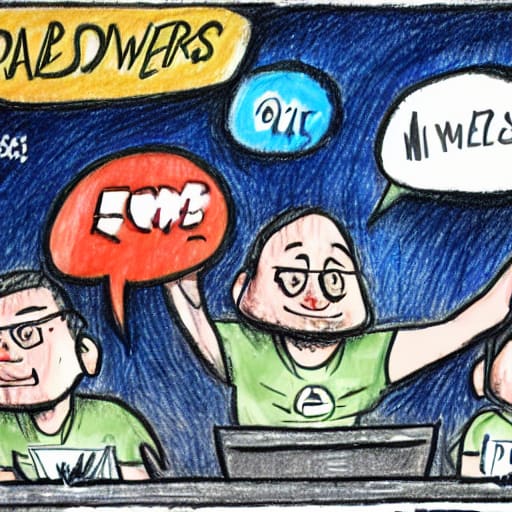
Thank you a lot! I don't have much experience coding but I managed to followed this true with some added troubleshooting because I couldn't understand quite all of it. But for now it worked!
I only have one question;
you say: Similarly append a new line x = x.contiguous() after ldm/modules/attention.py#L211
but when I went in the code to append this, it was already there without my intervention or anything. Can I just ignore this step or am I missing something?
It does work without the gpu/cpu thing so thanks again.
Anyway I could buy you a coffee?
Jeremy
I expect the codebase just moved forwards and "fixed" this part :)
Thanks for this, got it up and running eventually on MacOS 12.0.1 Macbook pro M1 Max.
What sort of speeds are people seeing? It takes around 35 minutes to run the example command to create an image.
I updated to latest MacOS (12.5.1) and it now takes ~1 minute.
Massive improvement. If anyone else has similar long run times try updating your OS!
how do i disable safety mode? i keep getting rick roll'd
Do you have to install the Stable Diffusion Weights every time you use it?
just each time you install stable diffusion :) it'll wind up downloading a bunch of checkpoints/whatnot the first time you run, but won't need to do that either on subsequent runs.