Have you ever wondered how hackers bypass proprietary applications to do what they want? Like not asking for a license.
In this post, we will see how to crack a simple executable on Linux or macOS (not tested on Windows but it probably works as well).
Install
We will need VSCode and its extension: Hex Editor.
Next, we need a C compiler, like GCC or Clang.
Compile
To learn the process of cracking, we will see how to crack a very simple C program. Put the following in a main.c:
#include <stdio.h>
int main()
{
int i = 0;
if (i)
printf("OK\n");
else
printf("KO\n");
if (!i)
printf("i = 0\n");
return (0);
}
Then compile with gcc main.c -o a.out. An a.out executable is produced by the compiler. We will directly modify a.out to do what we want it to do like if we do not have the source code.
Challenge #1
Our first challenge is to make the executable print:
$ ./a.out
OK
i = 0
But right now, it prints:
$ ./a.out
KO
i = 0
To modify a program, we need to know which are the instructions executed by the CPU so that we can rewrite them as needed. We disassemble our executable by running:
$ objdump -M intel -j .text --disassemble=main ./a.out # on Linux
$ objdump -d -x86-asm-syntax=intel ./a.out # on macOS
On Linux with a x86_64 CPU, I have:
a.out: file format elf64-x86-64
Disassembly of section .text:
0000000000001135 <main>:
1135: 55 push rbp
1136: 48 89 e5 mov rbp,rsp
1139: 48 83 ec 10 sub rsp,0x10
113d: c7 45 fc 00 00 00 00 mov DWORD PTR [rbp-0x4],0x0
1144: 83 7d fc 00 cmp DWORD PTR [rbp-0x4],0x0
1148: 74 0e je 1158 <main+0x23>
114a: 48 8d 3d b3 0e 00 00 lea rdi,[rip+0xeb3] # 2004 <_IO_stdin_used+0x4>
1151: e8 da fe ff ff call 1030 <puts@plt>
1156: eb 0c jmp 1164 <main+0x2f>
1158: 48 8d 3d a8 0e 00 00 lea rdi,[rip+0xea8] # 2007 <_IO_stdin_used+0x7>
115f: e8 cc fe ff ff call 1030 <puts@plt>
1164: 83 7d fc 00 cmp DWORD PTR [rbp-0x4],0x0
1168: 75 0c jne 1176 <main+0x41>
116a: 48 8d 3d 99 0e 00 00 lea rdi,[rip+0xe99] # 200a <_IO_stdin_used+0xa>
1171: e8 ba fe ff ff call 1030 <puts@plt>
1176: b8 00 00 00 00 mov eax,0x0
117b: c9 leave
117c: c3 ret
Wow that's cryptic. Yes this is assembler (ASM). If you ever thought Javascript is hard, well, your brain is probably melting right now but that's ok, we just need to know 3 things:
- The first column is the starting address of the instruction in the file.
- The third column is the ASM instruction name and the fourth column is its argument(s).
- The second column is the corresponding byte code of the instruction and its argument(s) if any.
These are 3 instructions useful to know:
- The jmp instruction is encoded as eb and basically jumps to an address in memory.
- The je instruction (74) is jump if equal and is like the
if (...)in C. - The jne instruction (75) is jump if not equal and is like the
if (!...)in C.
Always remember that numbers can vary from one CPU to another. I'm on an x86_64 and you're probably on an x86 CPU as well but there are other architectures like ARMv6. Each architecture can have a more or less different instruction set.
Note that corresponding instructions may not be encoded by the same numbers on your computer because it depends on your CPU model.
Guess what. To solve this challenge, we just need to modify the first je instruction at address 1148 with either:
- A jmp instruction
- A jne instruction
Open a.out with Hex Editor extension and search for 74 0e at address 1148. Remember, all numbers I present to you may be different for you so get them from your outputs.
Now change the instruction je to jmp:
Save and run:
$ ./a.out
OK
i = 0
Conclusion
Well done, you solved your first cracking challenge!
If you liked it, you can try harder challenges on platforms like root-me.org.
Or you can try to solve my next challenge by yourself:
$ ./a.out
OK
https://www.felixcloutier.com/x86/
In another post, I will cover higher-level tools to ease the process of cracking like:
Happy cracking 🛠


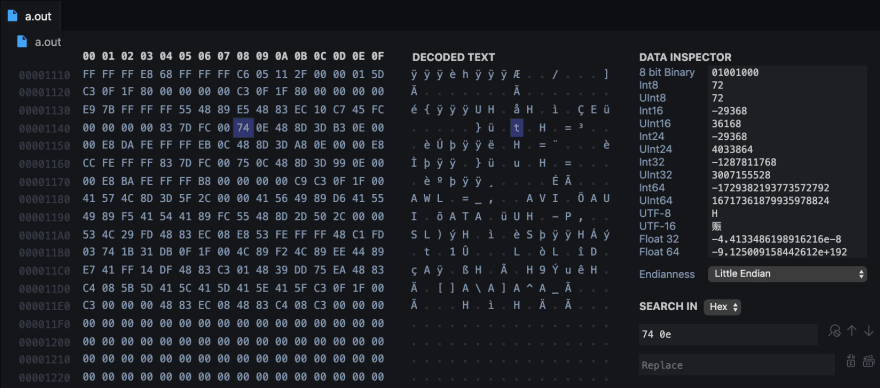
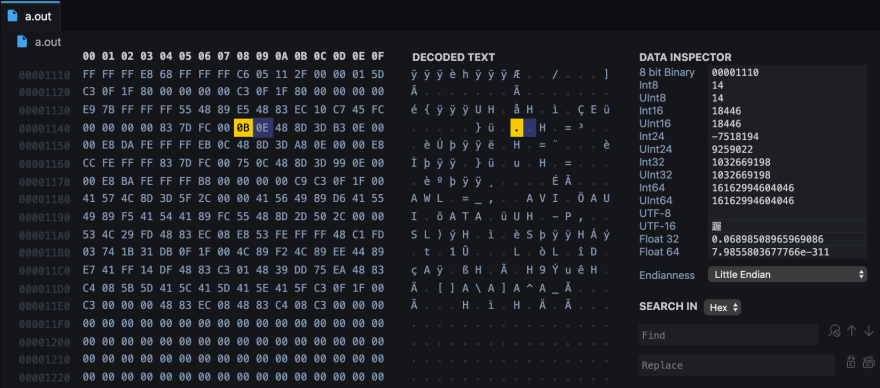





Top comments (0)