Overview of My Submission
I've been following the Azure Trial Hack challenge, and I can't believe there's only one entry in the Low-Code Legends category. Hat tip to Bhagya for doing some good work.
Given the field size of one, I'm sure this no-code (literally in every way) submission won't even merit a mention. It may not even qualify! It just has to be said how much this platform gives you though. I'm calling it step zero because I just created the app, and exported the app manifest. All this functionality is for free, no work required.
Let me show you what I did with Power Apps Canvas, and what you get for free when you first create a project and point it to a data source like Sharepoint. It's like free productivity, and everyone should be using this tool.
Including this post writeup, I'm 15 minutes in and it's the end of the competition. I shouldn't be able to produce anything, but Power Apps has my back. Let's see...
Sharepoint list
I already have a Sharepoint list that I've been using to track my team's portfolio of projects.
Ok, cool. That's useful. I use it and love it.
Now... I'm going to create a new Power App from the Sharepoint template, pick that list, and here's a full working app.
It figured everything out. Read, filter, sort, create and edit.
Look, it even pulled in all my list options.
Not awful, huh?
That'z no code for ya!
Submission Category:
Low-Code Legends
Link to Code on GitHub
Microsoft: give me a prize, and I'll maybe fill out a real app. But who needs to, this took no time at all.



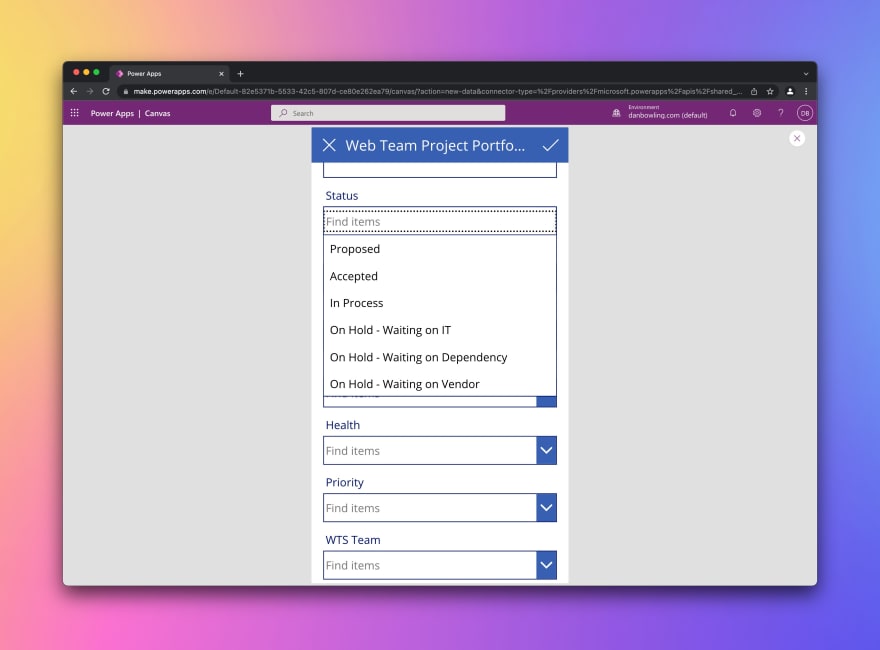






Top comments (0)