
I'm always really interested in the setup of other people's desks/offices - I don't know if it's nosy, or that I don't feel 100% settled with my ow...
For further actions, you may consider blocking this person and/or reporting abuse


Here is my desk! I've got a 27" iMac with two extra 27" monitors on either side, all on a 48" wide Varidesk. Not as tidy as it could be, but I'm in heaven with all the screen real estate.
Make the light setup dark and This can look like a holy BatCave. Well done batman. 😁
I need this in my life
That's some serious setup!
Oh I am jealous of all those screens!!!
You must be a hacker.
This is my dream desk. Saw in real life.
Wow!!
may i know what keyboard you are using please ?
I've upgraded to a Keychron K1 since this photo was taken. Here was just a cheap Ajazz AK33 I got on Aliexpress for maybe $30. I found it a good entry level mechanical keyboard, though it was laid out for Windows rather than MacOS.
I love this!
Here's mine :)
I saw your setup also in another post of you @jess but at this look the bottom of your desk catched my eye.
Is it the bottom of an old sewing machine? Because we had such a thing standing around when I was younger and it looks alot like it :)
It sure is!! I built the desk with my partner. The tabletop is an old butcher block!
Awesome idea! 👍
What kind of keyboard is that?
It's an ErgoDox!
What year? I got mine in Oct 2017 and the "home row" keys are gray, thumb keys are white.
Also hilarious use of the wrist support.
Have you considered a vertical mouse?
Hahaha I KNOW. I really regret not getting the black one. I got mine a month ago and I can all the home row keys are going to get so stained. I need to stop eating food on my desk!
I have considered a vertical mouse, but....one step at a time! The wrist support don't fit on my tiny keyboard stand and I discovered my chair arms rests actually do a pretty good job so I moved them around 😊
Oooh, I zoomed in and I see these are labeled keycaps. Mine are profiled instead. Hence the color difference.
Since it's so new, does this mean you have hot-swappable switches?
What switches did you go with?
Shine/Glow?
RE: mouse, I got an Anker AK-98ANWVM-UBA, and was pleasantly surprised.
The only thing I'd prefer is if it had wrist support, but for standing/low table that's not an issue. Also wouldn't be an issue for smaller hands, it's nice and large (but light).
Obviously not a "gamer performance" product, but on the other hand disposably-priced.
Have you tried putting the mouse between the keyboards instead of the right side?
So much natural light!
I have a similar sewing machine, except mine is complete.
That is a cool idea if I find another broken one.
Here's mine. I'm new to this office so I haven't added a lot of "personal touches".
Minimalist - I like it!
Lil' duck-y! Love it ...
Really clean and with space. This is what I want in home
Cool! What desk is this?
autonomous.ai/standing-desks/smart...
Here's mine
Why yes, that is a Brooklyn's Co-Ed 7v7 soccer trophy visible at the top right. :)
That is 🔥
:)
That is soooo aesthetically pleasing to my eyes. Damn. 😍
Ehm, just my laptop on the couch... Not very ergonomic...
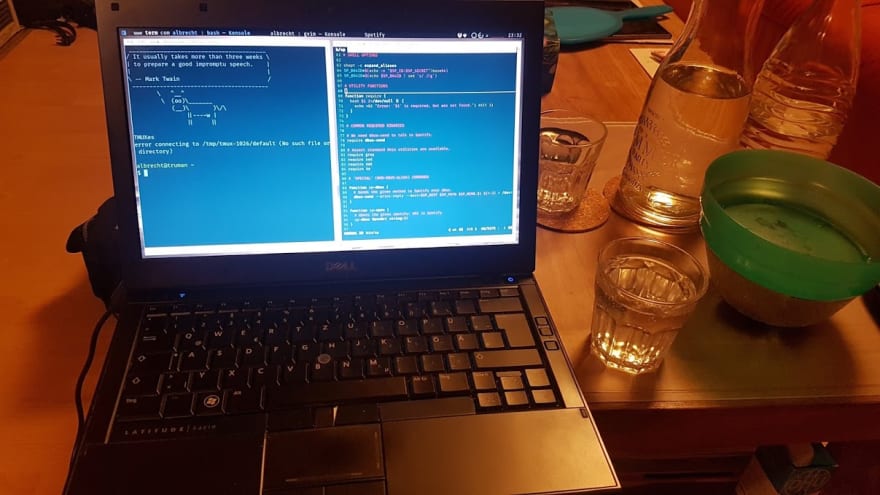
I like that cowsays :D
Haha, yes. 13'' screen, but a cowsay is mandatory :-)
But very functional and enjoyable! I spent my first ~3ish remote years on my couch and loved it. So comfy and convenient.
Yeah, but when I was in the zone my back hurts for two days :-D
Regarding ergonomics, don't do it like me, instead:
15" 2017 MacBook Pro with Magic Keyboard and TrackPad all in Space Grey. 24" 1440p Samsung USB-C Monitor. Logitech speakers and an Anker wireless charger. Also my planner and water bottle which are both essentials, and my Fidget Cube and a little bear paperweight. The desk is one of the Kallax storage units from Ikea with the desk attachment and various inserts for the shelves. Also some random USB fairy lights.
Here's my desk at work.
A 21" iMac which I primarily use for the web, a vertical 21" monitor that i use for my IDE, another 21" monitor which I use for for various different things such as tool windows/ iOS/Android emulators / Datagrip. My new Keychron K1 (an amazing low profile mechanical keyboard I backed on Kickstarter), a notebook to jot down ideas/project notes and a whiteboard to draw diagrams.
My favourite thing on my desk has to be the Sansevieria. A low maintenance plant that adds some colour to the desk, besides the orange plastered all over the office, and supposedly improves the air quality with the negative ions it gives off.
Quite a busy desk but like Tom mentioned it's heaven with the extra screen real estate. The additional productivity gained from the extra screens is incredible. I couldn't imagine going back to a single screen.
Edit: Forgot to mention my blue light blocking glasses. It's like turning on the night mode on your phone. The verdict isn't out yet on how much they prevent eye strain but a nice preventive measure since as developers we spend the entire day staring at screens. A plus point is I look quite good in them 😅.
This is my current set up, working remotely from home.
No tips on ergonomics, but my Fitbit has been an awesome tool, because it tells me to get up and move around if I have been stationary for too long. Movement solves a host of problems.
I need to listen to my fitbit more, I have one but always ignore its reminders to get up. it looks like you have a nice view!
I am definitely guilty of ignoring it as well, but baby steps in the right direction.. And I do, really lucky with where I live!
I have bought a new mac, so I used the old one to test Windows environment. I need to buy a couple of adapters because I only have C ports :S
My current desk at work. Nothing much apart from the dock which is pretty awesome. I plug one cable, it charges, has a network connection and two monitors.
been thinking of doing a 3 screen setup like this at work. I am curious what purposes you use for each screen. Obvious that you use the vertical for code. But what do you tend to keep on the laptop screen and the other horizontal monitor?
I work centered on the two external monitors. I keep chat applications and calendar on the laptop, I generally have code or long pdfs on the vertical monitor and and the rest (browsing and editing applications) on the horizontal monitor. It's not really enforced, sometimes I move applications around, it all depends on which format fits best for the task.
Here's my home setup. 15" MBP, LG 29" Ultrawide, Logitech MX Master2S Mouse, Filco Majestouch MINILA Air, Sony XM2 Headphones. It's definitely not as intense or tidy as others, but it's mine :)
I love your background!
It's Udemy's standard company background! I like it too.
Bit asymmetrical and I'm planning a 3 monitor setup, but i have to get a different desk with a proper chair first.
Honestly, can't understand the vertical monitor which i see in the other posts. Seems unpractical, but hey... two monitors in middle doesn't sound much of a win either.
Wallpaper engine and dark dev.to :3 (Dark reader)
Portrait screens FTW. I use one for web browsing, lots of folks use them for IDEs. You need a screen that's better than 1080p though - I've used a pair of 1600x1200 4:3 screens, but replaced them with a single 2K screen. It's really well worth experimenting with.
I see, many people say, that the portrait monitors are just to show off :D that it's not even better, usually these people have a widescreen monitor. When I'll be redoing my so-ho setup, I'll think about a portrait one.
I work from home, but I also have a desk at the office. This is my home office. It's a little messy. I need a new chair. I made the desk.
Which keyboard?
vortexgear race3 with cherry mx browns
Thanks for sharing - My desk / home office is not tidy enough for me to feel comfortable sharing an image :) That should tell you all you need to know.
I do have a laptop on a stand and a separate KB and mouse - that part is a win. My screen is a 28" 4K Samsung beast - very productive.
here's my treadmill desk setup, if anyone was interested
I use manjaro (archlinux) on 24" monitor.

which vs code theme is this? looks really nice...
Here is mine. A little crowded but it works. This post has become a motivation to replace my long time broken connection for external display. Thanks guys!

hah, glad to help! love all the music gear too :)
Thank you. It was my previous profession, now an occasional relaxing escape.
Wires everywhere But I dig it.

Here is my setup at home. As you can see I am a bit of a computer enthusiast :). At work it is a bit more boring, but I can't take a picture of that for NDA reasons.
I use virtualbox with linux mint for development at home. I cannot stand using a slow computer so I have very high end specs which also assists with gaming. Additionally the ultrawide monitor is a real treat for multitasking.
This is going to be similar to my at home setup soon. I have that same keyboard but I believe the older model. Getting a curved ultrawide monitor and I am so excited. I hear ya on the cats, mine is slowly destroying my pc chair
Fancy monitor. At first I thought the PC was your second screen:)
Is the mic for streaming?
Haha, it does have a lot going on. The mic is just for games and chat, probably overkill, but everywhere it has really good reviews so ¯_(ツ)_/¯. I cant use headsets since they all have thin cords, at least that I have found, and my cat thinks thin cords are chew toys...
Here's mine! A beginners home desk 😁
nice and organized, I like it!
Thanks!
Nothing special about mines except I’m using an apple keyboard with a windows laptop and I haven’t wiped the desk down in a while
Here is mine. It's just a Macbook air and an external monitor
very nice wallpaper!
Here's mine. Cheap and simple!
Nice article. I won’t share my desk setup as it’s simply a 4K iMac, keyboard, mouse and nothing else. By the way, there is an instagram account you might like instagram.com/devdesks
Oh yes, this is very much for me!
I have my own laptop and a monitor that happened to be available in the office.
Laptop resolution is 1366x768 and monitor is 1600x900. Monitor also doesn't have HDMI, so I needed a DVI adapter for it. 😶
My work desk

2x27"
1x13" MBP 2019
I'm looking for a mech keyboard and thinking of adding a Magic Trackpad too.
I just love trackpads over mice.
What do you use to switch between mac and windows with one click?
I assume it's the button on his Monitor to switch input source :D
But would also interest me if there is anything more to it @mattwaler
I have a few desks, all height adjustable. This one is an audio workstation with a controller keyboard and Ableton Push.
Here's my modest and humble setup.

Well in my work I use a simple desk in L with two 19" monitors, a lot space to write in notebooks. At home just a laptop on my bed 🤣
I find more than one screen as a distraction and it might cause alot of eye strain, in the longer run.
Nice extra TV with stats, really great idea!
I like! That would be handy. Maybe a weekend project.
What is this "thing" between cup and laptop, a camera?
I❤️ Code + coffee in the morning