On Twitter, I'm hanging around with people who are just getting started with web development.
Sometimes I get requests that they need an (expensive) laptop to get started with programming.
But, you don't need an expensive laptop or computer!
It's better to get started with what you have than to wait until you have that tremendous expensive computer.
I know it doesn't sound ideal for some of you, and maybe it isn't, but if you want to get started, it is good enough.
In this post, I want to share with you some tools you can use on a mobile phone or cheap tablet to get started with web development.
1. CodePen
CodePen was my first platform where I did a lot of prototyping with HTML, CSS, and JavaScript.
It is super easy to create an account with your Github account. You can get started in a few seconds.
CodePen works great on mobile and tablets. So if you're working with HTML and CSS, this is a great fit! You have to do some experimentation with it to see if it fits your style. But at least you have something to get you started.
CodePen is free!
2. CodeSandbox
Lately, I've started using CodeSandbox because it works just like Visual Studio Code, but this works in the browser.
The editor works great on mobile and tablets. I'm building many of my prototypes used in my content on a tablet in CodeSandbox.
The great thing about CodeSandbox is that they have a lot of starter projects. Want to work with Vanilla JavaScript, TypeScript, Angular, React, VueJS, or anything else? They got you covered.
They support all frameworks and libraries based on HTML, CSS, JavaScript, and TypeScript.
You can also connect your CodeSandbox project with Github, so your code is backed up there.
CodeSandbox can be used for free!
3. CodeAnyWhere
CodeAnyWhere is the only editor on my list that supports many backend programming languages like Python, PHP, Java, Ruby, C++, or NodeJS (72 in total). You find good use in CodeAnyWhere.
This editor is great on mobile and tablets, which is fantastic.
They offer a terminal to run your application and even deploy it on a remote server.
Like the other editors, you can customize this editor to your needs. They even have customizable color schemes, which are fantastic!
If you want to share your project with someone else to collaborate, they offer that on project, file, and folder levels.
You can start using CodeAnyWhere for free for seven days. After that, you can start at $6 per month, which is super affordable!
4. Device
If you want to learn HTML, CSS, JavaScript, or any other language, you can get started with one of the platforms above on your tablet or mobile phone.
When you are learning some backend programming languages, it can cost you a bit with CodeAnyWhere. In that case, I highly recommend getting a Raspberry Pi 4 and cheap monitor, which will get you a great start.
If you want a more portable solution or do not have more than 150$ to spend, you can order an affordable Chromebook, which is cheap but supports all the services I wrote before.
But remember, if you want to get started with programming, let the money never be the issue and get creative with your solution.
If you need help or advice to get started, let me know in the comments so I can help you.
Thanks!
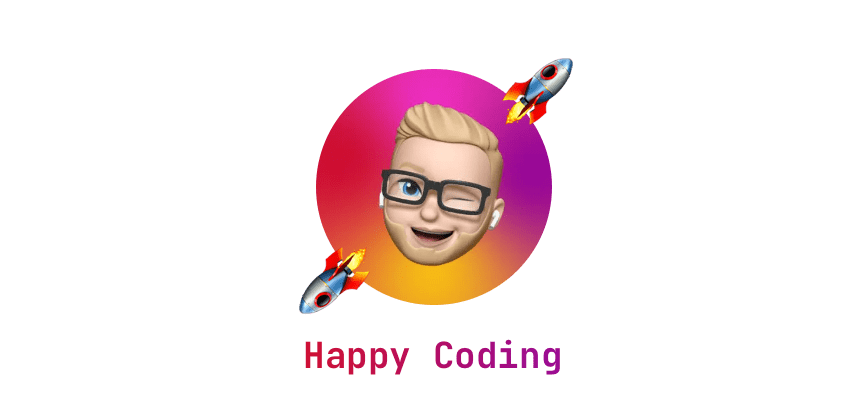 After reading this story, I hope you learned something new or are inspired to create something new! 🤗 If so, consider subscribing via email (scroll to the top of this page) or follow me here on Hashnode.
After reading this story, I hope you learned something new or are inspired to create something new! 🤗 If so, consider subscribing via email (scroll to the top of this page) or follow me here on Hashnode.
Did you know that you can create a Developer blog like this one, yourself? It's entirely for free. 👍💰🎉🥳🔥
If I left you with questions or something to say as a response, scroll down and type me a message. Please send me a DM on Twitter @DevByRayRay when you want to keep it private. My DM's are always open 😁











Top comments (0)