Introduction:
Video Streaming Platforms are becoming an integral part of our lives today as now and then you need them to get information as well as for entertainment purposes. But the users agree that offline viewing is much better than streaming directly from the websites or mobile applications due to many reasons such as buffering etc.. Even watching favourite videos is fun but at times you'd like to get these videos downloaded.
So the question arises that can you download them ?
There are a lot of softwares that provides you the rich features to download videos from these websites such as but the Fun Part is many of their functions are paid.😁😂
Plus "Video Downloader Not Working" is a problem frequently reported by users in such softwares.
Reasons :
- Website has changed its coding and site layout, which prevent you from getting its videos so downloader needs to be updated.
- The URL of the video can't be recognized by the downloader.
- Some videos are not available for download due to the copyright issues.
- Your Windows firewall may disallow the downloader from operating.
- Video tool compatibility.
Problems in Current Downloaders:
- You will find these programs or some downloading sites can be buggy or less than perfect.
- After installing the software in your system it takes more than 300-400 MB of space just for it's resources.
So how to handle this situation and what to use ?
Coming to Solution part, there comes this Open Source Video Downloader named YouTua.
YouTua 🎬
Introduction:
YouTua is a GUI Program which let's you download videos/playlists from various supported sites for free. It requires the Python interpreter, version 2.6, 2.7, or 3.2+, and it is not platform specific. It should work on your Unix box, on Windows or on macOS.
Features:
- You don't need to install it as it is a runnable (Click and Run) file so just Open, Download and Close.
- If we talk about size then in Windows it's about 40 MB which is drastically small then the other softwares available. That's it!
- Formats are available for downloading videos such as (mp4/mkv/webm) from quality starting from 144p to 2160p.
Download YouTua.exe for Windows
Screenshots:
You can get more information about YouTua on:
How To Use !
- Select the OUTPUT Folder by manually adding path or selecting the FOLDER using the SELECT FOLDER Button. (By Default the OUTPUT FOLDER is set to the current directory.)
- Enter the Link of Video you want to download.
- Select the Format to download the video (mp4/mkv/webm).
- Select the Quality in which you want to download the video (144p to 2160p). (If your preferred Quality is not available then the lower best quality will be downloaded.)
- To download the available subtitles check the subtitles button.
- Click START DOWNLOAD and enjoy.
Future Updates:
- Currently Working on Script for downloading from the websites in Audio Format.
- Available Audio formats will be (mp3/m4a/webm).
So, stay tuned for further updates on GitHub:
Download YouTua.exe for Windows
If you want to contribute in this Software then feel free to contact me on GitHub in the repository and you can ask me anything about it in comments plus suggestions are always welcomed on how to improve this.


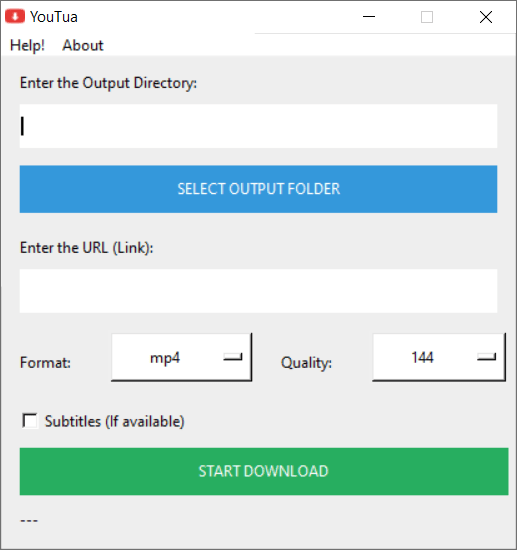






Top comments (6)
Looks good, but unfortunately before I was into Linux I already paid for a lifetime subscription for 4k Video Downloader and other things bundled with it for my Windows. I rarely use it because I am on Arch Linux 90% of the time and I just use youtube-dl CLI.
But def. good alt. program for WinUsers
Thanks. Yeah, currently working on features which will level it up with the current softwares in the market and by the end of the next update they'll be available.
youtube-dl is actually a good option but becomes hard for a non-tech person to add tags/options manually. They just want an easy to use software considering their needs.
Looks like a slick UI wrapper for YouTube DL. Awesome!
Thanks.
Cool! I'll give it a try.
Sure. Let me know how it was and any suggestions/contributions.