Introduction
Bash is an sh-compatible command language interpreter that executes commands read from the standard input or from a file.
Bash can run most shell scripts without modification.
bash-completion is a collection of shell functions that take advantage of the programmable completion feature of bash on Ubuntu Linux.
How to add bash auto completion in Ubuntu Linux
The procedure is as follows to add bash completion in Ubuntu:
Open the terminal
Refresh package database on Ubuntu by running:
sudo apt update
Get info about the bash-completion package:
apt info bash-completion
Install bash-completion package on Ubuntu by running:
sudo apt install bash-completion
Log out and log in to verify that bash auto completion in Ubuntu Linux working properly.
How to test programmable completion for Bash
Installer placed a shell script called /etc/profile.d/bash_completion.sh.
You can view it with help of cat command:
cat /etc/profile.d/bash_completion.sh
You can add /etc/profile.d/bash_completion.sh to your ~/.bashrc file as follows:
## source it from ~/.bashrc or ~/.bash_profile ##
echo "source /etc/profile.d/bash_completion.sh" >> ~/.bashrc
## Another example Check and load it from ~/.bashrc or ~/.bash_profile ##
grep -wq '^source /etc/profile.d/bash_completion.sh' ~/.bashrc || echo 'source /etc/profile.d/bash_completion.sh'>>~/.bashrc
I will recommend after reading this post read the bash man page using the man command or help command:
man bash
help complete
Enable Kubectl Bash Completion
The bash completion script of kubectl can be generated with the following command:
kubectl completion bash
The first way can be achieved through the adding ~/.bashrc:
Type the command in your command line tool, reload the bash shell and you are done.
echo ‘source <(kubectl completion bash)’ >>~/.bashrc
The second way is to adding access the system
In this mode, type command in your terminal
kubectl completion bash | sudo tee /etc/bash_completion.d /kubectl > /dev/null
Good Luck


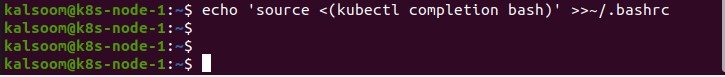





Top comments (0)