A watermark is text or an image that appears either in front of or behind existing document content. For example, you could apply a “Confidential” watermark to pages with sensitive information or apply an image watermark like your company’s logo to pages associated with your company. This article will show you how to add text watermark and image watermark to an existing PDF file in Java using Free Spire.PDF for Java library.
Installation
Before coding, please download Free Spire.PDF for Java package through this link, unzip the package and then add Spire.Pdf.jar in lib folder into your application as dependency.
Using the code
Add Text Watermark
import com.spire.pdf.*;
import com.spire.pdf.graphics.*;
import java.awt.*;
import java.awt.geom.*;
public class TextWatermark {
public static void main(String[] args){
//load a PDF file
PdfDocument pdf = new PdfDocument();
pdf.loadFromFile("Sample.pdf");
//get the first page
PdfPageBase page = pdf.getPages().get(0);
Dimension2D dimension2D = new Dimension();
dimension2D.setSize(page.getCanvas().getClientSize().getWidth() / 2, page.getCanvas().getClientSize().getHeight() / 3);
//watermark text
PdfTilingBrush brush = new PdfTilingBrush(dimension2D);
brush.getGraphics().setTransparency(0.3F);
brush.getGraphics().save();
brush.getGraphics().translateTransform((float) brush.getSize().getWidth() / 2, (float) brush.getSize().getHeight() / 2);
brush.getGraphics().rotateTransform(-45);
brush.getGraphics().drawString("Confidential", new PdfTrueTypeFont(new Font("Arial Unicode MS",Font.PLAIN,30),true), PdfBrushes.getRed(), 0, 0, new PdfStringFormat(PdfTextAlignment.Center));
brush.getGraphics().restore();
brush.getGraphics().setTransparency(1);
Rectangle2D loRect = new Rectangle2D.Float();
loRect.setFrame(new Point2D.Float(0, 0), page.getCanvas().getClientSize());
//draw watermark text to the page
page.getCanvas().drawRectangle(brush, loRect);
//save the resultant file
pdf.saveToFile("TextWatermark.pdf");
//close
pdf.close();
}
}
The following screenshot shows the output of adding text watermark to PDF file.
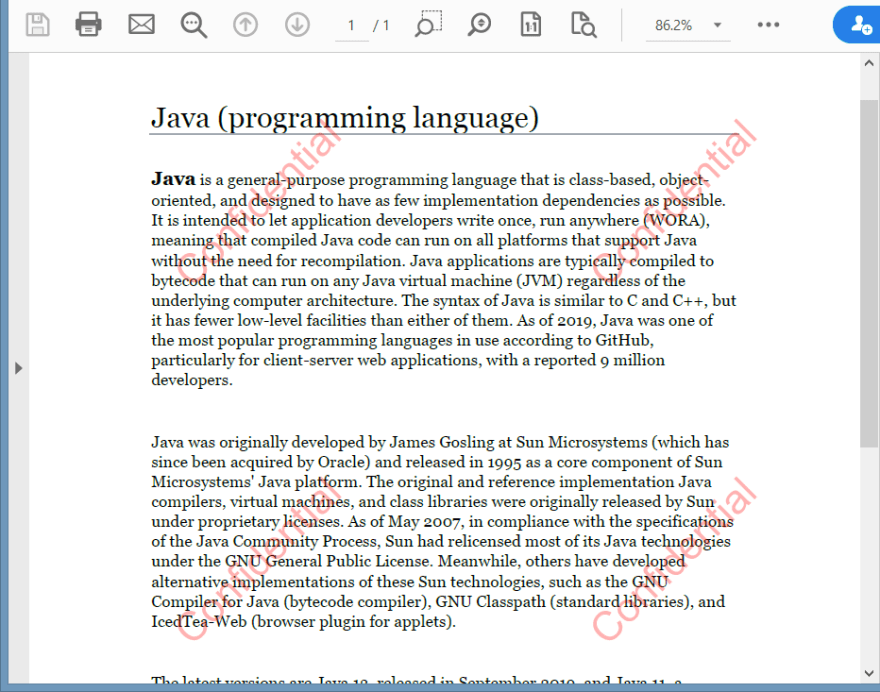
Add Image Watermark
import com.spire.pdf.*;
import java.awt.geom.*;
public class ImageWatermark {
public static void main(String[] args){
//load a PDF file
PdfDocument pdf = new PdfDocument();
pdf.loadFromFile("Sample.pdf");
//get the first page
PdfPageBase page = pdf.getPages().get(0);
//set background image
page.setBackgroundImage("watermark.png");
Rectangle2D rect = new Rectangle2D.Float();
rect.setFrame(page.getClientSize().getWidth() / 2 - 100, page.getClientSize().getHeight() / 2 - 200, 200, 300);
//set background region
page.setBackgroundRegion(rect);
//save the resultant file
pdf.saveToFile("ImageWatermark.pdf");
//close
pdf.close();
}
}
The following screenshot shows the output of adding image watermark to PDF file.
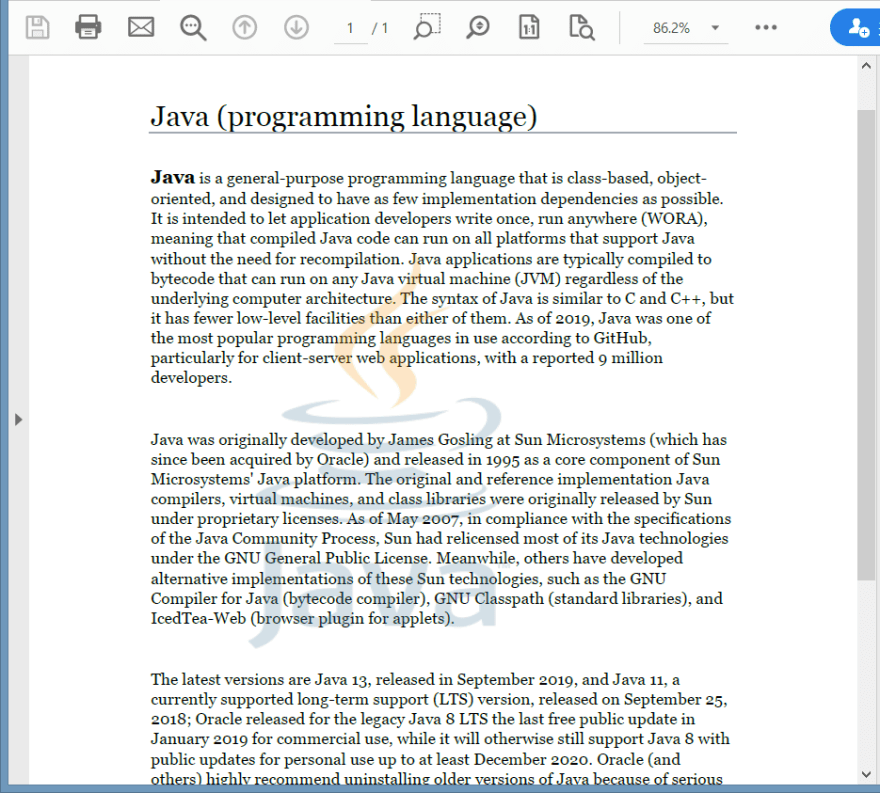



Top comments (0)