The world of data persistence can be daunting, especially for developers new to .NET. But fear not, for Dotnet Entity Framework (EF) swoops in as a knight in shining armor. This Object-Relational Mapper (ORM) acts as a bridge between your C# classes and relational databases, simplifying data access and manipulation. Let's delve into the core concepts of EF to equip you with the essentials.
Unleashing the Power of QuantConnect: A Glimpse into the Future of Algorithmic Trading
Understanding the Bridge: Entities and DbContext
Imagine your C# classes representing real-world concepts like customers, orders, or products. In EF terminology, these classes become entities. Each entity maps to a table in your relational database. EF takes care of the behind-the-scenes magic, translating your C# object operations into corresponding database actions (INSERT, UPDATE, DELETE).
The DbContext serves as the central hub for interacting with your database. Think of it as the conductor of the data access orchestra. It manages connections, tracks changes made to entities, and ultimately executes the necessary database operations.
Mapping the Landscape: Data Annotations and Code First
- EF needs to understand how your C# entities correspond to database tables and columns. This mapping can be achieved through two primary approaches:
- Data Annotations: Here, you decorate your entity classes with attributes like [Key], [Column], and [ForeignKey]. These annotations explicitly define how properties map to database columns, primary keys, and foreign keys, respectively.
- Code First: With Code First, you define your entity classes without data annotations. EF uses conventions to infer the mapping based on naming conventions. However, you can still leverage Fluent API for more granular control over the mapping logic.
CRUD Operations Made Easy: Working with Data
EF empowers you to perform the fundamental CRUD (Create, Read, Update, Delete) operations on your data with ease. Here's a glimpse into how it simplifies these tasks:
- Create (Insert): You instantiate a new entity object, populate its properties, and call DbContext.Add to add it to the change tracker. EF handles persisting the data to the database when you call DbContext.SaveChanges.
- Read (Select): Use LINQ to Entities, a powerful query language built on top of EF. You can write queries that resemble familiar C# expressions to retrieve data from your entities. EF translates these queries into efficient SQL statements and retrieves the data for you.
- Update (Modify): Retrieve an existing entity from the DbContext using methods like Find or FirstOrDefault. Modify the entity's properties, and EF automatically detects the changes. Saving the context with SaveChanges persists the updates to the database.
- Delete (Remove): Locate the entity you want to delete, and call DbContext.Remove on it. This marks the entity for deletion, and SaveChanges finalizes the operation in the database.
Benefits of Using Entity Framework
Increased Productivity: EF abstracts away the complexities of raw SQL, allowing developers to focus on business logic and object-oriented programming.
Reduced Errors: By using typed entities and LINQ, EF helps prevent errors common in manual SQL coding.
Improved Maintainability: Code becomes more readable and maintainable as data access logic is encapsulated within the DbContext and entities.
Wrapping Up
Dotnet Entity Framework empowers .NET developers to work with databases in a more intuitive and efficient manner. By understanding entities, DbContext, mapping strategies, and CRUD operations, you're well on your way to building data-driven applications with ease. Remember, this is just the beginning. EF offers a rich set of features for complex scenarios, including lazy loading, relationships, and migrations. Explore further to unlock its full potential and elevate your data access game!



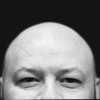

Top comments (0)