🚀 Introduction to Full Stack Social Media App
Building a fullstack social media application is a challenging but rewarding experience. It requires a strong understanding of a variety of technologies, including frontend frameworks, backend languages, and databases. In this blog post, I will walk you through the process of building a fullstack social media application using Next.js, React, Vercel, Golang, Google App Run, and MongoDB.
🖥️ Frontend
The frontend of our application will be built using Next.js. Next.js is a React framework that makes it easy to build server-rendered and static websites. We will use Next.js to build our user interface, handle authentication, and make API requests to the backend. I decided to use TypeScript, which was challenging at first, but it taught me a lot about type safety and better development practices.
⚙️ Backend
The backend of our application will be built using Golang. Golang is a modern programming language that is well-suited for building scalable and efficient backends. We will use Golang to implement our API endpoints, store data in MongoDB, and handle authentication.
🔐 Authentication
For secure authentication, I used Firebase. Firebase provides a powerful authentication system that is easy to integrate with our application, offering a variety of sign-in methods and robust security features.
🗄️ Database
We will use MongoDB as our database. MongoDB is a NoSQL database that is well-suited for storing large amounts of data. We will use MongoDB to store user data, post data, and comment data.
🌐 API Endpoints
We will use Gorilla Mux to create our API endpoints. Gorilla Mux is a Golang library that makes it easy to create and manage HTTP routes. We will use Gorilla Mux to create endpoints for creating users, creating posts, and commenting on posts.
📡 Frontend Fetch Requests
We will use the fetch API to make requests to the backend. The fetch API is a standard JavaScript API that makes it easy to make HTTP requests. We will use the fetch API to get user data, post data, and comment data.
🛡️ CORS
CORS is a security feature that prevents websites from making requests to other websites. We will need to configure CORS in our backend in order to allow the frontend to make requests to the backend.
🏗️ Challenges
There are a number of challenges that you may encounter when building a fullstack social media application. Some of these challenges include:
- Authentication: You will need to implement a secure authentication system in order to protect user data.
- Database: You will need to choose a database that is well-suited for your application.
- CORS: You will need to configure CORS in your backend in order to allow the frontend to make requests to the backend.
- Scaling: You will need to design your application in a way that it can scale to handle a large number of users.
🎓 Conclusion
Building a fullstack social media application is a challenging but rewarding experience. By following the steps in this blog post, you will be able to build a fully functional social media application.
📖 My Experience
I built Freel as a personal project to learn more about fullstack development. I had a lot of challenges along the way, but I learned so much. One of the biggest challenges I faced was authentication. I had to implement a secure authentication system in order to protect user data. Using Firebase for authentication made this process easier and more secure. I also had to choose a database that was well-suited for my application. I chose MongoDB because it is a NoSQL database that is well-suited for storing large amounts of data. I also had

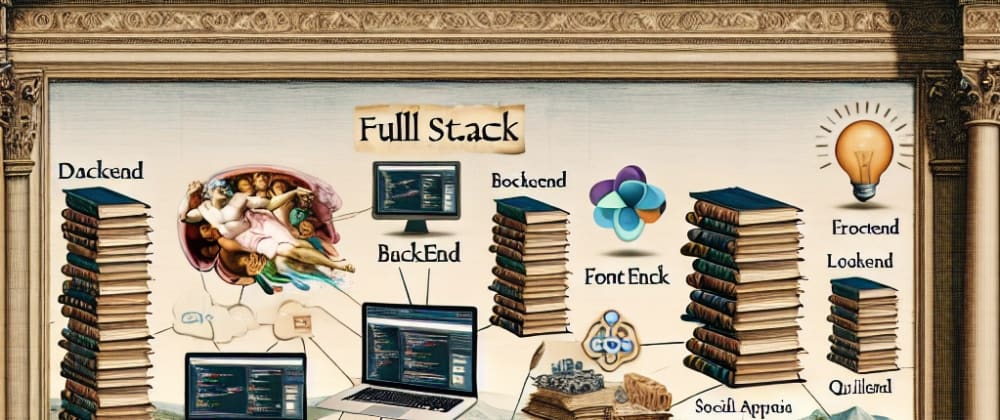





Top comments (0)