Suppose you create application for windows and linux Operating system and you testing that application on both operating system
Let consider you might have Windows machine you can easily check it how this application works in windows machine
now for testing it in the Linux but you don't have linux on your machine , so what will be the easiest way to test it on the linux Machine ?
Buying new one linux machine ???? The answer is no !!!!
Because now we have Virtual Machine Option to solve this Issue .
*Virtual Machine *
- it's like virtual [ example : Group meet on Zoom or video call , you might physically not meet but you can meet virtually ] your customize machine same as the hardware machine that run anything as you want to run
- a machine inside your machine
But how machine inside another machine ?
- Similar as nested if-else condition , Condition inside another condition
What virtual machine do with our Machine ?
Virtual Machine just use your machine's hardware like Storage , RAM etc..
It just create one separate layer from your machine and it doesn't affect your machine if anything happen to that virtual Machine
Virtual Machine is isolated , Anything inside that can't damage the machine in anyhow
Here's in this image you can see that How Virtualization will happen in your machine
With the help of virtualization we can add linux , MACOS , Windows anything that we need
How can we create Machine inside our Machine ?
With the help of separator
With the help of virtual box we can do that
Virtual Machine create one separate layer to our machine that layer is called hypervisor
What is Hypervisor ?
- It creates , Maintain and runs Virtual Machine [VMS]
- Hypervisor Share hardware resources from our Host OS
- It will create separate or reserved set of CPU , RAM that is independent from Host Operating System
This is the image representation of how Hypervisor share the resource :
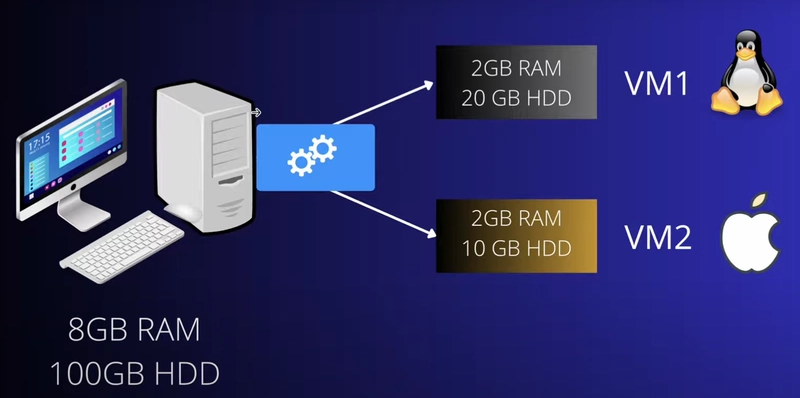
- After sharing the resource it will become small computer virtual , That small computer need Operating system for running and using it and on that we can set Linux
*Key Advantages of Virtual machine *
No need to buy new machine with new operating system
no risk to our Main operating system
Setting multiple operating system on the one machine










Top comments (0)