So, you wake up one day, and find that one of your programs, starts to complainig about “No space left on device”:
Next thing (Obviously, duh?) is to see what happened, so you fire up du -h /tmp right?:
$ du -h /tmp
Filesystem Size Used Avail Use% Mounted on
/dev/mapper/zkvm1-root 6.2G 4.6G 1.3G 79% /
Wait, what? there’s space there! How can it be? In all my years of experience (+15!), I’ve never seen such thing!
Gods must be crazy!? or is it a 2020 thing?
$ touch /tmp
touch: cannot touch ‘/tmp/test’: No space left on device
After shamelessly googling/duckducking/searching, I ended up at https://blog.merovius.de/2013/10/20/ext4-mysterious-no-space-left-on.htmlbut alas, that was not my problem, although… perhaps too many files?, let’s check with du -i this time:
$ du -i /tmp
`Filesystem Inodes IUsed IFree IUse% Mounted on
/dev/mapper/zkvm1-root 417792 417792 0 100% /
Because I’m super smart I’m not , I now know where my problem is, too many files!, time to start fixing this…
After few minutes of deleting files, moving things around, bind mounting things, I landed with the actual root cause:
Tons of messages waiting in /var/spool/clientmqueue to be processed,I decided to delete some, after all, I don’t care about this system’s mails… so find /var/spool/clientmqueue -type f -delete does the job, and allows me to have tab completion again! YAY!.
However, because deleting files blindly is never a good solution, I ended up in the link from above, the solution was quite simple:
$ systemctl enable --now sendmail
After a while, root user started to receive system mail, and I could delete them afterwards :)
In the end, very simple solution (In my case!) rather than formatting or transfering all the data to a second drive, formatting & playing with inode size and stuff…
Filesystem Inodes IUsed IFree IUse% Mounted on
/dev/mapper/zkvm1-root 417792 92955 324837 23% /
This is a very long post, just to say:
ext4 no space left on device can mean: You have no space left, or you don’t have more room to store your files.






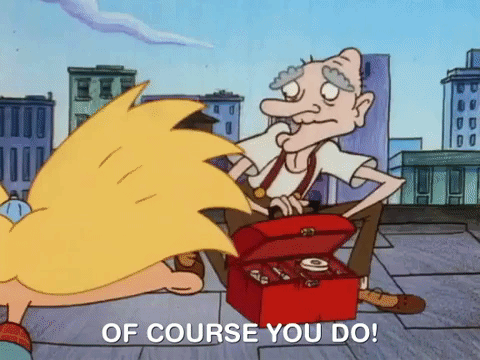
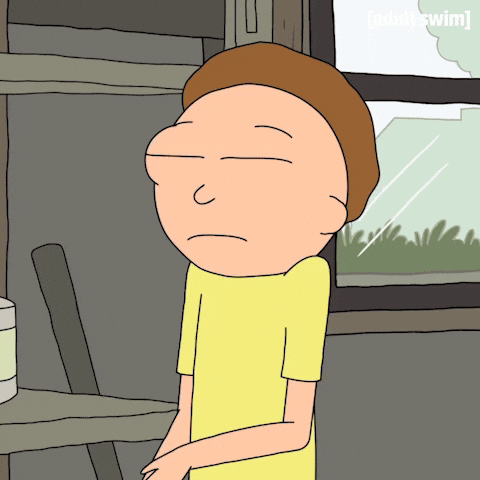






Top comments (0)