There are different ways to copy an object in javascript. we will see how to copy javascript objects in an efficient way in this article.Copying Javascript Objects in an efficient way
Copying Javascript objects can be tricky. Most of the time, we will do shallow copy of an object in javascript.
But, there are few problems associated with that approach. But getting into that topic, we will see what is shallow and deep copy in javsacript.
Shallow vs Deep Copy
In javascript, shallow copy only clones the top level of an object. if an object contains the nested or reference object. it will copy only the reference to it.
Shallow Copy
For example, let's say you have an object like this
let data = {
"id" : 1,
"name" : "john",
"address" : {
"street" : "Sample",
"country" : "Earth",
"Street" : "Madison street"
}
}you are copying the object to a new variable using Object.assign
copydata = Object.assign({},data);After that, if you console log the copydata variable. you will get the output like
Now, you are changing the variable data's object
data.address.street = "Changed Street";if you console log copydata again, you will get output like,
it changes the copied object value too because the copied object will refer to the same object.
To solve this problem, deep copying is used in javascript.
Deep Copy
Meanwhile, deep copying in javascript clones the nested objects too and stores it in the different memory location.
So, changing the original object doesn't affect the cloned object.
Deep Clone in Javascript
it can be achieved using lodash util library in javascript which is one of the popular library in javascript ecosystem.
Install lodash in your machine to use it. After that, there is a method called clonedeep in lodash which is used to achieve the deep copying in javascript.
const _ = require('lodash');
let data = {
"id" : 1,
"name" : "john",
"address" : {
"street" : "Sample",
"country" : "Earth",
"Street" : "Madison street"
}
}
let copydata = _.cloneDeep(data)
data.address.street = "Changed Street";
console.log("data => ",data);
console.log("==================================================================");
console.log("copydata =>",copydata)Recent Articles
Crafting multi-stage builds with Docker in Node.js
Building a Production – Ready Node.js App with TypeScript and Docker

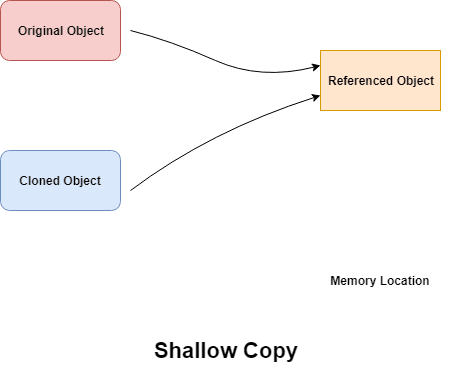

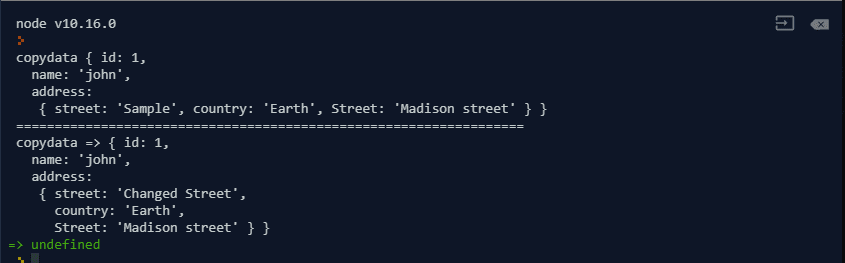
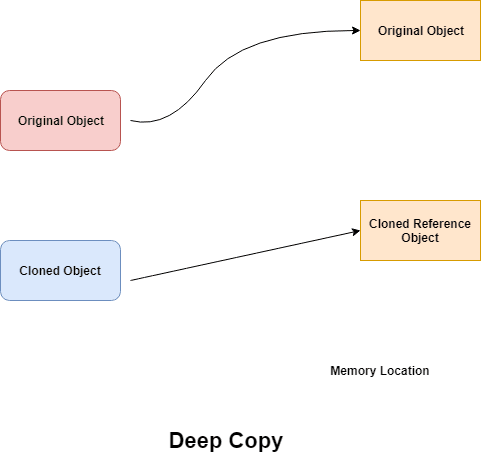




Top comments (5)
Thanks for the post.
Using lodash is not an efficient way, it's just the simplest way. Weight of lodash is 71k (24,7 gzipped), isn't too much for one function? A little better could be an import of just this function, but real efficiently is using own realizations.
By the way, JSON.parse(JSON.stringify) is the most efficient way in JS to deep clone an object.
By doing json serialization, you will lose any Javascript property that has no equivalent type in JSON, like Function or Infinity. Any property that’s assigned to undefined will be ignored by JSON.stringify, causing them to be missed on the cloned object.
Yes, I agree with you. And I've noticed it in the comment below. But there are no functions or Infinity in your example, thus this way is the most efficient for objects like this.
For complicated objects, it's safer (safer, not faster) to use some custom realizations or even cloneDeep from lodash/cloneDeep (or just package 'lodash.cloneDeep'). But there are no reasons to pull the whole lodash library if you don't want to use all of its methods. It just inflates your bundle size.
So, let's come to a consensus: it’s good when you know your data and tools and select the tools suitable for the data and tasks :-)
But of course, this way is more dangerous because it doesn't have any checkings and if you want to use it, you have to add checking at least for recursive links.
fast forward to the future, ES2019 has now introduced developer.mozilla.org/en-US/docs/W...