In Creating the design, the first and one of the most important steps is prototyping. If you are not a designer, and you are working on a project which needed prototyping, then in this situation may be ready-to-use Wireframe kits are very useful. They will save a lot of time for you. And if you are a beginner, then also it will be useful for getting started. In this article, I have collected the top 5 Wireframe kits from the Figma community with which you will be satisfied.
- Sanity Sketching Kit
Everything is black&white and mostly outline-based. All the templates fit great into an A4/letter format. You can easily print them and play with them on paper or use them in workshops and meetings afterward.
All basic components are included. container styles you can easily copy/paste to make containers, layouts, and other elements. You can also find window/grid templates to get you started. everything based on an 8px grid for easier nudging/resizing/moving around.
https://www.figma.com/community/file/898186441853776318

- Greyhound Flowcharts 2
Greyhound Flowcharts 2 comes with fully customizable ready-to-use flowcharts. There are 200+ cards in 11 categories for your web and application projects. Mobile and web both are covered in this kit. You can easily copy/paste components in your existing project where you needed.
https://www.figma.com/community/file/900373866162206210

- Figma wireframe kit
Figma wireframe kit is full of UI elements, sections, and components for easy prototyping. These wireframing templates are low fidelity, made for brainstorming and planning your designs. If you want to speed up your wireframing in Figma, this kit is here to help you save time throughout your creative process. Create fast, modern, responsive prototypes using a Bootstrap grid and premade, editable components to build your layouts.
https://www.figma.com/community/file/809483562248762502
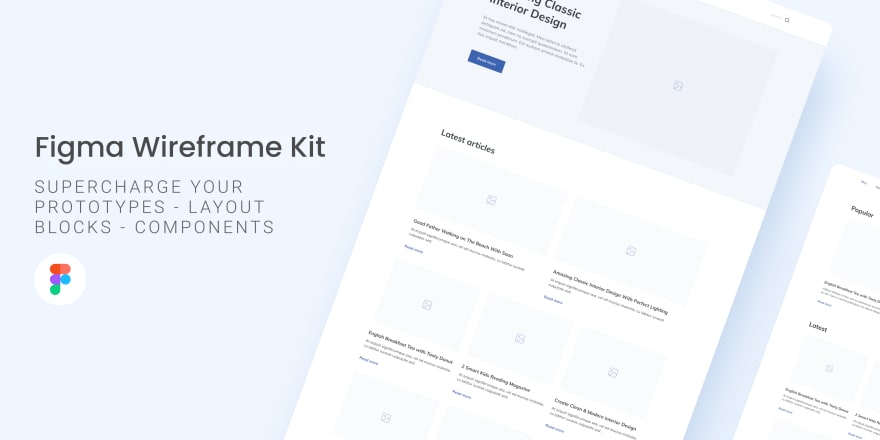
- Sketchy Wireframes
A simple kit for mocking up applications and websites. Free yourself from pixel perfection and use this kit to quickly mock up your ideas. Build up your own components from the primitives provided (lines & rectangles) to create anything!
https://www.figma.com/community/file/820762933996665437
- MPS Wireframe Toolkit
The MPS Wifreframe Toolkit is a complete collection of elements and a system to create rapidly consistent wireframes. With over 50 handmade elements in a minimal style so you can focus completely on the UX for a website, webshop, or app.
https://www.figma.com/community/file/877360315674687828

I hope that this article helped you and made your workflow much easier and faster. If you liked the content, do check out my social media. I will try to write more useful articles to help you in every aspect. Good luck fellows!
Thank You, Happy Hacking!!





Top comments (0)