WC Tool
This is an implementation of the wc command present in unix systems, in python. The wc command is used to count the number of bytes, words, and lines in a file. It can also be used to count the number of charaters in a file based on the locale settings. The input to the command can also be a pipe from the standard input such as from the cat command.
\newline
The wc command can be used in the following way:
python3 ccwc.py [OPTION]... [FILE]...
The options that can be used with the wc command are:
-
-c: This option is used to count the number of bytes in a file. -
-m: This option is used to count the number of characters in a file. -
-l: This option is used to count the number of lines in a file. -
-w: This option is used to count the number of words in a file.
The wc command can be used with multiple files as well. In that case, the wc command will display the total number of bytes, words, and lines in all the files. If no option is provided, the wc command will display the number of bytes, words, and lines in the file along with the file name.
Learnings
Handling command line arguments
First was to parse command line arguments in python. You can make use of
sys.argvparameter, which holds the list of command line arguments with sys.argv[0] being the script name, followed by others. Another, and more convinient method is to use theargparsemodule.argparsegives us better control on what, which type and actions on the command line arguments the script accepts. It also provides Exception handling for misuse or incorrect command line arguments.
In my case, I had to provide just a single input parameter, which is the filename or standard input, and a some flags which determine the output(what is done with the file). For this reason, i went with the below config
The args are mentioned in the order they are expected and the type of input the accept. For the flags, I have set the action to set value to
Trueis it is included. When the arguments are parsed, it is available as a list of tuples.
The flag values can be accessed asargs.cas value associated is implicitly a Boolean.For the file name argument, it gets a bit tricky as we also need to accept standard input through a pipe (
<stdin>), hence we cannot just acccept a string type.
For this, we accept arguments of typeargparse.FileType('r'). This allows you to pass an argument of both a filename which will be loaded in buffer as a_io.TextIOWrapperobject (simillar to opening a file with theopen()method), and accept standard input pipes straight into the object buffer. we provide the default as<stdin>.
We supply the number of args attribute asnargs='?'.
Custom Print
The output to be shown required multiple print statements on the same line. Here I used the end= attribute in the print statement to describe a custom ending for every print. By default, it is end='\n', which is why every print results in a newline.



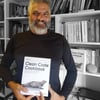



Top comments (0)