In today's tutorial, I am going to take you through how to comment on a post that is already in the database,
this requires to first query the database for that post, then attach a comment to it and then save the changes, so without any further ado, let's get started.
First we need to query the database for a given post say with id 1
Yuga comes with an ORM that might by handy at database manipulation, so, that's what we will use for querying our post from the database but first, lets create a route for accessing our post. Let's open routes/web.php file to create our route.
// routes/web.php
Route::get('/post/{id}', 'BlogController@getPost');
Now let's open app/Controllers/BlogController.php and add getPost method to our class
// app/Controllers/BlogController.php
public function getPost(Post $post, int $id)
{
$post = $post->find($id);
return $this->response->json(['post' => $post]);
}
Now let's go to the browser and vist http://localhost:8000/post/1
Now let's edit
In the routes/web.php, let's add this route
// routes/web.php
Route::get('/post/{id}/edit', 'BlogController@editPost');
In the app/Controllers/BlogController.php, let's add the editPost method to the BlogController class but before that, let's first create a relation between the Post model and Comment model found in app/Models
In the app/Models/Post.php
// app/Models/Post.php
public function comments()
{
return $this->hasMany(Comment::class);
}
In the app/Models/Comment.php
// app/Models/Comment.php
public function post()
{
return $this->belongsTo(Post::class);
}
In the app/Controllers/BlogController.php
// app/Controllers/BlogController.php
public function editPost(Post $post, int $id): string
{
$post = $post->find($id);
// Let's create the comments from here
// [`creator_name`, `post_id`, `comment_content`]
$post->comments()->save(new Comment([
'creator_name' => 'Hamid Semix',
'comment_content' => 'This is the first comment'
]));
return "Your comment has been saved";
}
Now let's edit our getPost method to incorporate comments to
// app/Controllers/BlogController.php
public function getPost(Post $post, int $id)
{
$post = $post->with('comments')->where('id', $id)->first();
return $this->response->json(['post' => $post]);
}

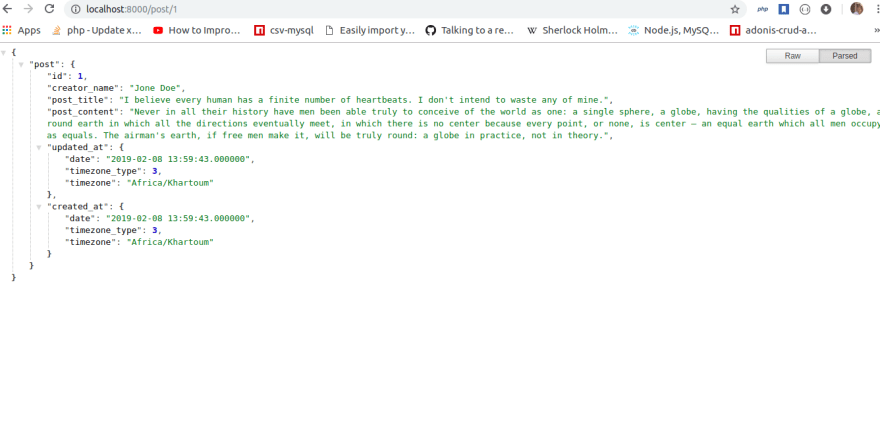
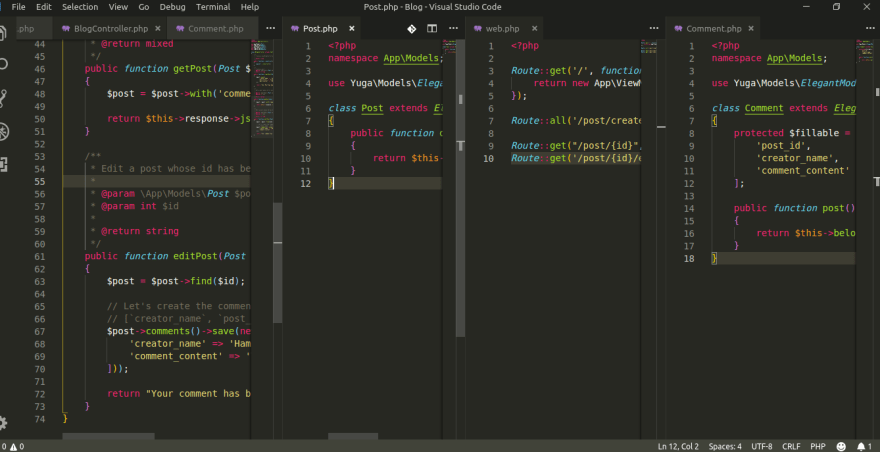
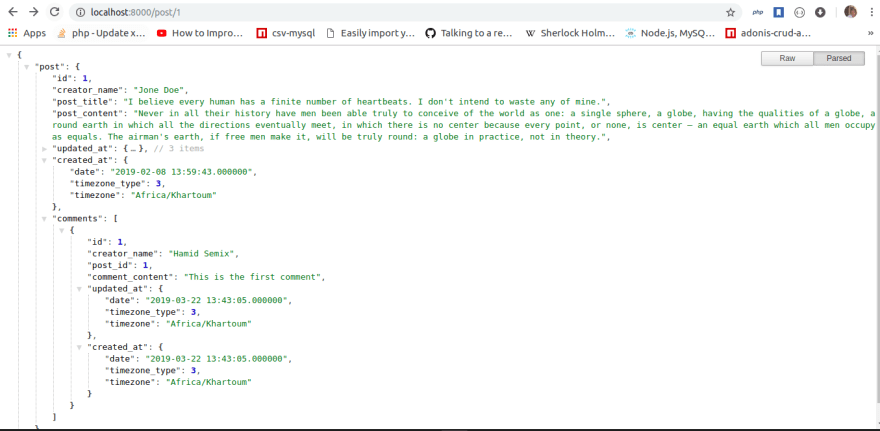




Top comments (0)