WSL allows us to run Ubuntu commands inside Windows without virtual machine etc.
Follow below steps for installation
- Open Microsoft Store to install Ubuntu20 inside Windows11.
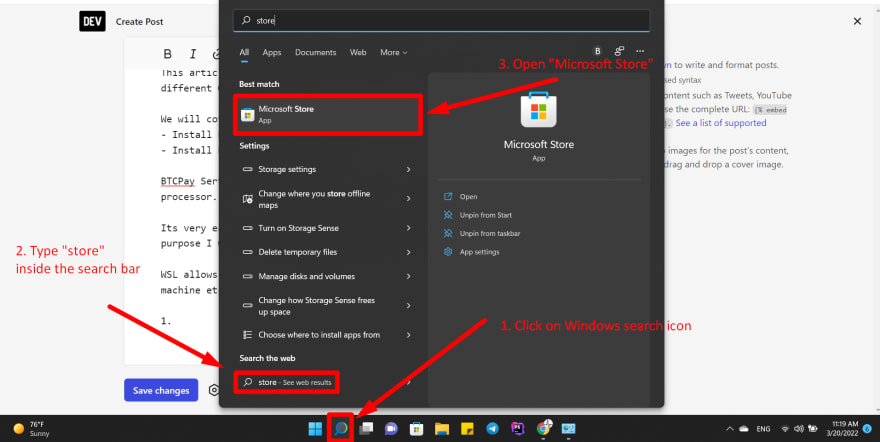
- Search for "Ubuntu".

- Install Ubuntu 20.04.4 LTS(Or any version which you need). It will take a while to download and install.
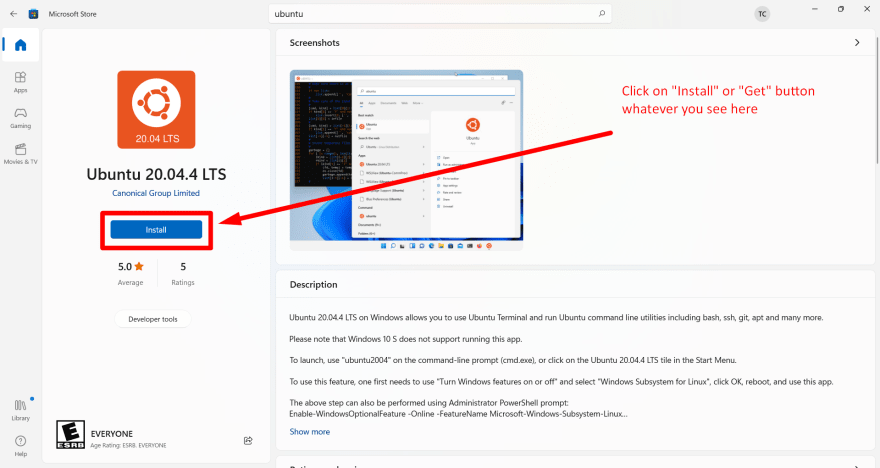
- After downloading and installing, open the terminal. This is the place where we will do most of our work.
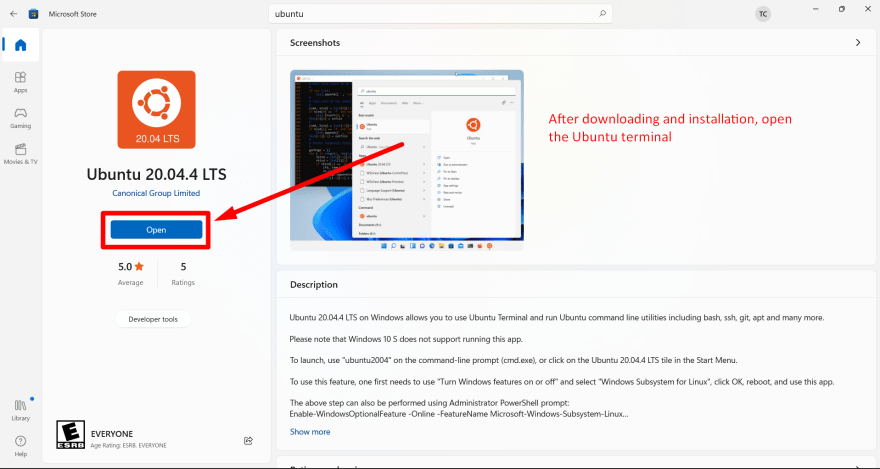
- When you open the Ubuntu terminal first time, then it will ask you for the username and password.
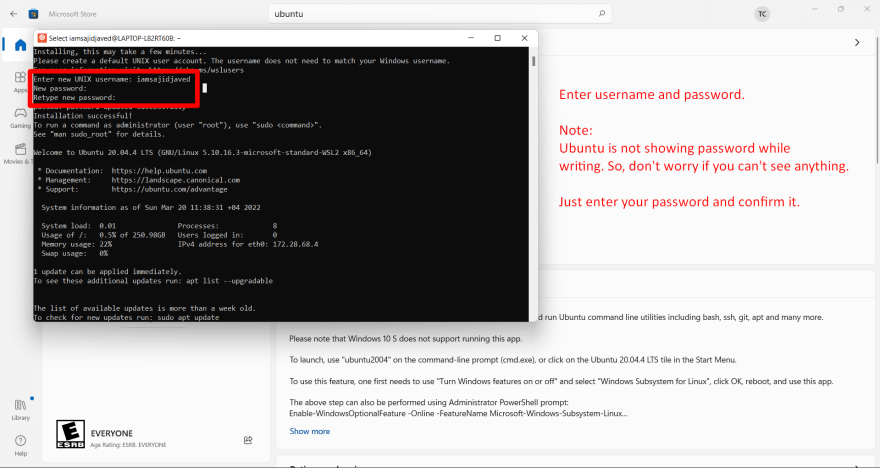
- Now you have a working Ubuntu operating system inside your Windows operating system.
Here is more detailed article: https://www.how2shout.com/how-to/how-to-install-ubuntu-20-04-wl2-on-windows-11.html
Thanks




Top comments (0)