When does a component re-render? What about mounting? It's easy to just rush over these concepts and continue on with a shallow understanding, however they will eventually come back to bite you. Let's clear them up once and for all.
Rendering
Think of rendering as just drawing the UI to the screen. When we talk about UI in React we are referring to components.
import React from 'react';
const App = () => {
console.log('render app');
return <h1>Hello World</h1>;
};
export default App;
App is a component and when the application is run React needs to render it to the screen. A component can also re-render because of some changes made. This usually goes hand in hand with updating state.
import React, { useState } from 'react';
const App = () => {
const [title, setTitle] = useState('Hello World');
const buttonHandler = () => {
const newTitle = title === 'Hello World' ? 'Goodbye World' : 'Hello World';
setTitle(newTitle);
};
console.log('render app');
return (
<div>
<h1>{title}</h1>
<button onClick={buttonHandler}>tap</button>
</div>
);
};
export default App;
Tapping on the button above will trigger the render again. This is confirmed in the console output. Let's examine what happens if App has a child component.
const SomeChild = () => {
console.log('render a child');
return <h1>I'm a child</h1>;
};
const App = () => {
const [title, setTitle] = useState('Hello World');
const buttonHandler = () => {
const newTitle = title === 'Hello World' ? 'Goodbye World' : 'Hello World';
setTitle(newTitle);
};
console.log('render app');
return (
<div>
<h1>{title}</h1>
<button onClick={buttonHandler}>tap</button>
<SomeChild />
</div>
);
};
export default App;
Both the parent and its child components are re-rendered. This is an important effect that state variables have. State variables will re-render the component they are in and all child components down the chain.
Component Lifecycle
Components go through a variety of lifecycle phases during the life of a React app.
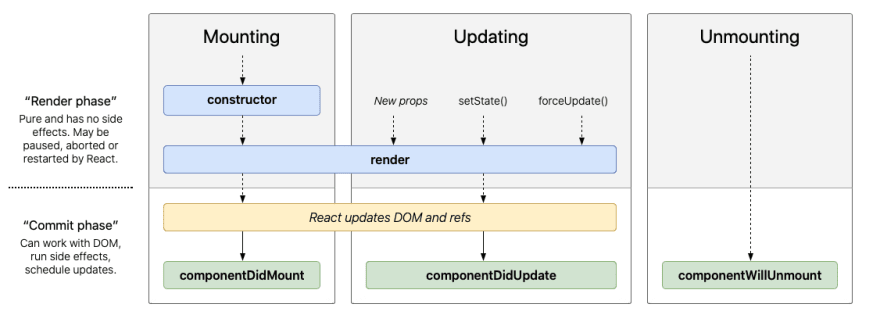
The order of life is as follows:
1) A component is first initialized with its constructor function.
2) The component renders for the very first time.
3) The component mounts.
4) The component will render again if new props are set, a state is set or forceUpdate is triggered.
Mount and Unmount
As a React programmer the moments a component mount or unmount are important because this is where we usually call API code, set states or do cleanup. Two Simple rules to remember here:
1) When the component renders for the first time it mounts.
2) When the component's parent is no longer needed or the parent component performs an update that no longer renders the component it unmounts. This is easy to see in a typical React conditional statement.
import React, { useState, useEffect } from 'react';
const SomeChild = () => {
useEffect(() => {
console.log('mounted');
return () => console.log('unmounted');
});
return <h1>I'm a child</h1>;
};
const App = () => {
const [needsShowChild, setNeedsShowChild] = useState(false);
const buttonHandler = () => {
setNeedsShowChild(!needsShowChild);
};
return (
<div>
<button onClick={buttonHandler}>tap</button>
{needsShowChild &&
<SomeChild />
}
</div>
);
};
export default App;
Hope that clear up some understanding. If you liked the post give me a follow on Twitter @keke_arif. Cheers.
Keke







Top comments (0)