Getting your website designs to fit and adjust perfectly on all devices can be a big headache, especially for beginners. I remember the frustration of seeing my beautifully crafted desktop site look like a jumbled mess on a smartphone. But fear not! With some best practices and a bit of patience, you can create a responsive design that looks great on any screen. Here are some tips and tricks that have helped me along the way.
1.Start with a Mobile-First Approach
One of the most effective strategies is to start designing for the smallest screen first. This mobile-first approach ensures that your site is functional and looks good on mobile devices before scaling up to larger screens. It forces you to prioritize content and functionality, making your design more efficient and user-friendly.
/* Mobile-first styles */
body {
font-size: 16px;
padding: 10px;
}
/* Larger screens */
@media (min-width: 768px) {
body {
font-size: 18px;
padding: 20px;
}
}
2.Use Fluid Grids and Flexible Layouts
Fluid grids and flexible layouts are essential for responsive design. Instead of using fixed widths, use percentages or other relative units to define your layout. This allows your design to adapt to different screen sizes seamlessly.
.container {
width: 100%;
max-width: 1200px;
margin: 0 auto;
padding: 0 20px;
}
.column {
width: 100%;
}
@media (min-width: 768px) {
.column {
width: 50%;
}
}
3.Implement Media Queries
Media queries are a cornerstone of responsive design. They allow you to apply different styles based on the screen size, orientation, and other characteristics of the device.
/* Default styles */
body {
background-color: #ffffff;
color: #000000;
}
/* Styles for screens wider than 768px */
@media (min-width: 768px) {
body {
background-color: #f0f0f0;
color: #333333;
}
}
4.Optimize Images and Media
Images and media can significantly impact the performance and responsiveness of your site. Use responsive images that adjust based on the screen size and resolution. The srcset attribute in HTML is a great tool for this.
<img src="small.jpg" srcset="medium.jpg 768w, large.jpg 1200w" alt="Responsive Image">
5.Prioritize Content and Simplify Navigation
On smaller screens, space is limited, so prioritize your content and simplify navigation. Use collapsible menus, icons, and concise text to make navigation intuitive and efficient.
<nav>
<button id="menu-toggle">Menu</button>
<ul id="menu" class="hidden">
<li><a href="#">Home</a></li>
<li><a href="#">About</a></li>
<li><a href="#">Services</a></li>
<li><a href="#">Contact</a></li>
</ul>
</nav>
<script>
document.getElementById('menu-toggle').addEventListener('click', function() {
document.getElementById('menu').classList.toggle('hidden');
});
</script>
6.Embrace Flexbox and Grid Layouts
CSS Flexbox and Grid are powerful tools for creating responsive layouts. They provide more control over the alignment, spacing, and distribution of elements, making it easier to create flexible and adaptive designs.
.container {
display: flex;
flex-wrap: wrap;
}
.item {
flex: 1 1 100%;
}
@media (min-width: 768px) {
.item {
flex: 1 1 50%;
}
}
7.Test Across Devices
Finally, always test your design across multiple devices and screen sizes. Tools like Chrome DevTools, BrowserStack, and responsive design testing websites can help you see how your site looks and performs on different devices.
Conclusion
Responsive design might seem daunting at first, but with these best practices, you can create websites that look great on any device. Start with a mobile-first approach, use fluid grids, implement media queries, optimize images, prioritize content, embrace modern CSS layouts, and test thoroughly. By following these tips, you'll be well on your way to mastering responsive design and creating stunning, user-friendly websites.


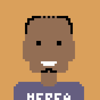




Top comments (1)
Wonderful write up 🙌