Built with
Hi 👋
This post will demonstrate how to access ScaffoldState methods (like showSnackBar) in StatelessWidget.
Let's reproduce a simple example demonstrating the issue and create a HomePage stateless widget with a Scaffold
📄 lib/main.dart
);
}
}
+
+ class HomePage extends StatelessWidget {
+ @override
+ Widget build(BuildContext context) {
+ return Scaffold(
+ appBar: AppBar(
+ title: Text('Stateless Widget Scaffold'),
+ ),
+ );
+ }
+ }
Add a button which will call _showSnackbar when pressed
📄 lib/main.dart
appBar: AppBar(
title: Text('Stateless Widget Scaffold'),
),
+ body: Center(
+ child: FlatButton(
+ child: Text("Show snackbar"),
+ onPressed: _showSnackbar,
+ ),
+ ),
);
}
}
We can use GlobalKey to access ScaffoldState, so let's create one
📄 lib/main.dart
}
class HomePage extends StatelessWidget {
+ final scaffoldKey = new GlobalKey();
+
@override
Widget build(BuildContext context) {
return Scaffold(
pass it to Scaffold
📄 lib/main.dart
@override
Widget build(BuildContext context) {
return Scaffold(
+ key: scaffoldKey,
appBar: AppBar(
title: Text('Stateless Widget Scaffold'),
),
and implement method _showSnackbar
📄 lib/main.dart
class HomePage extends StatelessWidget {
final scaffoldKey = new GlobalKey();
+ _showSnackbar() {
+ (scaffoldKey.currentState as ScaffoldState).showSnackBar(
+ SnackBar(
+ content: Text("I'm snackbar!"),
+ ),
+ );
+ }
+
@override
Widget build(BuildContext context) {
return Scaffold(
That's it! 🎉
Built with

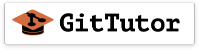








Top comments (0)