While building my event timer app called stagetimer.io I came across a peculiarity with displaying time found out that the iPhone timer addresses it by showing us a fake time. By definition, a countdown shows how much time is left. So if the countdown says 5s we assume there are 5 seconds left. But that's not the whole truth.
TL;DR
The iPhone countdown timer doesn't strictly display the correct time but adds 500ms, or half a second, to the remaining time. It does this to make the reading of time more intuitive for humans. The alarm at the end of the countdown is not affected by this 500ms inaccuracy.
Countdowns are tricky
Javascript likes to use milliseconds when dealing with time, 1000ms equals 1s. Here is an example of a 5s countdown that starts at 5000ms and uses the setInterval() function to deduct 10ms every 10ms, simple enough. Milliseconds are converted to seconds by dividing by 1000 and rounding down like so: Math.floor(milliseconds / 1000)
The timer jumps to 4s right when hitting start and once the timer switches to 0s there are still 1s to go. This makes a lot of sense when counting up, for example, 10:00 is displayed during the first minute of 10 AM, not 10:01, always rounding down. But for a countdown timer, this is counterintuitive. It is easier to understand if the timer has a fractional seconds display.
Now the timer displays 0.9s seconds instead of 0s to show clearly that there is still time left on the clock. However, I didn't want to show fractional seconds for my timer.
Checking how the iPhone does it
So now I was curious how my iPhone solves this conundrum. So I set my iPhone timer to 5s:
After I click "Start" the iPhone timer shows 5s, not 4s like in the example above. But it switches to 4s before a full second expired. It then counts proper seconds until it reaches 0s which, again, is not a full second. And if you tap "Pause" just after it jumped to 0s it will promptly jump back to 1s to show you that there is, in fact, still some time left on the countdown.
I figured that the good folks at Apple add an extra fake 500ms to the actual time to start that countdown display at 5s instead of 4s. The timer ends and the phone beeps if the actual time hits 0s and the "fake" time hits 500ms. So they faced the same problem I did and came up with a practical solution. After all, if you start a 5s countdown, it should start at 5s right? For illustration, here is my simple timer doing the same trick.
So there you have it, the iPhone timer is technically lying to you.
Edit: About rounding time
Some have pointed out that the problem could be solved more easily by rounding to the nearest second or rounding up instead of rounding down. This is correct. Suppose we have 5459543ms that we want to bring into the traditional form HH:mm:ss.
I first divided the number into hours, minutes, and seconds with the help of some modular arithmetic and applied the rounding afterward. Rounding down results in 01:30:59, which is correct, but rounding to the nearest integer or rounding up results in the impossible time 02:31:60.
time = 5459543
seconds = (time / 1000) % 60 // 1.517
minutes = (time / 60000) % 60 // 30.992
hours = (time / 3600000) % 24 // 59.543
However, rounding the time to seconds first 5460000ms, and breaking it down afterward yields the same result as described above with adding 500ms, namely 01:31:00.
time = 5460000
seconds = (time / 1000) % 60 // 0.000
minutes = (time / 60000) % 60 // 31.000
hours = (time / 3600000) % 24 // 1.517
Edit 2: In an earlier version I messed up my rounding as described. Many helpful, as well as helpful and insulting, comments pointed out my error. So in addition to learning about counting time I also learned how it feels to be wrong on the internet 😅




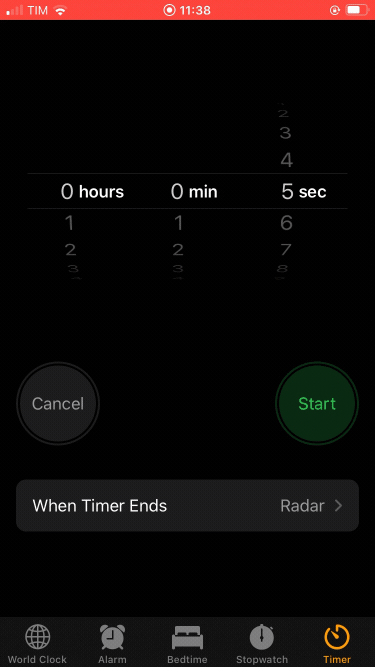






Top comments (0)