STEP 1:
- Create a resource group by clicking on
"resource group" then "create".
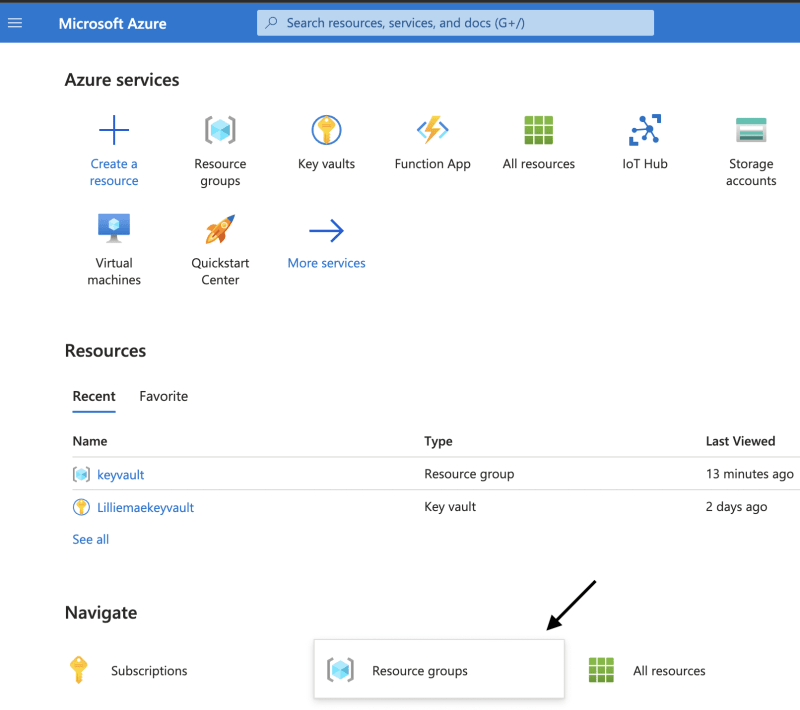
STEP 2:
- Give it a name then click on "review+create.
- once validation is complete click on "create.
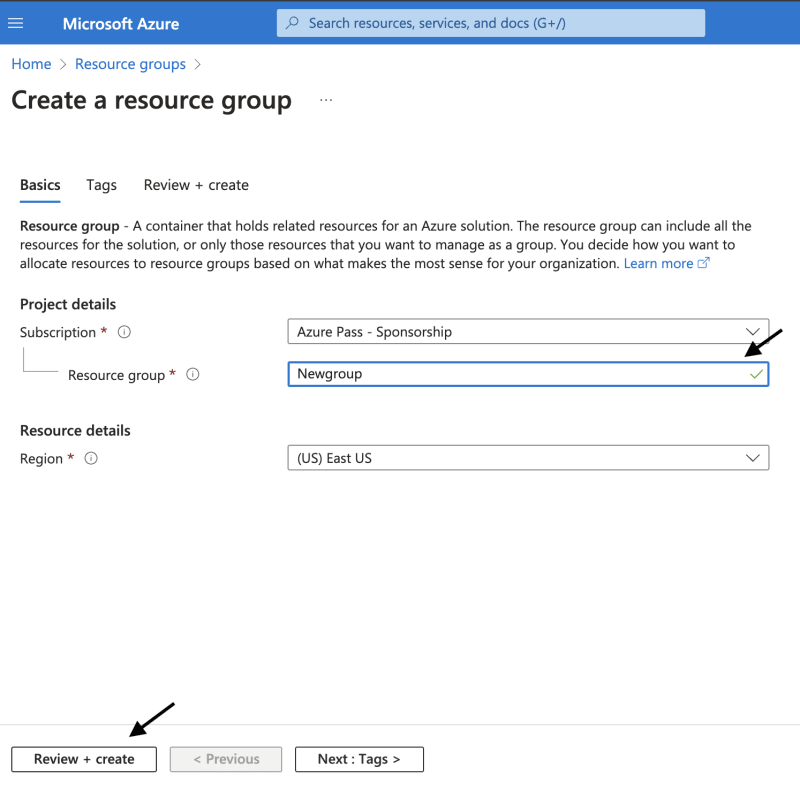
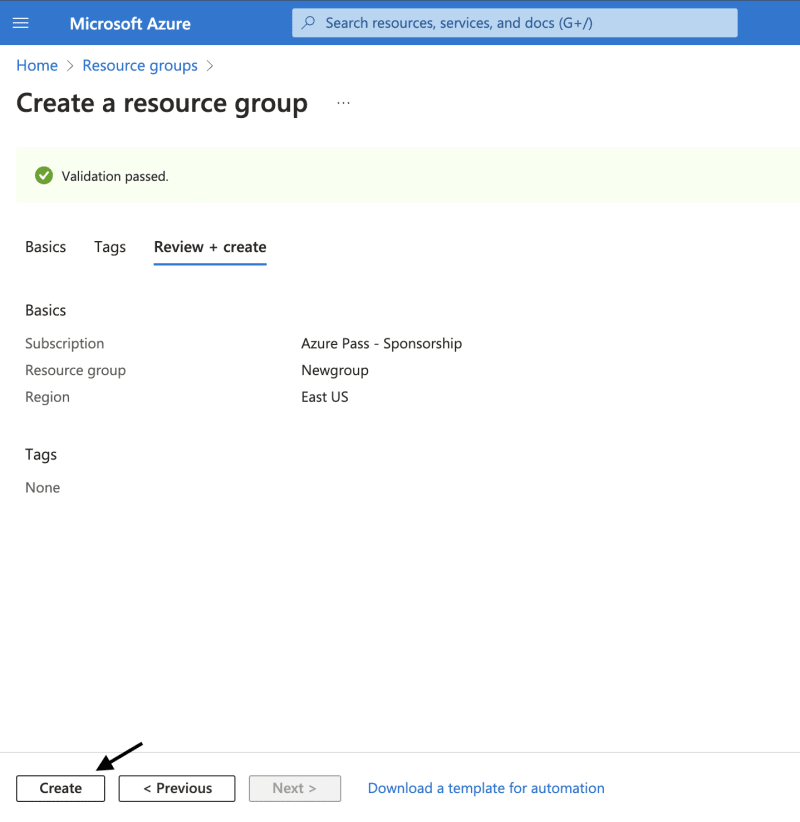
STEP 3:
- Go to "Access control".
- Click on "Add" to add a role assignment.
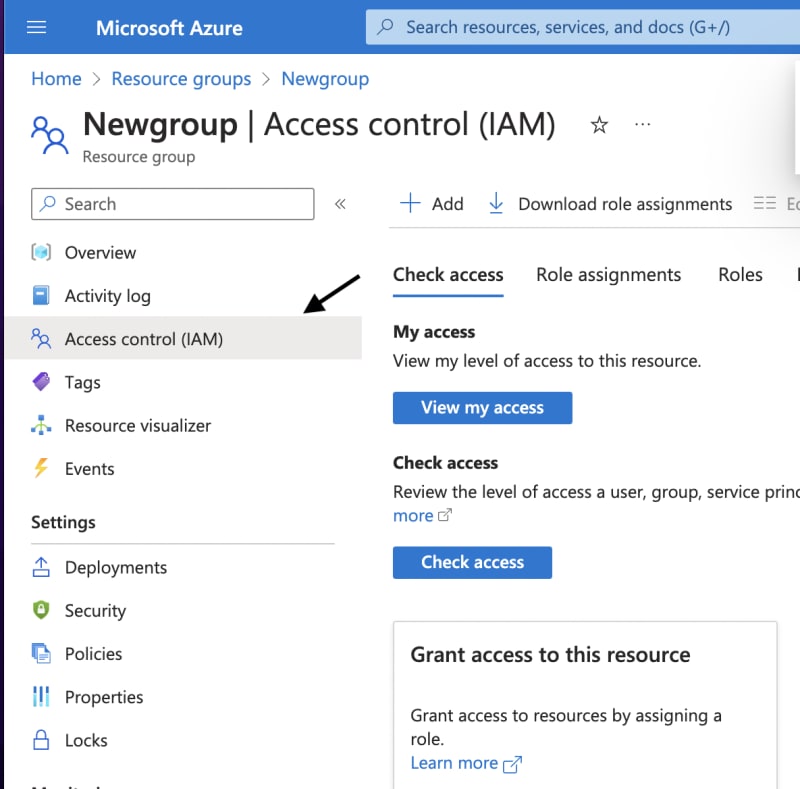
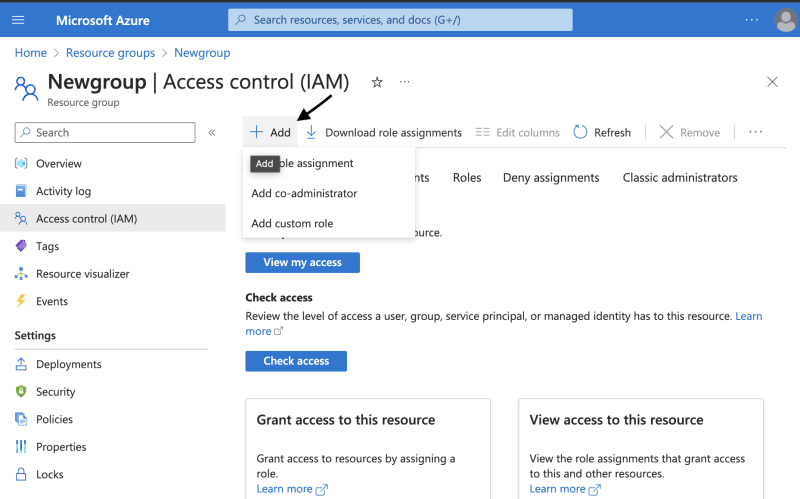
STEP 4:
- Search for the role you want to assign in the search panel e.g virtual machine contributor.
- select the role and click on "next"
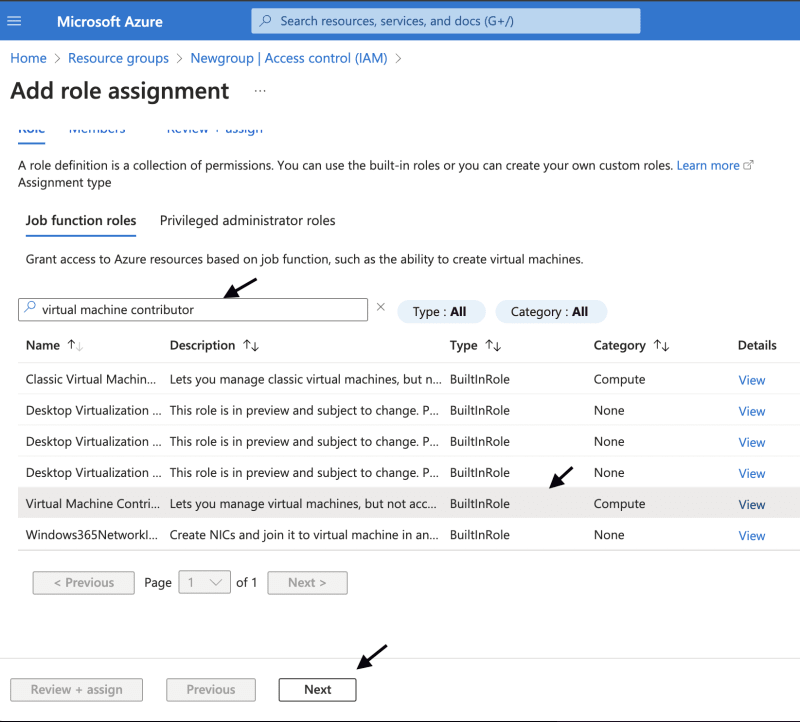
STEP 5:
- Click on "select members"
- Choose who to assign the role and click on "select"
- Add a description (name of the assigned role)
- Click on next, click on Review+assign.
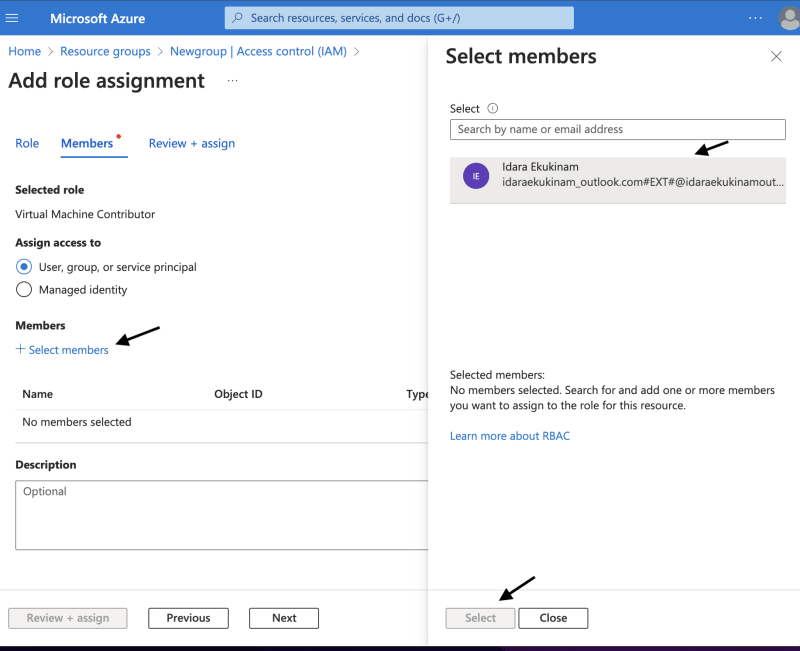

STEP 6:
- Go to your "activity log" to view your activity so far.
- To remove the assigned role/person, go to "access control", select the role and click on remove.
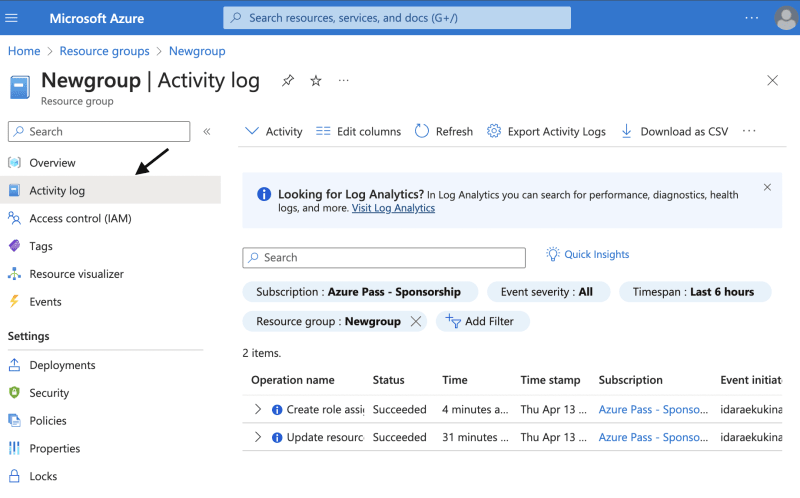
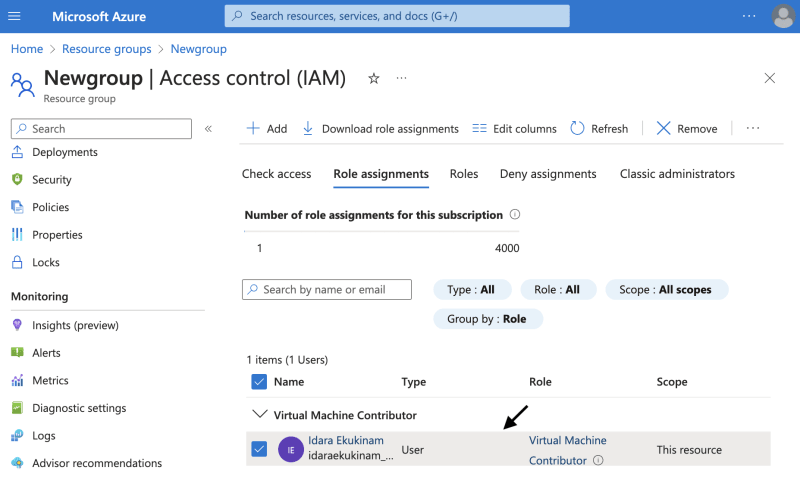
DONE!!!





Top comments (0)