STEP 1: Search "key vault" on the search panel. Click on it and click create.

STEP 2: Add or create a new resource group. Fill in all the details, give it a name of choice, pricing tier should remain on standard, purge protection should be disabled. Click on review+create then scroll down to click on create.
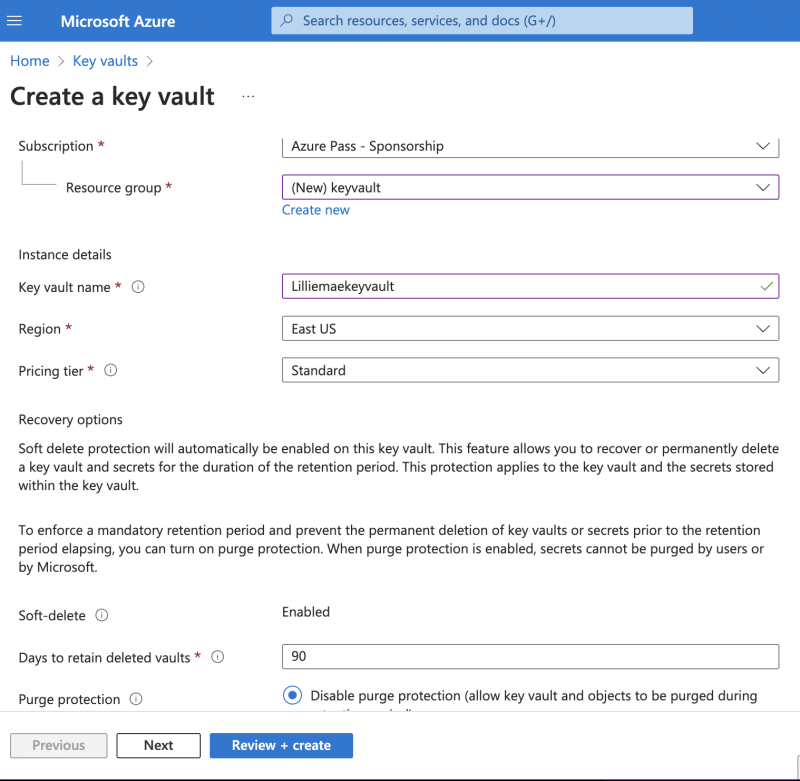
STEP 3: After deployment, Go to resource. Click on "Keys" under objects, click on "Generate/import". Give it a name, add an expiry date should you want it to expire later, every other details can remain on default then click on create.

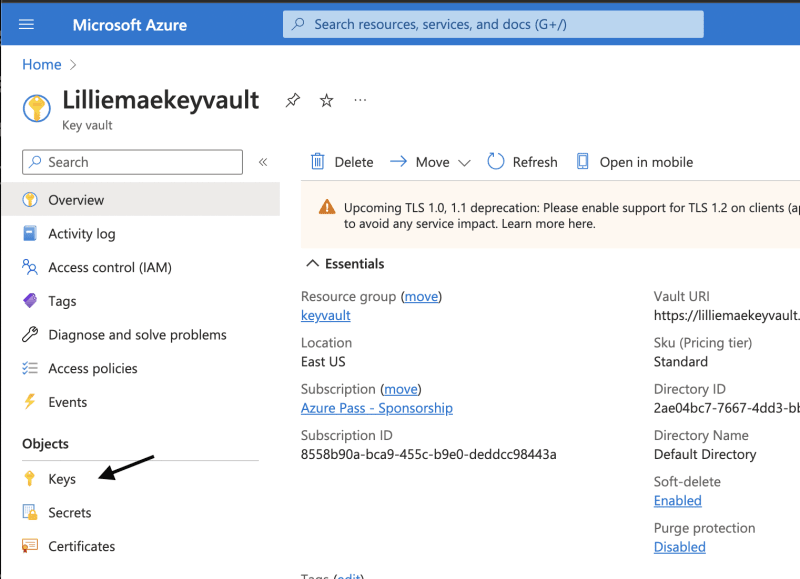
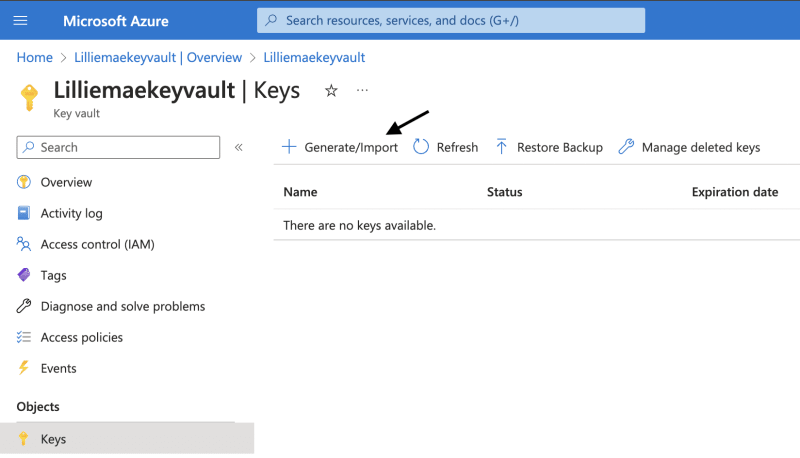
STEP 4: Go back to Azure home page and click on "Key vault" then Click on the key you created to view it.
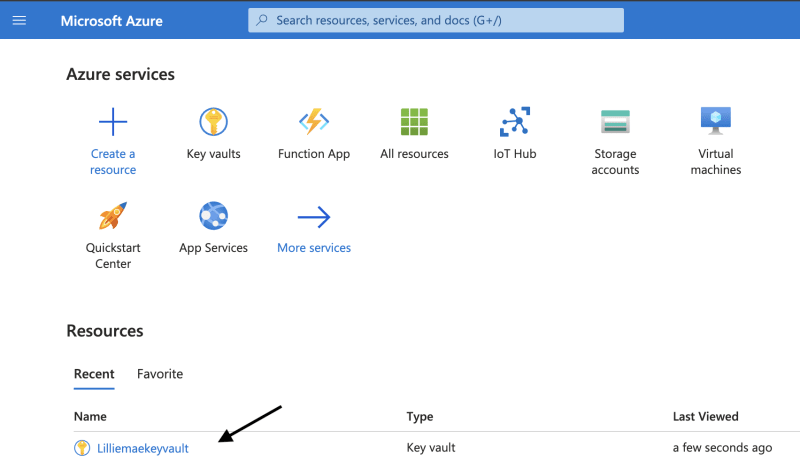
STEP 5 To create a secret, Click on the key you created click on "Secret" just below "keys" then click on "Generate/import". Fill in the name of your secret, enter your secret in the secret value panel, set an expiry date (this is optional) then click on create.








Top comments (0)