Tools for Development
To develop decentralized applications (dApps) on Mina Protocol, developers need to utilize a variety of tools that make the development process smooth, efficient, and aligned with the protocol's unique features, such as its lightweight nature and use of zk-SNARKs for scalability and privacy. Below is an overview of the essential tools you will need to work with Mina Protocol, focusing on O1js and Protokit, as well as other relevant resources

O1js:
O1js is a powerful TypeScript library designed specifically for building zkApps (Zero-Knowledge Applications) on the Mina Protocol. It is ideal for developers who want to create decentralized applications without having to deeply understand cryptographic concepts like zk-SNARKs. It simplifies the process of developing privacy-preserving applications on Mina by abstracting the complexities of cryptography and zero-knowledge proofs.
Features of O1js
Simplified zk-SNARK Development: O1js allows developers to define the logic of their zkApps using TypeScript, making it easier to write and maintain smart contracts without needing to understand the underlying cryptographic details.
TypeScript Integration: As TypeScript is widely used in web and blockchain development, O1js takes advantage of its static typing and modern language features (like classes and interfaces), allowing developers to create clear and organized code for zkApps.
State Management: O1js provides built-in tools for managing the on-chain state of applications, making it easy to track changes and updates to data on the Mina blockchain.
Provable Computation: It also allows developers to define provable computations, which are essential for ensuring the correctness of the zk-SNARKs used in Mina's consensus mechanism.Automatic Proof Generation: O1js automatically generates the cryptographic proofs necessary for verifying the correctness of transactions without exposing sensitive data.
O1js integrates seamlessly with the Mina ecosystem, and the community offers a range of resources to help developers build zkApps with ease.
Creating zkApps using O1js
Here’s a step-by-step guide on setting up your development environment for Mina Protocol using O1js
1. Install Node.js and npm: Mina Protocol development relies heavily on JavaScript and TypeScript, so it’s important to install Node.js (which includes npm, Node's package manager).
Steps:
• Download and install the latest stable version of Node.js from https://nodejs.org/
• After installation, verify the installation by running the following commands in your terminal:
These commands should return the version numbers of Node.js and npm respectively.
2. Install TypeScript: O1js uses TypeScript to define zkApps, so you'll need to install TypeScript globally on your system.
Steps:
• In your terminal, run the following command to install TypeScript globally:
• Verify the installation with:
This should display the installed TypeScript version.
3. Install Git: Git is a version control system used to clone repositories, track changes, and collaborate with other developers. It’s important to have Git installed to clone Mina Protocol-related repositories.
Steps:
• Download Git from https://git-scm.com/ and follow the installation instructions for your OS.
• Verify the installation by running:
4. Clone the Mina Protocol Repository: The Mina Protocol has official repositories that include everything you need for development. You can clone the repository for O1js or Protokit to get started with zkApp development.
Steps:
• Create a directory where you want to store your Mina projects and navigate into it:
• Clone the Mina repositories:
5. Install Dependencies: After cloning the repository, navigate into the project directory and install its dependencies. These dependencies are packages that the project relies on.
Steps:
• Change into the project directory
• Install the required dependencies
6. Setting Up O1js (For zkApps Development): O1js is a TypeScript library designed to help developers build zkApps without requiring deep cryptographic knowledge.
Steps:
Inside your project directory, run the following to install O1js:

To create a simple zkApp using O1js, you’ll need to set up TypeScript files. Below is an example of a basic zkApp structure:
Create a typescript file

- You can now compile the project and start writing your zkApps with ease using O1js.
Compile the zkApp
command:

output:

Run the zkApp
command:

output:

7. Setting Up Protokit (For Privacy-Enhanced Application Chains): Protokit is a modular framework for building privacy-focused applications on Mina Protocol. It helps developers create privacy-enhanced application chains.
Steps:
- Install Protokit and its dependencies:
- Initialize a Protokit project with the following command: Run the protokit init command
Navigate to the project directory
Start the development server:
Command:

This command will scaffold a Protokit-based project with the necessary structure for you to start building privacy-enhanced application chains.
8. Set Up a Test Environment: To test your zkApps, you need a local or testnet Mina environment. You can use the Mina Testnet or run a local Mina node to interact with the network.
Steps:
Monitor node status
Command:

Output:

- Alternatively, you can deploy and test your zkApps on the Mina Testnet. To access it, go to https://minaexplorer.com/ and use the provided testnet faucets for receiving test MINA tokens
9. Running and Testing zkApps: Once you’ve set up your environment, you can now start building, running, and testing your zkApps using the TypeScript files you wrote.
Steps:
- Compile the project:
- Run the application locally or deploy it on the Mina testnet to see the results.
10. Debugging and Logging: As you build zkApps, debugging and logging are essential. Use TypeScript’s built-in logging functionality (via console.log()) to print out relevant information during execution.
Steps:
Add the console.log statement

Protokit to enhance privacy
Here’s a more thorough breakdown of how to use Protokit and other related steps to enhance privacy for your applications built on the Mina protocol:
1. Setting Up Protokit: To begin, developers need to install and configure Protokit in their project. Protokit serves as a modular framework designed to help you build privacy-focused zkApps. It's essential to install the required dependencies to get started
Step: Run the installation command
Step 2: Verify the installation
2. Using Protokit for Privacy Preservation: Once Protokit is set up, the next step is to create a privacy-preserving chain. You can use Protokit’s libraries to create a private application chain that keeps sensitive data hidden from the public, while still proving the correctness of transactions.
Define privacy-preserving models using Protokit’s private module. For example:
Step 1: Install the @protokit/crypto Package

Step 2: Import PrivateKey and PublicKey in TypeScript
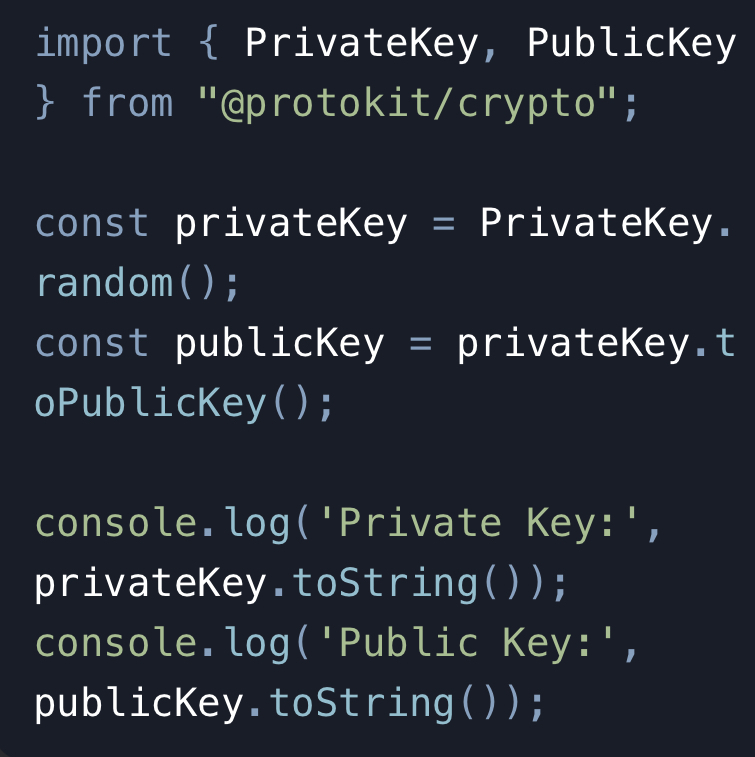
Step 3: Compile and Run the Code

This allows you to define privacy rules that will limit exposure and ensure private computations.
3. Integrating zk-SNARKs for Zero-Knowledge Proofs: Protokit leverages zk-SNARKs (Zero-Knowledge Succinct Non-Interactive Argument of Knowledge) to allow applications to demonstrate the correctness of their computations without revealing the underlying data. This is an essential privacy-enhancing step.
Step: Install the @protokit/snark Package

These functions will help you generate and verify proofs that ensure the computation has been done correctly, but without disclosing the private data involved in that computation.
4.Building Secure Privacy Layers: Protokit lets developers create secure layers on top of the Mina blockchain by defining sophisticated privacy rules. You can set up these layers to protect user data in transactions while also ensuring the system's efficiency.
Design and implement custom privacy layers using Protokit’s customizable modules. This could include token privacy, data transactions, and even more complex financial applications.
Step
- Install the required packages
- Create a typescript file
- Write the code
- Compile the typescript file
- Run the compiled JavaScript file

5. Optimizing Privacy with Minimal Latency: One of the key strengths of Protokit is that it enhances privacy while ensuring that performance isn’t sacrificed. Protokit helps maintain privacy while minimizing computational delays and optimizing the blockchain’s latency.
Leverage Protokit’s built-in features to minimize latency and enhance throughput by using off-chain computation or aggregation techniques. This allows for fast verification while maintaining user privacy.
6. Testing Privacy-Enhanced zkApps: After developing the privacy-preserving zkApp using Protokit, it is critical to test its privacy features. Protokit provides testing frameworks that allow you to simulate privacy scenarios, ensuring that sensitive data is never exposed while allowing zkApps to function correctly.
Create a test suite that checks whether the zkApp correctly hides private information and whether zero-knowledge proofs are being generated and verified correctly.
Step
- Install the required packages

- Create a test file

- Write the code
- Compile the test file
- Run the test
7. Deploying Privacy-Enhanced zkApps: Once the privacy-enhanced zkApp is built and tested, it's time to deploy it to the Mina blockchain. Protokit helps in smoothly deploying privacy-preserving applications to the chain while ensuring scalability and robustness.
Use Mina’s deployment commands and Protokit’s integration features to deploy your zkApp to the Mina blockchain, making sure to integrate the privacy layers correctly during deployment.
Conclusion
By leveraging O1js and Protokit, developers can build secure, private applications on the Mina Protocol with minimal cryptographic knowledge. With a modular framework and easy-to-use tools, building zkApps is made accessible, allowing anyone to tap into the power of privacy-preserving blockchain applications.

























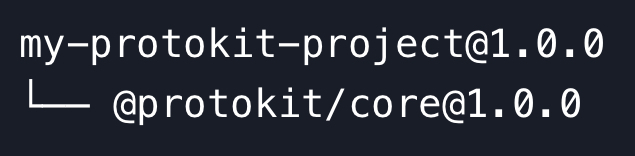

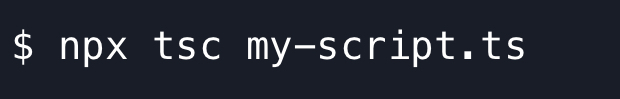





Top comments (0)