Essential HTML Tags: Best Practices Breakdown
Introduction
If you’re just starting out in the exciting world of frontend development, you’re in for a treat.
Knowing your way around HTML is like having a hidden key to creating attractive websites in this digital age.
Whether you want to impress potential employers or simply want to build your own personal web space, learning these important HTML tags can set you up for success.
So, let’s dive in!
Setting the Stage: HTML at a Glance
So, what exactly is this HTML thing that everyone is talking about?
Consider it the skeleton of your web pages, the structure that allows your content to come to life. HTML, which stands for Hypertext Markup Language, may sound a little complicated, but trust me when I say it’s your ticket to making web magic.
Headings: Your Content’s Blueprint
Let’s start with the headings. These are the blueprints for your content.
These tags provide structure and hierarchy to your content, ranging from the prominent H1 (the main heading) to the less visible H6 (you guessed it, the smallest heading).
Not only do they make your page appear nice, but they also help search engines find your site.
Example:
<h1>Welcome to My Awesome Website</h1>
Paragraphs: Words Matter, Style Matters More
Following that, we have paragraphs. This is a widely used tag and believe me when I say that appropriately employing the <p> tag is critical for retaining readability.
Nobody likes a wall of text, do they? Whether you’re writing a blog post or an about me page, use <p> tags to make your information easier to read.
Example:
<p>Are you ready to dive into the exciting world of web development? Whether you're a complete beginner or already have some coding experience, learning HTML is the first step towards creating stunning websites.</p>
Links: Connect the Dots
Consider online pages without links – a maze of isolation, right? That’s when the <a> tag comes in handy!
You may construct hyperlinks that take your visitors to other pages, websites, or even cat videos with just a few lines of code. For an accessible touch, add descriptive text within the <a> element using the href attribute.
Example:
<a href="https://www.example.com">Visit Example Website</a>
Images: Eye Candy for Your Site
Let’s move on to the visuals! The <img> tag is your ticket to include images into your site design.
But wait, there’s more: the alt attribute is your way of describing the image to people who can’t see it. Plus, search engines adore alt text, so it’s a win-win situation.
Example:
<img src="image.jpg" alt="A beautiful sunset over the ocean">
Lists: Lists Make Life Easier
Lists aren’t the most glamorous aspect of web design, but boy, are they useful!
The <ul> and <ol> tags (unordered and ordered lists, respectively) will be your new best friends, whether you’re assembling your favourite coding resources or describing the steps of a recipe. And what about those <li> tags? They’re like VIP passes to every thing on your list.
Example:
<ol>
<li>HTML</li>
<li>CSS</li>
<li>JavaScript</li>
<li>React</li>
<li>Angular</li>
<li>Vue</li>
</ol>
Forms: Let’s Get Interactive
Forms, the interactive web development playground. From contact forms to login pages, the <form> tag opens up a world of user engagement.
Include <input> tags for text fields, checkboxes, radio buttons, and other controls. It’s similar to starting a digital interaction with your customers. Isn’t that amazing?
Example:
<form action="signup.php" method="post">
<label for="username">Username:</label>
<input type="text" id="username" name="username" required><br>
<label for="email">Email:</label>
<input type="email" id="email" name="email" required><br>
<label for="password">Password:</label>
<input type="password" id="password" name="password" required><br>
<input type="submit" value="Sign Up">
</form>
Semantic Tags: Adding Meaning to Your Markup
Let’s get a little more creative with some semantic HTML5 tags. These gems, like <header>, <nav>, <article>, and <footer>, give your markup meaning.
They’re more than just nice packaging; they notify browsers and search engines what’s on your website, improving both accessibility and SEO. It’s a win-win situation.
Example:
<!DOCTYPE html>
<html>
<head>
<title>Semantic HTML Example</title>
</head>
<body>
<header>
<h1>Welcome to My Awesome Website</h1>
<nav>
<ul>
<li><a href="#">Home</a></li>
<li><a href="#">About</a></li>
<li><a href="#">Services</a></li>
<li><a href="#">Contact</a></li>
</ul>
</nav>
</header>
<article>
<h2>Discover the Magic of Frontend Development</h2>
<p>Are you ready to create stunning web experiences? Frontend development is where it all begins!</p>
</article>
<footer>
<p>© 2023 My Awesome Website. All rights reserved.</p>
</footer>
</body>
</html>
Conclusion
So there you have it: a crash course on essential HTML tags to get you started on your journey into frontend development. Remember that web development is a puzzle, and each tag you learn is a piece that fits into the larger image. Practise, explore, and don’t be afraid to make mistakes (the best coders learn this way!).
So, armed with your newly acquired HTML tag knowledge, you’re ready to take on the digital realm. Remember that every web developer has to begin somewhere, and you’re on the correct track. Continue to learn, experiment, and code your aspirations into reality. The internet is your playground; go make something amazing!
HTML Cheat Sheet
If you want to learn more about HTML, grab my cheat sheet which is available on Gumroad.
This product will assist you in learning the fundamental HTML elements in your Web Development journey.
It is intended for both beginners and experts who want to brush up on their knowledge. All of the resources are structured and organised in a straightforward and easy-to-read manner. They include interactive external links, images, tag names and code snippets to help you understand the topics better.
Further reading
Looking for a more detailed definition of HTML5? Then check out – HTML5 – MDN Web Docs Glossary: Definitions of Web-related terms | MDN
See also
What is HTML? Basics Explained
What Are HTML Elements and How Do They Work?
Demystify HTML Syntax and Structure: The Ultimate Beginner’s Guide
If you liked this article, then please share. Stay connected with the latest frontend trends and tips by following me on Twitter.

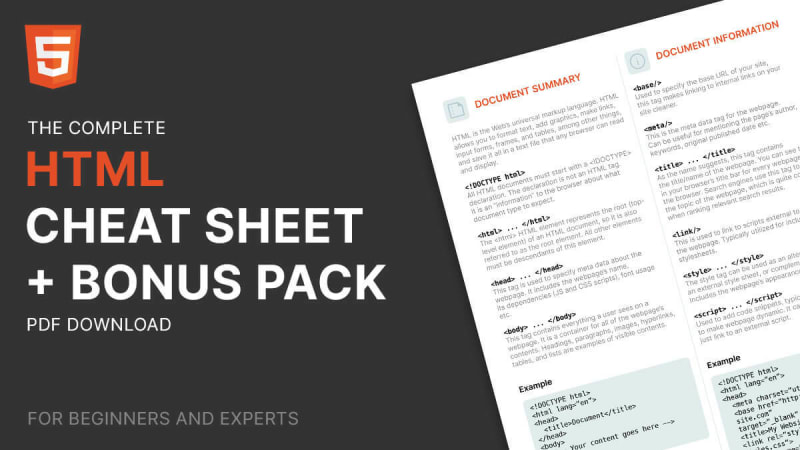





Top comments (0)