This is a simplified guide to an AI model called Flux-1.1-Pro-Ultra maintained by Black-Forest-Labs. If you like these kinds of analysis, you should join AImodels.fyi or follow us on Twitter.
Model overview
The flux-1.1-pro-ultra model is a powerful text-to-image generation model developed by black-forest-labs. It is an enhanced version of the flux-1.1-pro model, offering improved image quality, prompt adherence, and output diversity. Compared to the original flux-pro model, the flux-1.1-pro-ultra model generates images up to 4 megapixels in size, making it suitable for a variety of applications. The flux-schnell model is a faster version tailored for local development and personal use, while the flux-dev model is a more capable 12 billion parameter version.
Model inputs and outputs
The flux-1.1-pro-ultra model accepts a variety of inputs, including aspect ratio, output format, text prompt, safety tolerance, and a random seed for reproducible generation. The model can generate images in either JPG or PNG format, with an aspect ratio ranging from 21:9 to 1:1. The safety tolerance parameter allows users to control the level of content moderation, with 1 being the strictest and 6 the most permissive.
Inputs
- Prompt: The text prompt used to generate the image
- Aspect Ratio: The aspect ratio of the generated image
- Output Format: The format of the output image (JPG or PNG)
- Raw: A boolean flag to generate less processed, more natural-looking images
- Safety Tolerance: An integer value between 1 and 6 to control the level of content moderation
Outputs
- Output Image: The generated image, returned as a URI
Capabilities
The flux-1.1-pro-ultra model is capab...

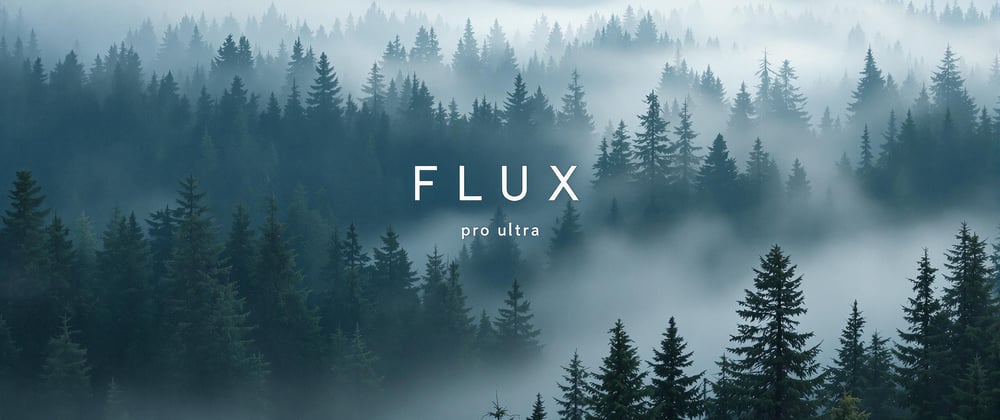




Top comments (0)