I'm very proud to say that I've written some of my first lines of code and drawn what I would say is a verryyy ugly chart. These concepts were easier to understand so I am very excited to start making these pages look spruced up with CSS! Even more importantly is the form infomation set to one day send to servers once it can be linked to Javascript
Table Notes:
thead: semantically represents the header info of the table (categories to a table)
tbody: semantically represents the body info of the table (the input info)
tr: table row
th: placed for each cell
rowspan: an attribute to manipulate how many rows the info will be between. Standard set to "1"
colspan: an attribute to manipulate how many columns the info will be between. Standard set to "1"
Code:
Forms:
button: Setting a button inside of a form will allow you to submit the form
input: this sets what type and category of info will be sent to the server
type: what kind of data is this? (i.e. text, password, color,
etc.)
id: specific to this one input. Only one named ID used per
input
name: names the form sent
label: labels the input and links it with the for attribute connected to the same input ID.
code:
result:


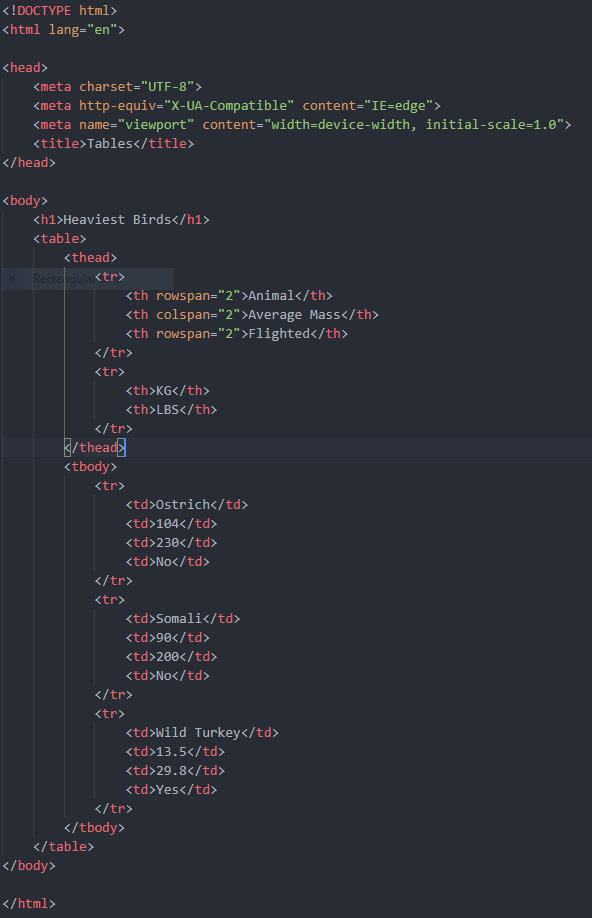
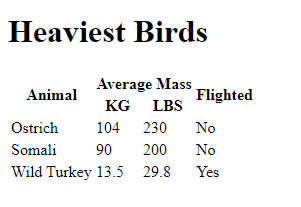
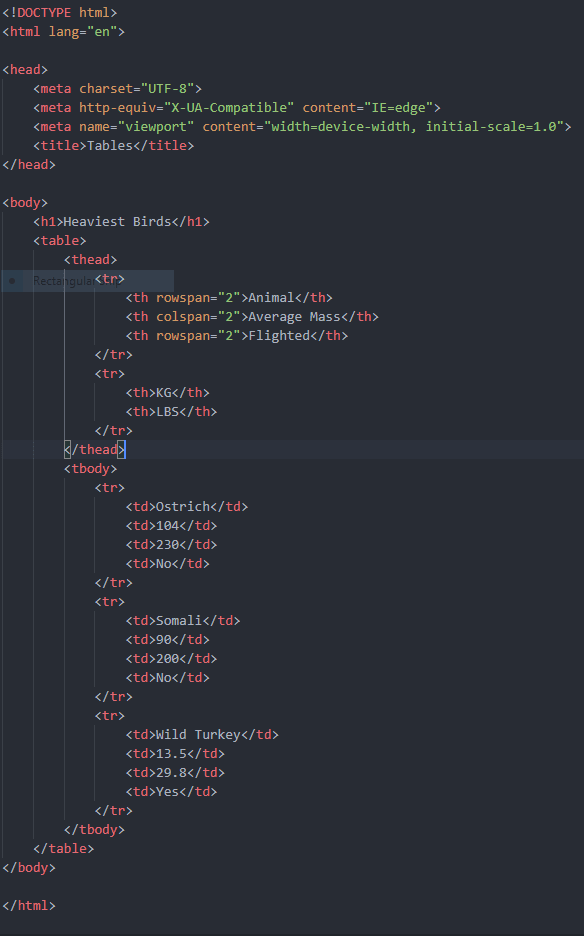
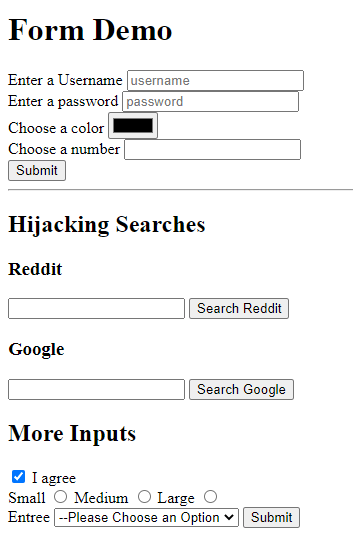





Top comments (3)
Nice work and well done summarizing your learning you will retain information a lot better that way.
Just an fyi if you want to format the code link you might see in other post to make it more readable you can checkout this markdown cheatsheet.
Essentially though you just put you inline code in backticks, e.g.
codeand blocks you open and close with triple backticksThis is exactly what I needed! Thank you so much for your help!
Pleasure, keep up that great work.