A little history
Back in the days, rendering a website was simple. You needed a web server that served HTML files. Those were static sites. Then developers started using databases and authentication. To achieve that, they needed to manipulate the HTML file before serving it. That's how server-side rendering was born. Let's fast forward until 2010, when Backbone got released. The front-end got richer and more complex. Then the era of client-side applications begin. Developers migrated their data and routing logic to the client side. They could, because Google "understood" JavaScript. The servers became slimmer, but the websites became more complex. Yet, recently server-side rendering became a trend again. All thanks to React and its server-side hydration feature.
Static sites
Static sites are the simplest way to render a website. You code your website in HTML/CSS, and serve those files from a web server. This is the simplest way to render your website, but it comes with pros and cons.
Cons
Since they're static, you cannot have dynamic data. To update the data on your static site, you need to edit your HTML files, and deploy them again.
That also means that your visitors won't be able to "contribute" to the website data. They can't leave comments, or create their own posts, or "like" your content.
Pros
But, since there's no "computation" in static sites, they are the fastest to render. The server serves the HTML file, and the browser starts "drawing" immediately. This gives your website fast TTFB (time-to-first-byte) score.
Another benefit that static sites have is the ability to host them on CDNs. A CDN (content delivery network) is a network of servers distributed around the world. Meaning, your website will "live" on many servers at the same time. Also, CDNs are cheaper than dedicated servers!
They're also more secure. There is no back-end. That means there's less room for your site to suffer an attack, or your database to get compromised.
So, if you need to create a website that doesn't update the data on a regular basis, static site might be the best for you. Your site will be fast, cheap, and more secure.
Client-side rendering
Client-side apps are like static sites, but they use JavaScript to fetch their data. The server serves an HTML file with JavaScript inside, and the browser starts executing. This method also gives you a fast TTFB score, but the TTI (time to interactive) is slow, since there's no data right away.
Cons
The TTI in this case depends on the user's internet speed and the amount of data requests. So, you need to be very careful when to trigger your data requests. But, there's nothing you can do about the user's internet speed.
Also, different browsers have different support for scripts. This means that you need to invest more into testing your CSA.
If a user decides to disable JavaScript, your website would be blank.
To fetch the data, you will need an API. That's an extra responsibility. When building APIs, you also need to think about security and data access. If you leave your API routes open without authentication, someone can make a mess.
Pros
You have dynamic data! You won't need to edit files to update your website. Also, your website can be interactive. With dynamic data, you can make forums, social networks, tools, and all kinds of platforms.
You can implement authentication. With that, each user can have a personalized experience on your website.
Client-side apps can be SPAs (single page applications). That means the routing is completely on the client side, and it's instant! Because users don't have to wait for the server to respond when navigating between your pages.
Server-side rendering
Server-side rendering is an old and mature way of rendering the websites. There are tons of tools to help you achieve SSR. It's like CSR, but the data and routing logic lives on the server. When requesting a page, the server fetches the data and inlines it in the HTML file. That file is then served to the user, and the browser starts rendering right away.
Cons
The TTFB is slower. The browser needs to wait for the server to fetch the data and prepare the HTML for your page.
The server will also be busier. It needs to visit the database and prepare the HTML file every time a user navigates between your pages.
When navigating between pages a full page reload needs to happen.
Pros
SSR websites are SEO friendly! The search engines can get and index your data without executing extra scripts. Also, they can get the localized version, so you have better SEO for your supported languages.
The content gets served faster. This is because usually the servers have better internet connection than the users. Also, servers are more performant than the users' machine.
The user's machine is less busy. The browser only needs to take care of rendering, not data fetching and executing scripts.
The SSR method can also fix the issues with social sharing and the OpenGraph system.
You also have dynamic data. Every time the user lands on your page, the server fetches and serves the freshest data.
Bonus: Incremental Static Regeneration
This method gets the static site speed of rendering and the server-side data fetching. This is what Next JS introduced in version 9.5. So ISR "builds" the static HTML files on build time, but then it rebuilds them every time there's traffic on the site. The rebuilding happens in the background. That means the users are immediately presented with a static HTML file. If the data changes, the server rebuilds that page and starts serving the new version from there on.
Cons
The server has less load than SSR, but more load than CSA or Static. But you can configure this. The server rebuilds the page after a user requests it and there's new data. That happens on configurable intervals. You can tell the server to revalidate the page on X seconds. So, if you expect frequent data changes set the revalidation interval to a smaller value. If not, you can set the revalidation interval to be, for example, once per day.
Pros
Well, you have dynamic data which gets served in a static way. You have fast TTFB score, but also fast TTI.
Because it's static, you get great SEO our of the box.
Next JS has a fallback mechanism for dynamic pages. Let's say you have a blog that's using the ISR method. Your posts route would be something like /posts/[post-slug]. When you write a new post and publish it, you will only need to open the URL and Next JS will render that post page static. When you open that post again, it will be served immediately.
There's no full page reload when navigating between pages. Next JS prefetches the data for the pages that can be accessed from the current page.
Conclusion
The web development world has seen a significant change, and it will keep changing. In this post we got introduced to 4 methods of rendering websites. We explored the pros and cons and now have a good understanding of them. But, there is no holy grail. If you need to develop a very simple website, SSR or CSA will be an overkill, so you can use Static. If you need to develop a blog platform, or a forum, then SSR or CSA will be your best friend. Before deciding which method to use, write down the things that you need to have. Should your site have great SEO? Or dynamic data is the most important factor? Do you need to serve the website on a CDN? This list will help you choose the most suitable method.
Show some love:


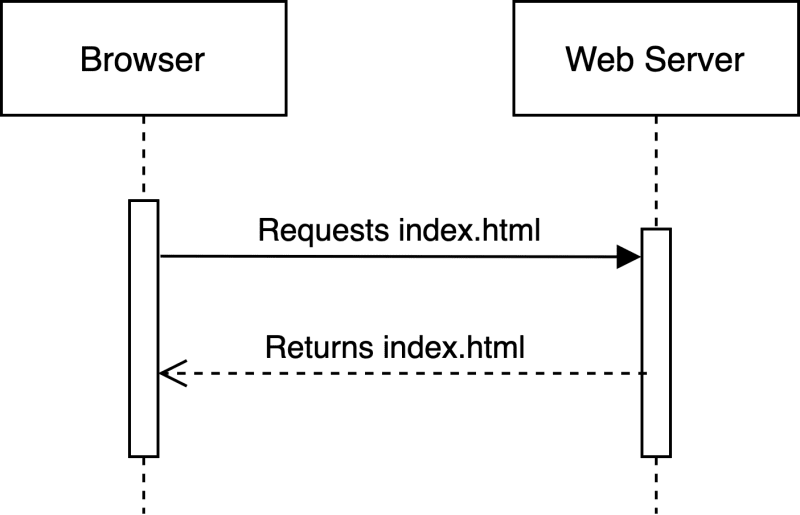
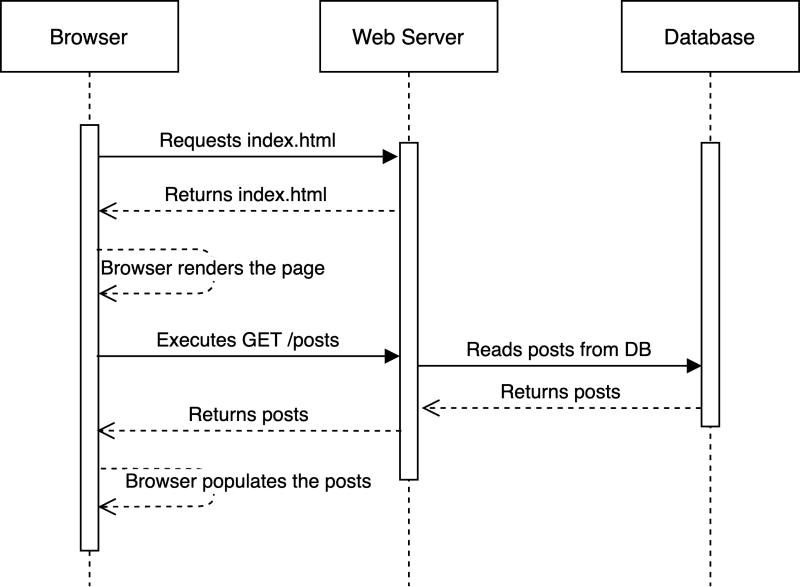
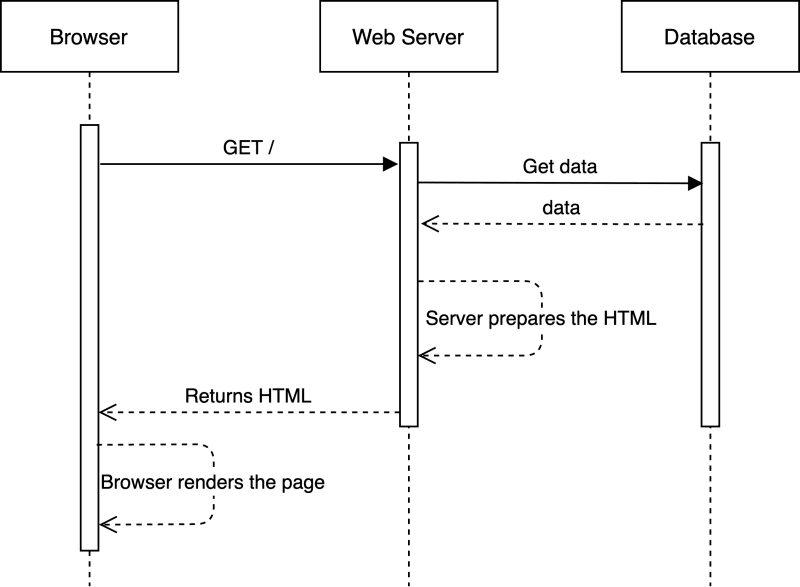





Top comments (2)
ISR seems quite clever and I didn't realise it was basically what I'd been doing with some of my projects recently. I would class them as SSR if I'm honest, what I'm doing is caching the most dynamic pages for short periods of time so most visitors see a static copy while every now and then someone has to wait for the server to re-render and create the cache. But the overhead for the occasional user is very small minimal because the load on the server is very small thanks to the static pages that most visitors see.
But this has given me a lot of food for though, perhaps I should schedule a regular job to go off and generate the entire sitemap which would mean that almost no-one would encounter SSR on my projects...
Definitely! ISR is basically a scheduler, but it doesn't get triggered if there's no traffic. It gets triggered every X seconds (you configure that for every page separately), and within those X seconds it serves the
static version 1page, if there's still traffic after X seconds, it fetches the data in the background and starts serving thestatic version 2page. It's simple, but clever!