10 weeks of trying to learn how to type.
Part 1
Hello all!
This is a multi-part series that will attempt to detail the things I learned trying to teach myself to type. I will detail the process of learning, the tools that I used and how they stack up. Today we will focus on a little explanation of the challenges of not knowing how to type. As well as my thoughts on the first typing teacher program that I used Typing.com. Over the next few weeks I will detail my experiences and the pros and cons of the tools that I have tried.
As of today I have used
- Typing..com
- Ratatype
- TypingClub (if you don't want to wait for my full reviews just go get started on this one. )
- Typing of the dead.I hope this proves useful for anyone stumbling across my site!
The unseen challenges of not knowing how to touch type.
Unlike most of the people reading this blog I didn't grow up around computers. As a matter of fact I bought and assembled my first computer at the age of 24. I quickly started to discover that I had a knack for all things computer (except maybe touch typing) . That unconventional history can come with some positives but no matter how you look at it there are some inherent downsides to starting so late.
For one when you start in your 20's you simply aren't afforded that responsibility free play / learning time that many of my peers have described to me. Another thing (and more to the point of this article) when you start to late that means you are always playing catch up! For me, the biggest, most glaring hole, in my ability to get things done on the computer was learning how to properly type. As I moved into development that one became more and more of a liability.
When you don't know how to touch type, you spend a good deal of time avoiding typing things. The sheer amount of time you spend correcting errors, backspacing, using the mouse, or embarrassingly assuring people you communicate with on Instant messenger that you REALLY do know how to spell you just can't type... It is tedious and a little humiliating.
Imagine trying to work in a bash shell / command line and you have to double check all of those patchwork , abbreviations for words that serve as your command language! Imagine not being able to look at the screen when you type... this means that most of your errors escape you, it makes proofreading your own word a chore and it makes having to transpose ANY sort of data from one source to another feel impossible!
When you don't know how to properly type you create work around for everything. You try to copy and paste everything, you hit enter on half sentences in your instant messenger (so that you have less words to work with when it comes to corrections), you avoid doing any sort of transposition, you live in fear of password policies that only allow X retries!
This year I decided that I have suffered enough, and have committed to learning how to properly type. I started with a simple goal of spending the first 15 minutes of every day working on a typing trainer. Now while I have missed that goal more times than I care to mention, I am slowly getting better by not quitting! It is empowering to, for the first time in my life be good enough at typing to be able to look at the screen, and see the words coming out as I type. I'm finally not staring at my hands and this helping me see each mistake as I make it.
So that all being said....how did it go?
Week one: Typing.com
I settled on typing.com as my first application to try to learn.
The pros:
Typing.com has a clean interface with lessons logically sorted into skill levels.
The lessons are skill based with standard beginner , intermediate, advanced lessons plans. Typing.com extends the basic lessons by having sections of the program devoted to real world categories of words. They offer lessons which are labeled Digital Literacy. These lessons are focused on Tech Readiness, Career Prep, and Coding essentials.
In addition to the ones listed above they have a practice section. This is a dedicated section which lets you practice some kinda off the wall drills. They have a whole section devoted to "Common Medical Terms" which I guess if you are into medical billing would be pretty useful. Some of the other lessons in this section are "Jokes and Laughs" , "Interesting Facts" and "Alpha numeric data entry". Some of the lessons seem like they would be very useful but I sure gotta wonder why they decided to create 17 lessons for Medical Terms. (Is there really that much demand?)
Finally they have a limited reporting section which will show you your problem keys. And you can do lessons based on the keys that they have detected you are having issues with. I only did the beginner level course and the majority of the intermediate course before I moved on though. I do plan to come back and do some more of these courses (and update this article when I do) though.
They show you your hands and which finger you should be using for each key in real-time.
The cons:
The beginner lessons focus too much on repeating key patterns that you would never type in real life.
Missed opportunities to teach you while having you practice sentences that explain how to use the app / teach you about typing.
Very limited reporting options.
Doesn't force you to learn keys / words by making you correct mistakes.
My feelings about Typing.com in detail
Typing .com at first seemed like a great teacher for me. It has a pretty nice user interface and that shows you your hands. It also gives you visual input as to what fingers are used for each key.
They have lessons broken up into exercises with 11 exercises per lesson. You can view how you did on each and how many "Stars" you got which can help you target lessons that you need to repeat.
Typing.com is pretty great at some things. But to me it was lacking in too many others.
Within no time I had progressed past the beginner lessons and was on to intermediate. The problems started , when I tried to use my new typing paradigm in the real world. For me, progress through lessons occurred a little too quickly. (maybe this was worse for me since I started with such bad habits) It became obvious I was moving too quickly through this program when I realized that I didn't (and over a month later still dont) know all of the home row keys.
As a matter of fact, on the day that I realized how far away I was from making progress that could carry over into my day to day duties, I really only KNEW a few of the 8 home row keys. Typing.com uses a method that you see in many typing teacher programs, where you are given keys to practice, and then you are drilled on those keys. This has you using those same keys over and over. The problem for me on this is that it is easy to alternate over a few keys like this "ddfd ffdf ddkk kjjk", but then totally forget which keys were when they turn around and have me do a similar drill with two different keys. The root of the problem is ...
Practicing real words is more effective than drilling keys...
Using the "2 key per finger" learning method. you only really have to remember 4 keys at a time. This first leg of the course really didn't teach me where these keys were on the keyboard and there is some actual science behind this.
You see, your brain doesn't naturally learn things this way. Practicing these types of drills didn't teach me where the "d" key was! This method doesn't focus on what your brain does do well. Your brain is better at remembering the specific movements and where your fingers have to move when you type out whole words. Those patterns become one of those automatic things that you do without thinking about it. You might eventually become such a good typist that you can remember where every key is. I'd bet you will never be as good at finding one key as you are at finding all of the keys that it takes to create words.
The problem with these 2 finger drills is two fold
(and I can't say any of these programs except typing of the dead is good at feeding you whole words and skipping the drills)
- You aren't really learning much during these types of drills. (at least if my experience is common and the quoted article is correct).
- Because you aren't learning words early on, you tend to revert back to bad habits and don't know why.
It seems to me that typing.com spends too much time on these types of exercises at the beginning. It took me so long to get to a point where they had me practicing typing real words, that I often felt frustrated. When I went back to doing my normal typing activities I would find myself reverting back to my old habits. Making sure that new students understand how their brain will start to commit these lessons should be a priority for Typing.com. If those early lessons are needed, then they should at least prepare their students for that feeling of frustration.
If you take anything from my diatribe today take this with you , you will not really start learning how to touch type until you start using the correct form to practice typing full words.
To accent that further, if you have attempted to learn to type in the past and reverted... do you remember one day feeling like you were getting it and then suddenly after changing the TYPE of thing you are working on not being able to type at all? This is what got me each time. All of a sudden being ineffective left me feeling like I wasn't progressing and in a sense I wasn't! If I had understood earlier that the trick to learning was really just commiting enough words to muscle memory so that I could stay somewhat efficient, I probably wouldn't have quit trying so many times.
Typing.com doesn't(really) make you learn from your mistakes.
Another thing I do not like about Typing.com is when you make a mistake, it just let's you move on to the next key. This is great for progress through their lessons, but terrible for learning where keys are in relation to one another. It gives you a false sense of security and a feeling that the practice isn't paying off. If you get 2 keys in a row wrong it WILL make you find correct key. But too often that troublesome key will be the only one I missed over and over and over.
I could tell pretty early on that this SEEMED like a liability. I always try to convince myself that I shouldn't presume to know more than the experts when trying something new and uncomfortable. (Isn't it human nature to look to escape things that are uncomfortable?)
Here is the worst part about this weakness.... I later discovered that when I make a mistake I can backspace. (In my mind if you type anything other than what the typing tutor is telling you , that is an error!) Why wasn't this spelled out better?
Some simple things would fix some of their issues
I think Typing.com could learn a couple things from TypingClub.com . Typing.com should probably try to spend more time teaching sentences and words. (like TypingClub does) They should also bake information about their service into the lessons.
TypingClub actually uses real sentences in their practice lessons that tell you things like "Did you know you can backspace to correct?" As a matter of fact I learned about how your brain learns words better than individual keys in a lesson from a lesson on TypingClub.com. This is a missed opportunity. It is likely one that has contributed to frustrations and maybe even caused people to give up.
Weak Reporting
Lastly, Typing.com seems to have very little useful reporting. As you grow and progress, detailed reporting can help you understand where you you need to focus your attention. This detail is an important part of being efficient in any learning program. This is literally all you get
I am working on completing my reviews of the other teaching tools that I mentioned above. Follow my blog to see these reviews and more on the overall experience of learning to type in the coming days.


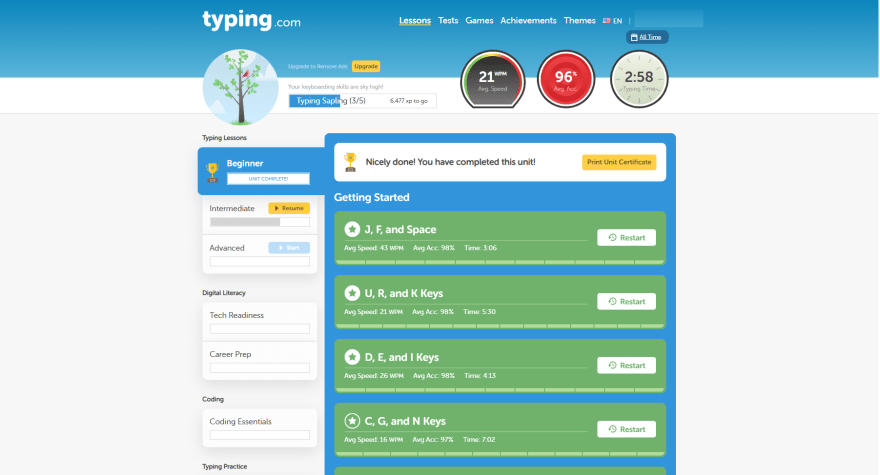
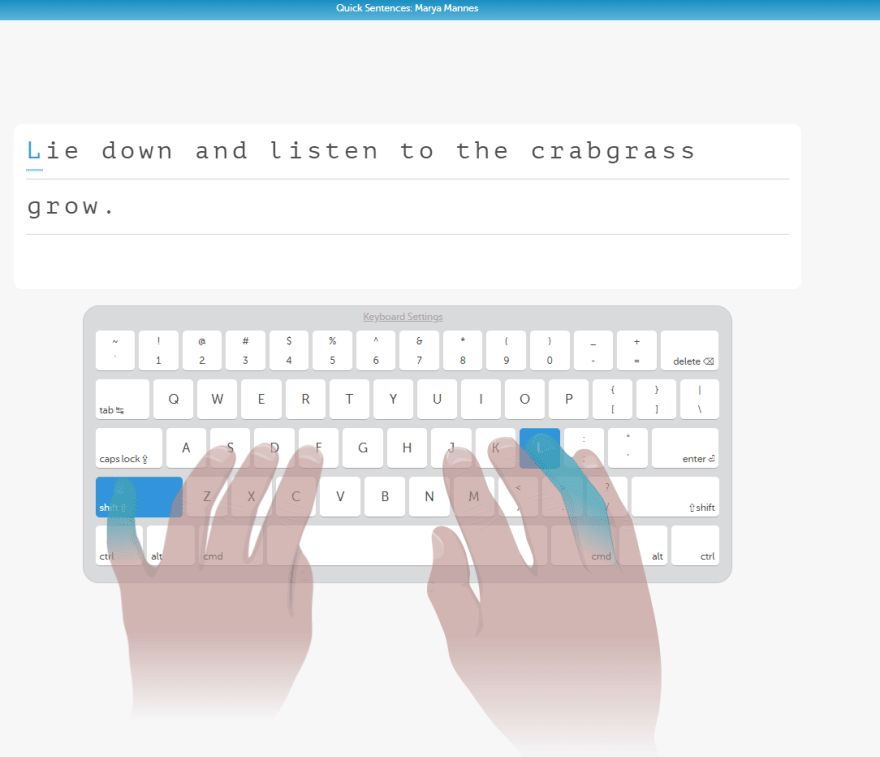
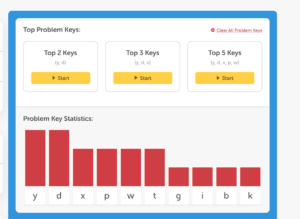





Top comments (0)