If you're like me, VSCode is just your go to code editor. I've personally used it since the beginning of my web development journey. Some extensions just enhance your experience. So here I will list a couple that are just :chefkiss: perfection!
1) Peacock
This extension is super nice to color code your open VSCode windows. (As long as you remember what color goes to what) You can easily fish through and pull up the right window, saving time and probably your patience haha!
2) Gremlins tracker
This extension reveals invisible whitespace and other annoying characters. A gremlin icon is shown in the gutter for every line that contains at least one of these characters
3) Bracket Pair Colorizer
(new version is available but if it's not broke... well you know the phrase haha!)
This is just lovely to have open and closing brackets that are identifiable by color. Probably has saved me a little bit of time (possible understatement... )
4) Better Comments
Seems to be a trend in my suggestions.... colors help me organize my code more efficently. Better Comments just helps make your comments more human friendly and easy to spot.
This post was just to name a few that I personally have found useful and use in my day to day life. Hopefully whom ever reads this finds a nifty new extension to use!


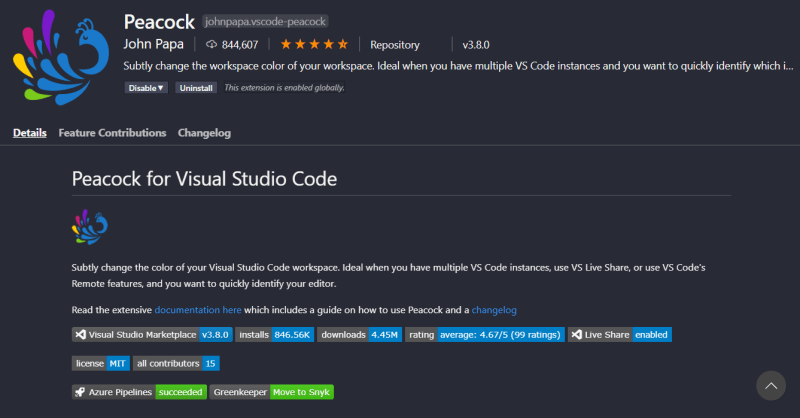
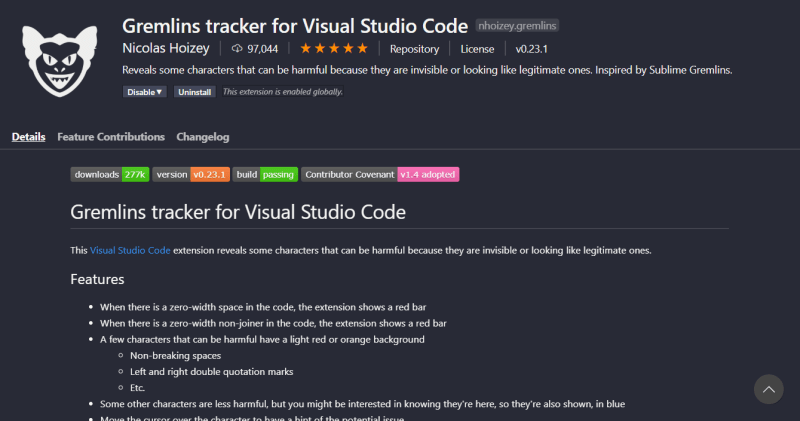
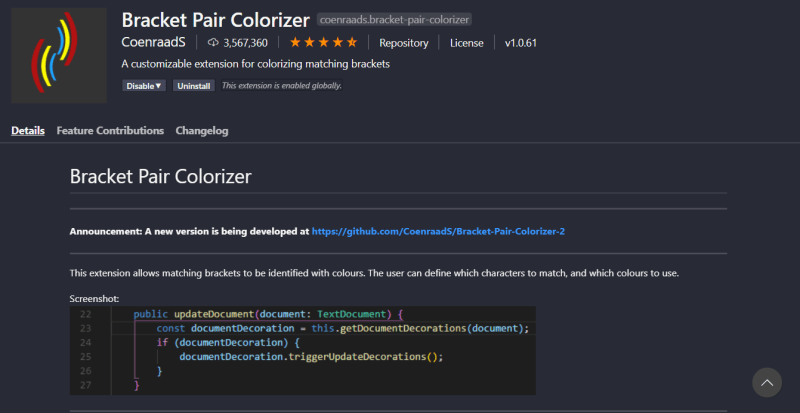
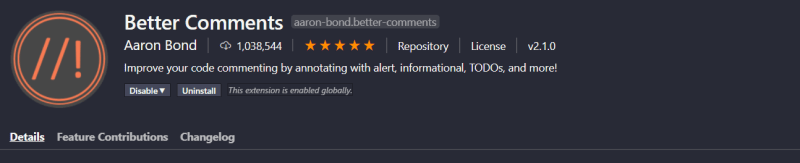





Top comments (0)