New Notarization Requirements
https://developer.apple.com/news/?id=04102019a
With the public release of macOS 10.14.5, we require that all developers creating a Developer ID certificate for the first time notarize their apps, and that all new and updated kernel extensions be notarized as well
Signing Your Apps for Gatekeeper
https://developer.apple.com/developer-id/
Unpublished Software. It’s easy to get unpublished software notarized with the Export process or xcodebuild. Custom build workflows are supported by the xcrun altool command line tool for uploading, and you can use xcrun stapler to attach the ticket to the package.
Published Software. To submit software you've already published, upload it using the xcrun altool command line tool. Several file types are supported, including .zip, .pkg, and .dmg, so you can upload the same package you already distribute to users.
Notarizing Your App Before Distribution
https://developer.apple.com/documentation/security/notarizing_your_app_before_distribution
When you click Next, Xcode uploads your archive to the notary service. When the upload is complete, the notary service begins the scanning process, which usually takes less than an hour. While the notary service scans your software, you can continue to prepare your archive for distribution. For example, you can export the archive and perform any final testing that you require prior to making your software available to customers.
When the notarization process finishes, Xcode downloads the ticket and staples it to your archive. At that point, export your archive again to receive a distributable version of your software that includes the notary ticket.
Original post https://github.com/onmyway133/blog/issues/203

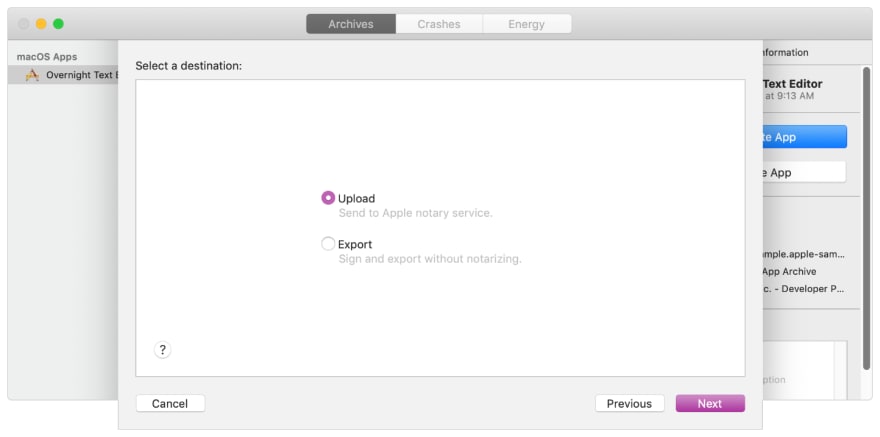





Top comments (0)