What I love about linux and the gnome desktop, are all the great customization powerups available.
One of my main go-to's is to configure the keys
super+shift+left = move window to left monitor
super+shift+right = move window to right monitor
super+shift+down = move window to lower WORKSPACE
super+shift+up = move window to upper WORKSPACE
To do this, open settings->keyboard-shortcuts
next, look for:
"move window to lower workspace"
"move window to upper workspace"
"move window to rightward monitor"
"move window to leftward monitor"
and set a shortcut key for each one.
Now moving your screens around will be much easier in Linux.
By the way, I am using PopOS 22.04
I love it!



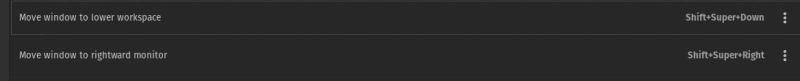


Top comments (0)