Merging two arrays is a common operation in Java, often encountered in various programming tasks. This article explores multiple methods to merge two arrays in Java, catering to different preferences and scenarios.
Method 1: Using Predefined Function
import java.util.Arrays;
public class MergeTwoArrays1 {
public static void main(String[] args) {
int[] a = {10, 20, 30, 40};
int[] b = {50, 60, 70, 80};
int a1 = a.length;
int b1 = b.length;
int c1 = a1 + b1;
int[] c = new int[c1];
System.arraycopy(a, 0, c, 0, a1);
System.arraycopy(b, 0, c, a1, b1);
System.out.println(Arrays.toString(c));
}
}
Output:
[10, 20, 30, 40, 50, 60, 70, 80]
Complexity:
- Time Complexity: O(M + N)
- Auxiliary Space: O(M + N)
Here, M is the length of array a, and N is the length of array b.
Method 2: Without Using Predefined Function
public class MergeTwoArrays2 {
public static void main(String[] args) {
int a[] = {30, 25, 40};
int b[] = {45, 50, 55, 60, 65};
int a1 = a.length;
int b1 = b.length;
int c1 = a1 + b1;
int[] c = new int[c1];
for (int i = 0; i < a1; i++) {
c[i] = a[i];
}
for (int i = 0; i < b1; i++) {
c[a1 + i] = b[i];
}
for (int i = 0; i < c1; i++) {
System.out.println(c[i]);
}
}
}
Output:
30
25
40
45
50
55
60
65
Complexity:
- Time Complexity: O(M + N)
- Auxiliary Space: O(M + N)
Here, M is the length of array a, and N is the length of array b.
Method 3: Using Java Streams
import java.util.Arrays;
import java.util.stream.IntStream;
public class MergeTwoArraysUsingStreams {
public static void main(String[] args) {
int a[] = {30, 25, 40};
int b[] = {45, 50, 55, 60, 65};
int[] c = mergeArraysUsingStreams(a, b);
Arrays.stream(c).forEach(System.out::println);
}
public static int[] mergeArraysUsingStreams(int[] arr1, int[] arr2) {
return IntStream.concat(Arrays.stream(arr1), Arrays.stream(arr2)).toArray();
}
}
Output:
30
25
40
45
50
55
60
65
Complexity:
- Time Complexity: O(M + N)
- Auxiliary Space: O(M + N)
Here, M is the length of array a, and N is the length of array b.
Method 4: Using ArrayList
import java.util.ArrayList;
import java.util.Arrays;
import java.util.List;
public class MergeArrays {
public static int[] mergeArraysUsingArrayList(int[] a, int[] b) {
List<Integer> resultList = new ArrayList<>();
for (int num : a) {
resultList.add(num);
}
for (int num : b) {
resultList.add(num);
}
return resultList.stream()
.mapToInt(Integer::intValue).toArray();
}
public static void main(String[] args) {
int a[] = {30, 25, 40};
int b[] = {45, 50, 55, 60, 65};
int[] result = mergeArraysUsingArrayList(a, b);
for (int i = 0; i < result.length; i++) {
System.out.println(result[i]);
}
}
}
Output:
30
25
40
45
50
55
60
65
Complexity:
- Time Complexity: O(M + N)
- Auxiliary Space: O(M + N)
Here, M is the length of array a, and N is the length of array b.
These methods offer flexibility in merging arrays, catering to different preferences and requirements. Choose the one that best suits your specific scenario and coding style.


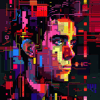




Top comments (0)