This blog post was originally published here .
To understand why we’ll always need transpilers and polyfills let's take a look at Backwards and Forwards compatibility in JavaScript.
Backwards compatibility
Backwards compatibility means that once something is added to the language there won’t be any changes in the future that cause it to become invalid.
Think about this for a second. This assurance is no small thing, right?
We certainly shouldn’t take it for granted. This has a huge impact on decisions involving adding something to the language. Because once it is added we can't remove it just like that.
We are not going to wake up one day and find our code has just stopped running. Because of this assurance we, JavaScript developers can sleep peacefully and it makes choosing JavaScript a safe bet.
But there are some exceptions to this.🙃 JavaScript has a few backwards-incompatible changes. However, the JavaScript committee is very careful in doing so.
They study the code on the web by gathering data from the browsers to get an estimate of the impact. They make the change only if the impact is going to be minimal and if the browsers are willing to take the brunt from the change.
Forwards Compatibility
Forwards compatibility means new syntax would be able to run in an old JavaScript engine. That is if we take some code that was added to the language in 2019 it should be able to run in a JavaScript engine from 2015, 2010 or any previous years.
JavaScript is not forwards compatible.
On the contrary HTML and CSS are forwards compatible but not backwards compatible.
If we take some old HTML or CSS from 2005 it might not run or produce the same results. On the other hand, if we run modern-day HTML or CSS in an old browser it will just skip over the parts it doesn’t recognize, while the rest would be processed accordingly.
This is possible because HTML and CSS are declarative and it is easier to skip over the stuff that is not recognizable. However, just imagine if the JavaScript engine starts to skip stuff that it doesn't recognize we'll get errors and bugs left and right in our code!
We'll have to support some older versions of the browser because everyone doesn't have the latest version. So if we can’t run new code on an old engine should we always stick to an older syntax based on the oldest engine we need to support?
This is where the tools come in.
Transpilers
A transpiler will convert a new syntax to an older syntax.
The most commonly used transpiler is Babel.
For example, consider the following snippet of code.
if (something) {
let x = 3
console.log(x)
} else {
let x = 4
console.log(x)
}
If we run this in an older version of a browser where let is not defined we'll run into issues. So babel will transpile it to an equivalent older syntax.
var x0, x1
if (something) {
x0 = 3
console.log(x0)
} else {
x1 = 4
console.log(x1)
}
We can write newer forms of syntax without worrying about compatibility issues in old browsers.
Polyfills
Polyfills (aka shims) are useful when the issue is related to a missing API rather than some new syntax. Let us understand what we mean by this.
Let's assume we want to support an older version of a browser where Array.map() method is not defined.
So to use the method we’ll have to provide our own implementation that will act as if it was already defined.
if (!Array.prototype.map) {
Array.prototype.map = function (callback) {
const newArray = []
for (let i = 0; i < this.length; i++) {
newArray.push(callback(this[i], i, this))
}
return newArray
}
}
The if statement will check if the map() method is defined. If not then our custom implementation will kick in.
Transpilers like Babel will automatically detect which polyfills are needed in our code but sometimes we might have to do it ourselves.
The above example is just for illustration purposes. When you need to manually define polyfills use a robust and well-tested polyfill from an official library like es-shims.
Conclusion
Since JavaScript is not forwards compatible there will always be a gap between the latest code we can write and the oldest JS engine we need to support.
As developers, we should focus on writing clean and newer syntax that communicates the ideas effectively and let the tools take care of the compatibility.
Shoutout to the YDKJS book series by Kyle Simpson that enabled this blog post.



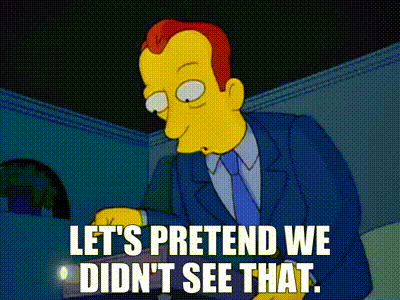






Top comments (2)
In all honesty, this does not seem like a prudent approach. The better approach is to write for the oldest target that you support. We don't need the latest software libraries to write good codebases. Adding needles dependancies slows overall performance , hampers maintainability and leaves our security beholden to yet another external entity.
Fair point, you don't have to work with the latest features all the time. But the choice will depend on multiple factors so I think there is no right answer.