Introduction
In the ever-changing world of cloud computing, it’s crucial for modern apps to grow when needed. Amazon Web Services (AWS) is a leader in making this happen. They offer ways for businesses to adjust to changing needs without a hitch. This article explains AWS scaling: why it matters, the good things it brings, and the ways it helps apps perform better, cost less, and stay strong.
The Essence of Scaling in AWS:
At its core, scaling in AWS refers to the practice of adjusting the capacity of computing resources — such as virtual machines, containers, databases, or serverless functions — to match the current workload. The goal is to ensure optimal performance and cost efficiency by having the right amount of resources available at the right time. AWS scaling addresses the challenges of both under-provisioning, which can lead to performance issues, and over-provisioning, which results in unnecessary costs.
Why Scaling Matters:
Scaling is crucial for several reasons;
**Performance: **Scaling ensures that applications can handle varying levels of traffic without degradation in performance. It keeps response times fast and maintains a positive user experience.
Cost Efficiency: By dynamically adjusting resources to match the demand, scaling helps prevent over-paying for unused resources. It optimizes resource allocation and cost management.
**Resilience: **Scaling enhances application availability and resilience. When one instance fails, the load can be distributed across other healthy instances, minimizing downtime.
Agility: With the cloud’s elasticity, businesses can quickly respond to changes in demand, whether due to unexpected traffic spikes or seasonal variations.
Scaling Strategies in AWS
AWS Scaling can be categorized broadly into two types: Vertical Scaling and Horizontal Scaling.
Vertical Scaling : Also known as “scaling up” or “resizing,” involves adjusting the size or capacity of an individual instance within a system. It typically entails increasing or decreasing the resources allocated to a single instance, such as its CPU, memory, storage, or network capacity. Vertical Scaling is like upgrading your computer’s hardware to a more powerful model.
When you’re using AWS, vertical scaling means changing the “size” of your virtual machine. It’s like getting a bigger or smaller instance type. For example, you could make your instance go from being small (like a t2.micro) to being bigger (like a t2.large). This helps your instance work better. Vertical Scaling is good when your application needs more resources, but you don’t need to use many instances at once
But vertical scaling has its boundaries. At some point, making things bigger could become too expensive or the kind of instance type you want might not be an option. That’s when horizontal scaling comes in handy — it means adding more computers to help out.
Horizontal Scaling: **Also referred to as “scaling out**,” involves increasing the number of instances or resources to handle a larger load or to improve system redundancy. Instead of making individual instances more powerful (as in vertical scaling), horizontal scaling adds more instances to distribute the workload across multiple resources.
In AWS, when it comes to horizontal scaling, it usually means putting more instances into a group that can automatically adjust the number of instances as needed. This helps the system handle more users or tasks without relying only on one big instance.
Horizontal Scaling works best for applications that can be divided and spread out over many instances. This helps if one instance stops working, as the others can still handle the work. But keep in mind that handling lots of instances might need extra setup and automation to use them effectively.
Further Breakdown of AWS Scaling
What is Auto-Scaling ?
AWS Auto Scaling is a service provided by Amazon Web Services that automatically adjusts the number of resources, such as Amazon EC2 instances or ECS tasks, in a group to match the desired performance, availability, and cost requirements. It helps ensure that your application can handle varying levels of traffic without manual intervention.
With AWS Auto Scaling, you define the desired number of instances or other resources that you want to maintain, and the service automatically scales the group up or down based on factors such as CPU utilization, network traffic, or custom metrics you define. This dynamic scaling ensures that your application remains responsive and cost-efficient, as it can automatically add resources during peak demand and remove them during periods of lower activity.
In addition to maintaining consistent performance, AWS Auto Scaling also enhances application availability and reduces the risk of overprovisioning or underprovisioning resources. This service is particularly useful in scenarios where the workload is unpredictable or experiences fluctuations over time.
Horizontal Scaling Strategies
**Predictive Scaling : *Predictive Scaling in AWS is an scaling approach that uses historical data and machine learning algorithms to forecast future traffic patterns. This enables the system to proactively adjust resources before the expected surge or drop in demand occurs. By analyzing past usage trends, predictive scaling ensures that the right number of resources is available precisely when needed, optimizing performance and cost-efficiency.
**Example* : Imagine you run an online store, and you know that during holidays like Black Friday, your website gets a lot more visitors. With Predictive Scaling, AWS can analyze past holiday seasons’ data and predict when your website will have the most visitors. It will automatically add more servers before the rush starts, ensuring your website doesn’t slow down or crash during the high traffic times.Scheduled Scaling : Resources are adjusted based on a predefined schedule, useful for predictable demand changes, such as peak business hours.
Example : Let’s say you have a web application that experiences predictable changes in traffic throughout the day. During business hours, the number of users accessing your application increases, but at night, the usage drops significantly. Instead of keeping the same number of servers running all the time, which could be wasteful and expensive, you can use Scheduled Scaling.Manual Scaling **: This involves adjusting resources based on manual intervention. It offers more control but may not be as responsive to rapidly changing workloads.
**Example: Suppose you run an online store, and you’re running a special promotion that you expect will bring a surge of visitors to your website. To make sure your website doesn’t slow down or crash during this busy period, you can use Manual Scaling.Dynamic Scaling : This approach automatically adjusts resources based on real-time workload changes. AWS Auto Scaling is a service that embodies this strategy, allowing you to define scaling policies based on metrics such as CPU utilization or request count.
Example : Imagine you have a mobile app that offers real-time updates during a live sports event. Normally, your app has a steady number of users, but during the match, the traffic can spike significantly. This is where Dynamic Scaling comes in.
AWS Dynamic Scaling Policies
AWS Dynamic Scaling Policies are rules or instructions that tell AWS how to automatically adjust the number of resources, such as instances or containers, based on real-time conditions. These policies help ensure that your applications are responsive, efficient, and cost-effective.
Following are different types of dynamic scaling policies in AWS, each addressing specific scenarios:
Simple Scaling : With this policy, you define specific thresholds for a metric, such as CPU usage. When the metric goes beyond these thresholds, AWS adds or removes resources as needed.
Simple Scaling Policies are exclusively available within Ec2-AutoScaling.Target Tracking Scaling : This policy keeps a specific metric, like CPU utilization or request rate, at a target value. AWS automatically adds or removes resources to maintain this target, adapting to changing demand.
Both EC2 Auto Scaling and Application Auto Scaling provide support for Target Tracking Policies.Step Scaling : Step Scaling allows you to set up scaling adjustments at specific intervals or steps. For instance, you might add more resources if a metric reaches a certain level and then add even more if it exceeds another threshold.
Both EC2 Auto Scaling and Application Auto Scaling provide support for Step Scaling Policies.Schedule Scaling : This policy lets you plan scaling actions based on a schedule. You can increase resources before expected traffic spikes and decrease them during quieter times.
Schedule Scaling Policies are exclusively available within Application-Auto Scaling.
Conclusion:
AWS scaling serves as the backbone of a resilient, high-performance, and cost-effective cloud infrastructure. It empowers businesses to dynamically adapt to varying workloads while optimizing resource allocation and minimizing operational complexities. By implementing appropriate scaling strategies and leveraging AWS’s scaling services, organizations can future-proof their applications and ensure exceptional user experiences in the ever-evolving landscape of cloud computing.

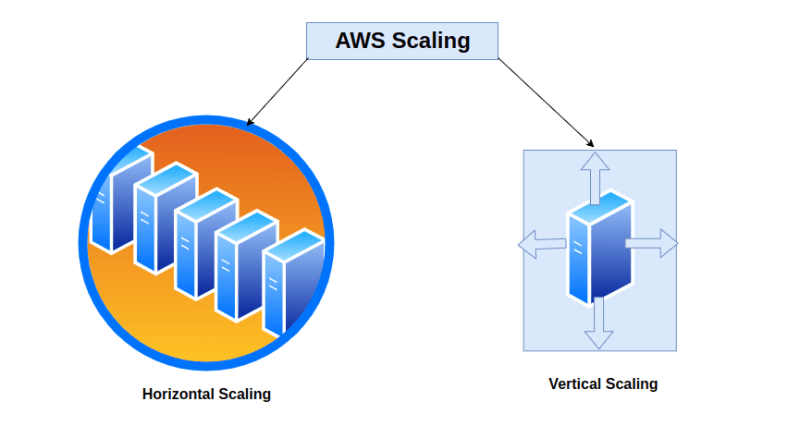
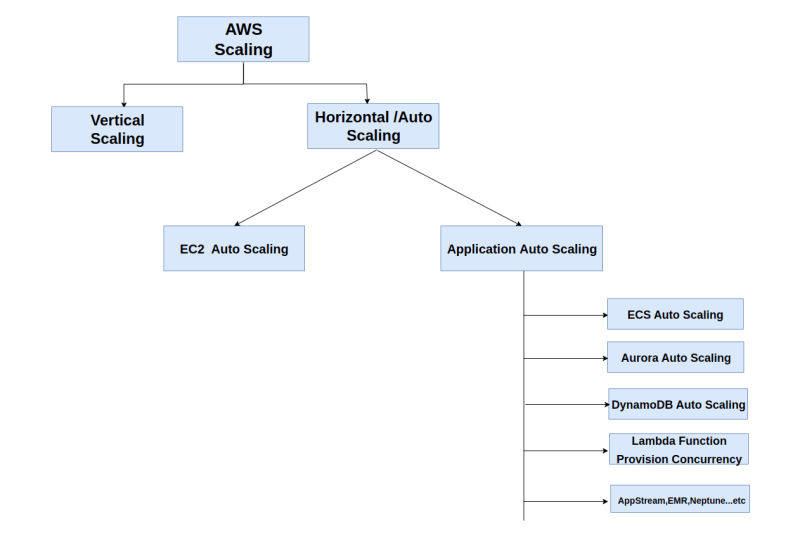





Top comments (0)