A file with the .pdb file extension is a program database file that's used to hold debugging information about a program, like a (dll or .exe) file. These are also called symbol files.
When we compile our code in Visual Studio, it creates a .pdb file alongside the executable file, which contains information about the location of each function and variable in the source code, as well as information about the compiled code, such as instructions and memory layout.
During debugging, the debugger uses the .pdb file to map the compiled code to the original source code, enabling us to step through code, set breakpoints, inspect variables, and view call stacks. Without a .pdb file, the debugger cannot provide detailed information about our code during debugging.
Remember, .pdb files are as important as source code. Because a build we do on our development machine is a private build. A build done on a build machine is a public build. And without the correct PDB files debugging is nearly impossible as debugger will not find the information to look for.
For more information: Specify symbol (.pdb) and source files in the Visual Studio debugger (C#, C++, Visual Basic, F#)


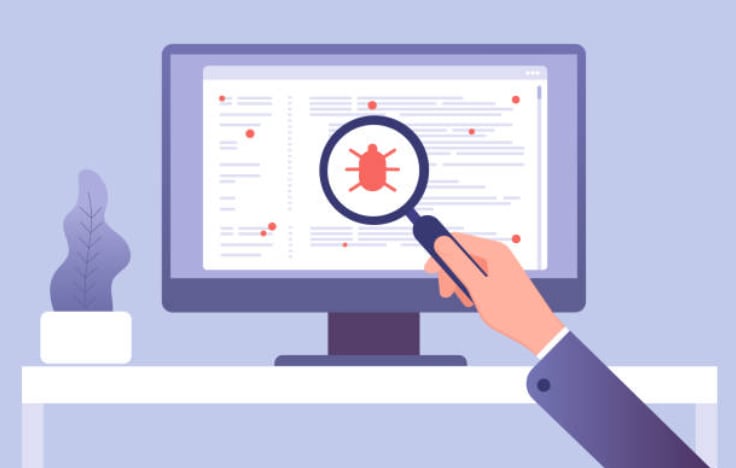




Top comments (0)