Learn the concept of inheritance with the prototype chain
Originally posted at my personal blog debuggr.io
In this article we will learn about JavaScript's prototype chain. We will see how objects connect to other objects and how we can implement "inheritance" and relationships between these objects.
Our Goal
As developers, our main task when we write code is usually to manipulate data. We get the data and store it some where, then we run functionality on that data.
Wouldn't it be nice to have the functionality and the relevant data bundled together on the same place? this would make it a lot easier for us.
Imagine a Player object:
{
userName: 'sag1v',
score: '700'
}
What if we want to run functionality on that object, like changing the score. Where would we put a setScore method?
Objects
when we want to store related data we usually use objects, we use it like a box and we put inside it relevant peices.
Before we dive in, lets first understand what an Object is and explore some of the ways we can create objects.
Object Literal
const player1 = {
userName: 'sag1v',
score: '700',
setScore(newScore){
player1.score = newScore;
}
}
Objects with literal notation (or "Object initializer") are an expression, each object initializer results in a new object being created whenever the statement in which it appears is executed.
We can also create or access the object's properties with a dot notation or bracket notations:
const player1 = {
name: 'Sagiv',
}
player1.userName = 'sag1v';
player1['score'] = 700;
player1.setScore = function(newScore) {
player1.score = newScore;
}
Object.create
Another option to create an Object is using the Object.create method:
const player1 = Object.create(null)
player1.userName = 'sag1v';
player1['score'] = 700;
player1.setScore = function(newScore) {
player1.score = newScore;
}
Object.create will always return a new empty object, but we will get a bonus feature if we pass a different object to it. We will get back to it later on.
Automating
Obviously we wouldn't want to create these object by hand every time, we might want to automate this operation. So lets create a function that will create a Player object for us.
Factory Functions
function createPlayer(userName, score) {
const newPlayer = {
userName,
score,
setScore(newScore) {
newPlayer.score = newScore;
}
}
return newPlayer;
}
const player1 = createPlayer('sag1v', 700);
This pattern is usually referred to as "Factory Functions", as in sort of a conveyor belt in a factory that outputs objects, we pass in the relevant arguments and get back the Object we need.
what happens if we run this function twice?
function createPlayer(userName, score) {
const newPlayer = {
userName,
score,
setScore(newScore) {
newPlayer.score = newScore;
}
}
return newPlayer;
}
const player1 = createPlayer('sag1v', 700);
const player2 = createPlayer('sarah', 900);
we will get 2 objects with this shape:
{
userName: 'sag1v',
score: 700,
setScore: ƒ
}
{
userName: 'sarah',
score: 900,
setScore: ƒ
}
Did you notice some duplications? Our setScore is stored for each instance, this is breaking the D.R.Y (Don't Repeat Yourself) principle.
What if we could store it somewhere else, once, and still be able to access it via the object instance: player1.setScore(1000)?
OLOO - Objects Linked To Other Objects
Lets get back to Object.create, we said that it will always create an empty object but we will get a bonus feature if we pass an object to it.
const playerFunctions = {
setScore(newScore) {
this.score = newScore;
}
}
function createPlayer(userName, score) {
const newPlayer = Object.create(playerFunctions);
newPlayer.userName = userName;
newPlayer.score = score;
return newPlayer;
}
const player1 = createPlayer('sag1v', 700);
const player2 = createPlayer('sarah', 900);
This code works exactly like our previous code with one important difference, our new object instance doesn't hold the setScore method, it has a link to it in playerFunctions.
It turns out, that ALL objects in javascript have a special hidden property called __proto__ (pronounced "dunder proto"), and if that property is pointing to an object then the engine will treat this object's properties as if they were on the instance itself. In other words, every object can link to another object via the __proto__ property and access it's properties like they were it's own.
️️⚠️ Note
Don't confuse __proto__ with the prototype property, prototype is a property that only exists on functions. __proto__ on the other hand is a property that only exists on objects. To make it more confusing, The __proto__ property is called [[Prototype]] in the EcmaScript specifications.
We will comeback to that later on 🤔
Lets see an example with our code for a better visualization:
const playerFunctions = {
setScore(newScore) {
this.score = newScore;
}
}
function createPlayer(userName, score) {
const newPlayer = Object.create(playerFunctions);
newPlayer.userName = userName;
newPlayer.score = score;
return newPlayer;
}
const player1 = createPlayer('sag1v', 700);
const player2 = createPlayer('sarah', 900);
console.log(player1)
console.log(player2)
This will output:
player1: {
userName: 'sag1v',
score: 700,
__proto__: playerFunctions
}
player2: {
userName: 'sarah',
score: 900,
__proto__: playerFunctions
}
Which means, both player1 and player2 have access to the properties of playerFunctions, meaning they both can run setScore:
player1.setScore(1000);
player2.setScore(2000);
We achieved our goal here, we have objects with data and functionality attached to them and we didn't break the D.R.Y principle.
But this seems like a lot of effort to put just for creating linked objects:
- We need to create the object.
- We need to create a different object that holds our functionality.
- We must use
Object.createto link the__proto__property to the functionality object. - We need to populate the new object with properties.
- We need to return the new object.
What if some of these tasks could be done for us?
The new operator - A.K.A Constructor function
In the previous example we saw that we have some "tasks" to do in order to create our linked object inside the factory function. JavaScript can do some of these tasks for us if we just use the new operator with a function invocation.
But before we see that in action, let's make sure we are on the same page regarding what a function is.
What is a function really?
function double(num) {
return num * 2;
}
double.someProp = 'Hi there!';
double(5); // 10
double.someProp // Hi there!
double.prototype // {}
We all know what a function is right? We can declare it, then invoke it with parentheses (). But looking at the code above, we can also read or create properties on it, exactly like we can do with objects. So my conclusion here is that functions in JavaScript are not just functions, they are sort of a "function & object combination". Basically every function can be invoked AND can be treated like an object.
The prototype property
It turns out, that all functions (with the exception of arrow functions) have a .prototype property on them.
Yeah, here is the warning again:
Not
__proto__or[[Prototype]], butprototype.
Now lets get back to the new operator.
Invoking with the new operator
This is how our function might look like with the new operator:
⚠️ If you are not 100% sure you understand how the this key word works, you might want to read JavaScript - The "this" key word in depth
function Player(userName, score){
this.userName = userName;
this.score = score;
}
Player.prototype.setScore = function(newScore){
this.score = newScore;
}
const player1 = new Player('sag1v', 700);
const player2 = new Player('sarah', 900);
console.log(player1)
console.log(player2)
And this is the output:
Player {
userName: "sag1v",
score: 700,
__proto__: Player.prototype
}
Player {
userName: "sarah",
score: 900,
__proto__: Player.prototype
}
Lets walk through that code (execution phase)
We are executing the Player function with the new operator, note that i changed the name of the function from createPlayer to Player, only because this is a convention among developers. This is a way to signal to the consumer of the Player function that this is a "Constructor Function" and should be invoked with the new operator.
When we invoke a function with the new operator, JavaScript will do 4 things for us:
- It will create a new Object.
- It will assign the new Object to the
thiscontext. - It will linked the
__proto__property of that new object to theprototypeproperty of the function.Player.prototypein our case. - It will return this new object, unless you return a different object.
If we would write the automated steps done by JavaScript it might look like the following snippet:
function Player(userName, score){
this = {} // ⚠️ done by JavaScript
this.__proto__ = Player.prototype // ⚠️ done by JavaScript
this.userName = userName;
this.score = score;
return this // ⚠️ done by JavaScript
}
Lets look at step #3:
It will linked the
__proto__property of that new object to theprototypeproperty of the function...
Meaning we can put any methods on Player.prototype and they will be available to our newly created object.
And this is exactly what we did:
Player.prototype.setScore = function(newScore){
this.score = newScore;
}
So this is how we can create objects linked to other objects with the Constructor functions.
By the way, if we didn't use the new operator, JavaScript wouldn't do these tasks for us, we would just end up mutating or creating some properties on the this context. Remember this option, we will use this trick when we will do sub-classing.
There are ways to make sure the function was called with the new operator:
function Player(username, score){
if(!(this instanceof Player)){
throw new Error('Player must be called with new')
}
// ES2015 syntax
if(!new.target){
throw new Error('Player must be called with new')
}
}
Again, for an in depth explanation about the this key word you can read JavaScript - The "this" key word in depth.
Class
If you don't like to write factory functions by hand or you don't like the constructor function syntax or manually checking if the function was called with the new operator, JavaScript also provides a class (since ES2015). Keep in mind though, that classes are mostly a syntactic sugar over functions and they are very different from the traditional classes in other languages, we are still using a "prototypal inheritance".
A quote from MDN:
JavaScript classes, introduced in ECMAScript 2015, are primarily syntactical sugar over JavaScript's existing prototype-based inheritance. The class syntax does not introduce a new object-oriented inheritance model to JavaScript.
Lets convert our "constructor function" to a class step by step:
Declare a class
We use the class key word and name our class the same way we named our constructor function from the previous section.
class Player {
}
Create a constructor
We will take the constructor function's body from the previous section and create a constructor method for our class with it:
class Player {
constructor(userName, score) {
this.userName = userName;
this.score = score;
}
}
Add methods to the class
Every method we want to attach to the Player.prototype can be simply declared as a class method:
class Player {
constructor(userName, score) {
this.userName = userName;
this.score = score;
}
setScore(newScore) {
this.score = newScore;
}
}
Now the entire code
class Player {
constructor(userName, score) {
this.userName = userName;
this.score = score;
}
setScore(newScore) {
this.score = newScore;
}
}
const player1 = new Player('sag1v', 700);
const player2 = new Player('sarah', 900);
console.log(player1)
console.log(player2)
When we run the code, we get the same output as before:
Player {
userName: "sag1v",
score: 700,
__proto__: Player.prototype
}
Player {
userName: "sarah",
score: 900,
__proto__: Player.prototype
}
As you can see, class works and behave the same as a function with a prototype chain, its just a different syntax. You also get a built-in check that the class function was invoked with the new operator.
Sub-Classing - A.K.A Inheritance
What if we wanted a special kind of Player, maybe a paid user Player who has unlocked features that a regular Player doesn't have, such as the ability to change the user-name.
So lets see what our goal here:
- We want that a regular player will have a
userName, ascoreand asetScoremethod. - We also want a paid user player that will have all the things a regular player has + a
setUserNamemethod, but obviously we don't want the regular player to have this ability.
Before we dive into it, lets visualize a chain of linked objects:
Consider the code below:
function double(num){
return num * 2;
}
double.toString() // where is this method coming from?
Function.prototype // {toString: f, call: f, bind: f}
double.hasOwnProperty('name') // where is this method coming from?
Function.prototype.__proto__ // -> Object.prototype {hasOwnProperty: f}
We know that if a property is not directly on the object, the engine will look for this property on the linked object (if exists) via the __proto__ property. But what happens if the property we are looking for is not there as well? Well as we previously learned, all objects have a __proto__ property, so the engine will check the next linked object via the __proto__ property, and if the property we are looking for is not there? well i think you get it, the engine will keep going up the chain via the __proto__ property until it hits a dead end, i.e a null reference, which is basically the Object.prototype.__proto__.
So if we step through the code example:
double.toString()
-
doublehas notoStringmethod ✖️. - Go through
double.__proto__ -
double.__proto__is pointing toFunction.prototypewhich is an object that contains thetoStringmethod. Check ✔️
double.hasOwnProperty('name')
-
doublehas nohasOwnPropertymethod ✖️. - Go through
double.__proto__ -
double.__proto__is pointing toFunction.prototype. -
Function.prototypehas nohasOwnPropertymethod ✖️. - Go through
Function.prototype.__proto__. -
Function.prototype.__proto__is pointing toObject.prototype. -
Object.prototypeis an object that contains thehasOwnPropertymethod. Check ✔️
Here is a small animated gif to demonstrate the process:
Now back to our task of creating a paid user entity. We will go all the way again, we will implement this feature with the "OLOO pattern", "Constructor Functions" pattern and with classes. This way we will see the tradeoffs for each pattern and feature.
So lets dive in to sub-classing. 💪
OLOO - Sub Classing
This is the implementation of our task with the OLOO and factory function pattern:
const playerFunctions = {
setScore(newScore) {
this.score = newScore;
}
}
function createPlayer(userName, score) {
const newPlayer = Object.create(playerFunctions);
newPlayer.userName = userName;
newPlayer.score = score;
return newPlayer;
}
const paidPlayerFunctions = {
setUserName(newName) {
this.userName = newName;
}
}
// link paidPlayerFunctions object to createPlayer object
Object.setPrototypeOf(paidPlayerFunctions, playerFunctions);
function createPaidPlayer(userName, score, balance) {
const paidPlayer = createPlayer(name, score);
// we need to change the pointer here
Object.setPrototypeOf(paidPlayer, paidPlayerFunctions);
paidPlayer.balance = balance;
return paidPlayer
}
const player1 = createPlayer('sag1v', 700);
const paidPlayer = createPaidPlayer('sag1v', 700, 5);
console.log(player1)
console.log(paidPlayer)
This will output:
player1 {
userName: "sag1v",
score: 700,
__proto__: playerFunctions {
setScore: ƒ
}
}
paidPlayer {
userName: "sarah",
score: 900,
balance: 5,
__proto__: paidPlayerFunctions {
setUserName: ƒ,
__proto__: playerFunctions {
setScore: ƒ
}
}
}
As you can see, our createPlayer function implementation didn't change, but with the createPaidPlayer function we needed to pull some tricks.
In createPaidPlayer we are using the createPlayer to create the initial new object so we won't need to duplicate the logic of creating a new player, but unfortunately its linking our __proto__ to the wrong object, so we need to fix that with the Object.setPrototypeOf method. We pass it the target object (the newly created object that we need to fix it's __proto__ pointer) and we pass it the correct object we want it to point to, e.g paidPlayerFunctions.
We are not done yet though, because now we broke the linkage to the playerFunctions object which holds the setScore method. This is why we needed to link between paidPlayerFunctions and playerFunctions, again with Object.setPrototypeOf. This way we make sure our paidPlayer is linked to paidPlayerFunctions and then from there to playerFunctions.
This is a lot of code for a 2 level chaining, imagine the hassle for 3 or 4 levels of chaining.
Constructor Functions - Sub Classing
Now lets implement the same thing with constructor functions.
function Player(userName, score) {
this.userName = userName;
this.score = score;
}
Player.prototype.setScore = function(newScore) {
this.score = newScore;
}
function PaidPlayer(userName, score, balance) {
this.balance = balance;
/* we are calling "Player" without the "new" operator
but we use the "call" method,
which allows us to explicitly pass a ref for "this".
Now the "Player" function will mutate "this"
and will populate it with the relevant properties */
Player.call(this, userName, score);
}
PaidPlayer.prototype.setUserName = function(newName) {
this.userName = newName;
}
// link PaidPlayer.prototype object to Player.prototype object
Object.setPrototypeOf(PaidPlayer.prototype, Player.prototype);
const player1 = new Player('sag1v', 700);
const paidPlayer = new PaidPlayer('sarah', 900, 5);
console.log(player1)
console.log(paidPlayer)
And we should get similar output to the previous implementation:
Player {
userName: "sag1v",
score: 700,
__proto__: Player.prototype {
setScore: ƒ
}
}
PaidPlayer {
userName: "sarah",
score: 900,
balance: 5,
__proto__: PaidPlayer.prototype:{
setUserName: ƒ,
__proto__: Player.prototype {
setScore: ƒ
}
}
}
This is effectively the same results that we got with the factory function patten but with some stuff that were automated for us by the new operator. It might saved us some lines of code but it did introduce some other challenges.
Our first challenge was how do we use the Player function to get the logic of creating the initial Player. We did this by calling it without the new operator (against all our instincts!) and using the .call method which allowed us to explicitly pass a reference for this, this way the Player function is not operating as a constructor method so it won't create a new object and assign it to this
function PaidPlayer(userName, score, balance) {
this.balance = balance;
/* we are calling "Player" without the "new" operator
but we use the "call" method,
which allows us to explicitly pass a ref for "this".
Now the "Player" function will mutate "this"
and will populate it with the relevant properties */
Player.call(this, userName, score);
}
We are only using Player here to mutate our passed in this which is basically the newly created object inside the context of PaidPlayer.
Another challenge we have, is to link the instance returned by PaidPlayer to the functionality that instances of Player have, we did that with Object.setPrototypeOf and we linked PaidPlayer.prototype to Player.prototype.
// link PaidPlayer.prototype object to Player.prototype object
Object.setPrototypeOf(PaidPlayer.prototype, Player.prototype);
As you can see, the more things our engine is doing for us the less code we need to write, but as the amount of abstraction grow its harder for us to keep track about what is happening under the hood.
Class - Sub Classing
With classes we get much, much more abstraction, this means less code:
class Player {
constructor(userName, score) {
this.userName = userName;
this.score = score;
}
setScore(newScore) {
this.score = newScore;
}
}
class PaidPlayer extends Player {
constructor(userName, score, balance) {
super(userName, score);
this.balance = balance;
}
setUserName(newName) {
this.userName = newName;
}
}
const player1 = new Player('sag1v', 700);
const paidPlayer = new PaidPlayer('sarah', 900, 5);
console.log(player1)
console.log(paidPlayer)
And we get the same output as we got with the constructor functions:
Player {
userName: "sag1v",
score: 700,
__proto__: Player.prototype {
setScore: ƒ
}
}
PaidPlayer {
userName: "sarah",
score: 900,
balance: 5,
__proto__: PaidPlayer.prototype:{
setUserName: ƒ,
__proto__: Player.prototype {
setScore: ƒ
}
}
}
So as you see, classes are nothing but a syntactic sugar over the constructor functions. Well sort of 🤔
Remember this line from the docs:
JavaScript classes, introduced in ECMAScript 2015, are primarily syntactical sugar over JavaScript’s existing prototype-based inheritance...
Yeah, primarily.
When we used the extends key word, we needed to use the super function, why?
Remember this (strange) line from the "Constructor Functions" section:
Player.call(this, userName, score)
so super(userName, score) is kind of a way to mimic it.
Well if we want to be a bit more accurate here, under the hood it uses a new feature that introduced with ES2015: Reflect.construct.
Quoting from the docs:
The static Reflect.construct() method acts like the new operator, but as a function. It is equivalent to calling new target(...args). It gives also the added option to specify a different prototype.
So we don't need to "hack" the constructor functions anymore. Basically under the hood the super is implemented with Reflect.construct. Its also important to mention that when we extend a class, inside the constructor body we can't use this before we run super(), because this is uninitialized yet.
class PaidPlayer extends Player {
constructor(userName, score, balance) {
// "this" is uninitialized yet...
// super refers to Player in this case
super(userName, score);
// under the hood super is implemented with Reflect.construct
// this = Reflect.construct(Player, [userName, score], PaidPlayer);
this.balance = balance;
}
setUserName(newName) {
this.userName = newName;
}
}
Wrapping up
We learned about the the different ways we can connect objects, attaching data and logic and bundle it all together. We saw how "inheritance" works in JavaScript, chaining objects to other objects via the __proto__ property, sometimes with multiple levels of chaining.
We see it again and again, the more abstraction we get the more "stuff" are going on under the hood, which makes it harder for us to keep track on whats going on with our code.
Each pattern has it's pros and cons:
- With
Object.createwe need to write more code but we have a more fine-grained control over our objects. Though it becomes tedious to do deep level chaining. - With the constructor functions we get some automated tasks done by JavaScript but the syntax may look a bit strange. We also need to make sure that our functions get invoked with the
newkey word or we will face nasty bugs. Deep level chaining isn't that great as well. - With classes we get a cleaner syntax and a built-in check that it was invoked with the
newoperator. Classes shines the most when we do "inheritance", we just use theextendskey word and invokingsuper()instead of jumping hoops with the other patterns. The syntax is also closer to other languages and it looks like an easy thing to learn. Though this is also a downside because as we saw, its so different than classes in other languages, we still use the old "Prototypal Inheritance" with a lot of layers of abstractions over it.
Hope you found this article helpful, if you have something to add or any suggestions or feedbacks I would love to hear about them, you can tweet or DM me @sag1v. 🤓
For more articles you can visit debuggr.io


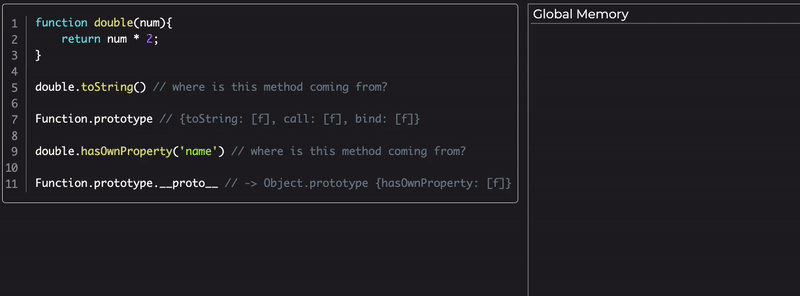





Top comments (17)
Thanks for the great post. I like your way of explaining things step by step and how you go from low-level details like prototypes to abstractions like class. It shows that there is no black magic under the hood, just language constructions to make a dev's life easier.
Thanks for the feedback, im so glad you liked it 🙃
Awesome post! It's perhaps the best I've read about prototypal inheritance. Even better than some 40min or so videos trying to explain this. You are really good at decomposing something complex into small and explainable steps 👍. This will probably remain in my bookmarks as a go to reference I'll share with anyone that wants to understand classes under the hood and more. Low-level prototypal approach offers more control and flexibility but comes at a greater responsibility and more risk :).
I'm looking forward to reading your future posts!
wow, thanks for the awesome feedback! I'm so glad you find it useful. You can subscribe to my blog to get notified when a new post is released debuggr.io 🤓
Will do 👌
can i translate this article to Chinese and share it with my friends?
Yeah sure, maybe link it to mine to keep the context
of course i will,thanks
In section named Constructor Functions - Sub Classing,first code segment,has a unnessary statement paidPlayerFunctions ~
Thank you! removed. :)
segmentfault.com/a/1190000021080774
this article's Chinese version~ haha
Awesome job, I really liked it! :)
if you do not mind, I would also recommend adding the use of object.assign and object spread (with their features) as an alternative for Object.create and Object.setPrototypeOf.
But yeah, in general, what you wrote should be enough.
Thanks for the great feedback Max, though i'm not sure i follow regarding the
Object.assignmention. AFAIK, it doesn't have anything to do with manipulating the proto chain.What a great post ,you churned down all the inheritance complexities into simple steps which are very easy to understand.
Thank you, im glad you liked it 🙂
This was very useful. Thanks.
mark first~