❓ What is auto-label-pulls?
Auto Label Pulls is a robust GitHub Action that can significantly streamline the process of labeling Pull Requests. Its branch-based mechanism offers the flexibility to cater to various project needs, making it an indispensable tool for any GitHub project maintainer.
Whether you have a small project or manage a large repository with tons of pull requests, auto-label-pulls can help you stay organized and save valuable time.
💡 Key Features
Easy to Set Up: Getting started with
auto-label-pullsis a breeze. All you need to do is include the action in your GitHub workflow file and configure the necessary parameters.Automatic Label Assignment: Labels are automatically assigned to new pull requests based on the target branch, removing the need for manual labelling.
Customizable: You can configure which labels correspond to which branches, allowing you to use in a way that suits your project's needs.
🚀 Getting Started
Using auto-label-pulls is simple and straightforward:
-
First, add the action to your GitHub workflow file (
.github/workflows/main.yml).
name: Workflow Name
on:
pull_request:
types: [opened]
jobs:
label:
runs-on: ubuntu-latest
steps:
- name: Assign labels
uses: shiftEscape/auto-label-pulls@v1.0.0
with:
token: "${{ secrets.GITHUB_TOKEN }}"
config-path: ".github/config/auto-label-pulls.json"
NOTE: Use this action only for
pull_requestevent of typeopened.
-
Second, create a configuration file (
.github/config/auto-label-pulls.json) for the mapping oflabelstobranches.
{
"master": "🚀 Production Deployment",
"develop": "🧪 SIT Deployment"
}
In the above example, when a
Pull Requestis made tomasterbranch, "🚀 Production Deployment" label will be assigned to that PR and so on and so forth.💡 Visit the Action's Dashboard for more info: https://github.com/marketplace/actions/auto-label-pulls
👏 And there you have it, folks!
By incorporating auto-label-pulls into your GitHub workflow, you're not just organizing your process – you're revolutionizing it.
Explore the tool, share your thoughts, and let's transform the open-source space together!
Thanks for reading! 😉


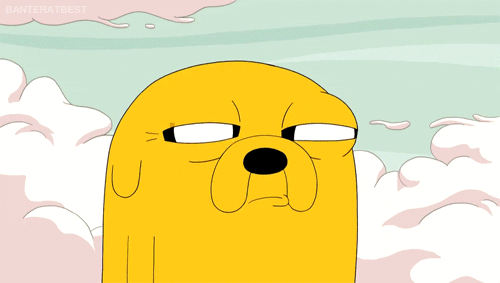






Top comments (0)