✈️Use Telegram bot as a Penetration Testing Framework
- The idea ? :
So I was checking out my browser bookmarks, then I noticed having a medium article about Telegram bot for Hacking & Pentesting . I checked the article and shared it on my Twitter account, than I’ve seen that some CyberSec (or Interested by ) loved the bot idea.
I made a Penetration Testing Framework called Lockdoor, So why not making the same thing with my tool ?
Updates : Arbaz Hussain’s tool isn’t working now ( 12/15/2019 )
Check it here : https://github.com/arbazkiraak/hackbot
- How does that work ?
So the idea is by running Lockdoor Framework from any Telegram chat/messenger.
Basically, it’s about running ( commands ) to run the tool from any Telegram chat, Of course before doing that you have first to configure & install the tool first, than configuring the bot and using it.
- Cool, Let’s do that !
1 — Configuring & Installing Lockdoor Framework :
To do that, you can check the installation wiki of the tool :
SofianeHamlaoui/Lockdoor-Framework
- Or :
$: git clone [https://github.com/SofianeHamlaoui/Lockdoor-Framework.git](https://github.com/SofianeHamlaoui/Lockdoor-Framework.git) && cd Lockdoor-Framework
$: chmod +x ./install.sh
$: ./install.sh
2 — Configuring & Installing the Telegram bot
For that I used A modified version of shell bot, made by _ _ botgram .
- Configuring the bot

- Go to https://web.telegram.org/
- Start a conversation with our father botfather
- type /newbot to create a new bot
- give it a Name. ( A name for your Telegram Bot )
- give it a Username. ( A username for your Telegram bot
- Copy and Save the API
- Configuring & Running the bot server
Requirements :
- python
- [node-pty](https://github.com/Microsoft/node-pty#dependencies)
- Telegram
- Happiness :D
- * Installing
$: git clone [https://github.com/SofianeHamlaoui/Lockdoor-bot](https://github.com/SofianeHamlaoui/lockdoor-bot) && cd Lockdoor-bot
$: npm install
- *Starting the server :
$: node server
The first time you run it, it will ask you some questions and create the configuration file automatically: config.json. You can also write it manually, see config.example.json
- Using the API token you copied after creating the Telegram bot
- Use the link given by the bot ( https://t.me/X/X/X/X/X/X/X/X/X/ ) and send a message to make your Telegram profile as bot’s owner )
- *Running the server :
$: node server
CONGRATULATIONS ! Your Bot is ready ❤
- The commands :
You have lot of commands to use with this bot here is the list of the commands ( or you can check them fromgithub’s repo_ )_
run - Execute command
enter - Send input lines to command
type - Type keys into command
control - Type Control+Letter
meta - Send the next typed key with Alt
keypad - Toggle keypad for special keys
redraw - Force the command to repaint
end - Send EOF to command
cancel - Interrupt command
kill - Send signal to process
status - View status and current settings
cd - Change directory
env - Manipulate the environment
shell - Change shell used to run commands
resize - Change the terminal size
setsilent - Enable / disable silent output
setlinkpreviews - Enable / disable link expansion
setinteractive - Enable / disable shell interactive flag
help - Get help
file - View and edit small text files
upload - Upload and overwrite raw files
r - Alias for /run or /enter
The important commands :
/run - to run a command
/enter - to Send input lines to command
After Configuring and running the server, Now it’s time to Use Lockdoor-Framework From any Telegram Chat/Messenger.
Now ! You have 2 choices ! As Lockdoor Framework requires the Root Permissions, You can :
- 1 > Run the bot server as root, ( Not really recommended)
$: sudo node server
- 2 > Run lockdoor as root from the telegram chat
$: ( Telegram chat ) : / **run sudo lockdoor**
- Go to your telegram bot chat and type / run lockdoor ( or / run sudo lockdoor if you didn’t start the bot server as root )
CONGRATULATIONS ! You’re running a Penetration Testing Framework from a Telegram chat ❤
- Screenshots :
From Desktop/Web chat :
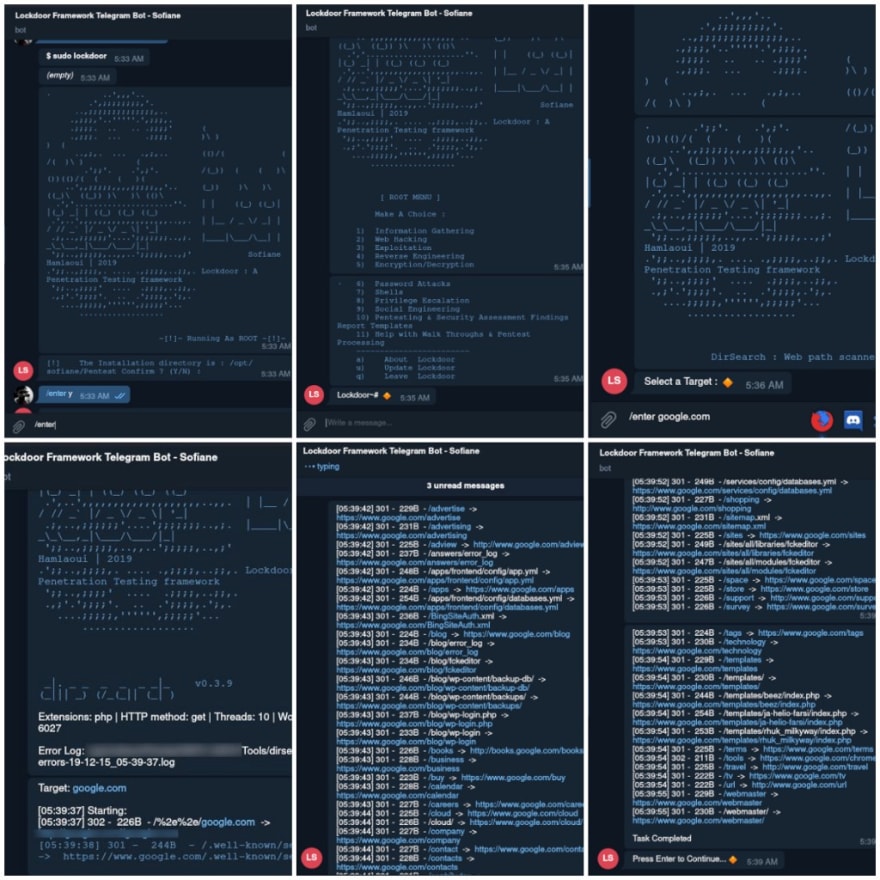
From phone :
- What’s next ? :
More : Check Lockdoor Framework Github repo with to know more about the tool and how it works ❤
- My Github profile :
SofianeHamlaoui/Lockdoor-Framework
- My Twitter account :
- My Website :
- My Facebook profile
- Thanks !
Thanks to Arbaz Hussain for his article that gave me this idea.
Thanks to Alba Mendez for her bot-shell that helped me making the lockdoor Telegram bot.


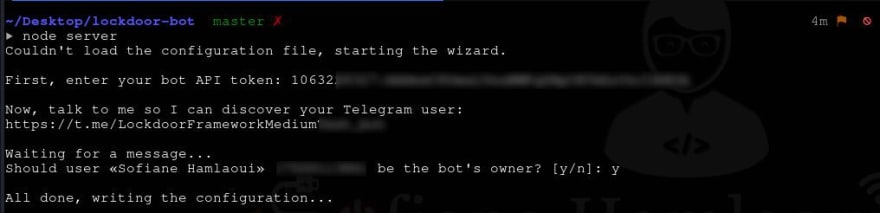







Top comments (0)