Have you ever wanted to dive into the future and use advanced AI technologies? Today you can, thanks to our simple library! In this post we showcase our easy and simple Speech Recognition library for adding Voice Commands and Controls to any application.
Whether you are building web apps, native apps or desktop apps, this technology can be integrated into any system with an internet connection.
Full Demo
YouTube: https://www.youtube.com/watch?v=60llvnv3nDA
Source Code
GitHub: https://github.com/Spurwingio/Speech-Recognition
This is our simple yet powerful server-client implementation with Speech Recognition in the browser. It works on any device that uses a modern up-to-date web browser (FireFox or Chrome recommended).
Architecture
The architecture is straightforward. The library contains the implementation of the Spurwing Socket Server, which is also connected to a Speech-to-Text provider. For the latter we use WitAI (by Facebook), it's a completely free service and easy to use. Alternatively you can easily integrate any other STT provider (Google, IBM Watson, Bing, ...) but these may come at a price.
Usage
- This is a NodeJS implementation, you need node (with npm) v12+. Check your version using
node -v. - Clone or download this respository.
- Run
npm installto make it download all necessary dependencies. (If it fails you may need to install C++ Build Tools). - We use WitAI as a free STT provider. You need to sign up and create an app here https://wit.ai/apps
- Under settings you'll find your "Server Access Token".
- Copy
config.sample.jsontoconfig.jsonand edit it. - You have to provide a value for
WITAPIKEYwhich is your "Server Access Token". - Use
node index.jsto launch the Socket Server. - Visit http://localhost:8002/Spurwing/audio/ to start testing.
- The Socket Server runs on port
8002which you can change inindex.js.
Client implementation
The code snippets below show how you can add this Speech Recognition library to your web apps.
Inside your html's <head> add the following:
<script src="https://cdnjs.cloudflare.com/ajax/libs/socket.io/4.0.1/socket.io.min.js"></script>
<script src="https://spurwing.github.io/Speech-Recognition/public/VAD.js"></script> <!-- Required: VAD algorithm -->
<script src="https://spurwing.github.io/Speech-Recognition/public/audio.js"></script> <!-- Required: Speech Recognition Library -->
<script src="demo.js"></script> <!-- Your implementation -->
Inside demo.js you have:
const spa = new SpurwingAudio();
// on user click start mic:
spa.init().then((stream) => { // ask user for microphone access
processStream(stream);
}).catch((err) => {
alert("You must allow your microphone.");
console.log(error);
});
// on user click stop mic:
// spa.end();
function processStream(stream) { // start Voice Activity Detection
spa.startVAD(
() => console.log('recording'), // function: on speech start
(buffer, duration) => { // function: on speech end
socket.emit('stream', {buffer, id:0}) // send audio/speech fragment to server (optional custom id of fragment)
}
);
}
// create socket connection to server
let socket = io('localhost:8002', { // server domain
path: "/Spurwing/audio/socket.io" // server endpoint
});
// capture "text" event from server (containing data)
socket.on('text', data => {
console.log(data) // do something with the transcribed audio text
// data structure: { raw: "hello", nlp: null, id: 0 }
});
Conclusion
With just a few lines of code, this opens up countless of possibilities and opportunities in Business Automation, Time Management and many other areas.
I'm eager to see which solutions you'll build with this, let us know in the comments below! :)
About us
Spurwing provides an enterprise grade Appointment Scheduling API and Calendar Management Solutions for your business and projects. Easy to customize and effortless to integrate. We provide software teams with Time Management Solutions thanks to our enterprise grade Appointment Scheduling API. In addition we are building a completely free and open source marketplace containing widgets, chat bots, dashboards and integration solutions.
For more projects make sure to follow our blog and on GitHub https://github.com/Spurwingio/


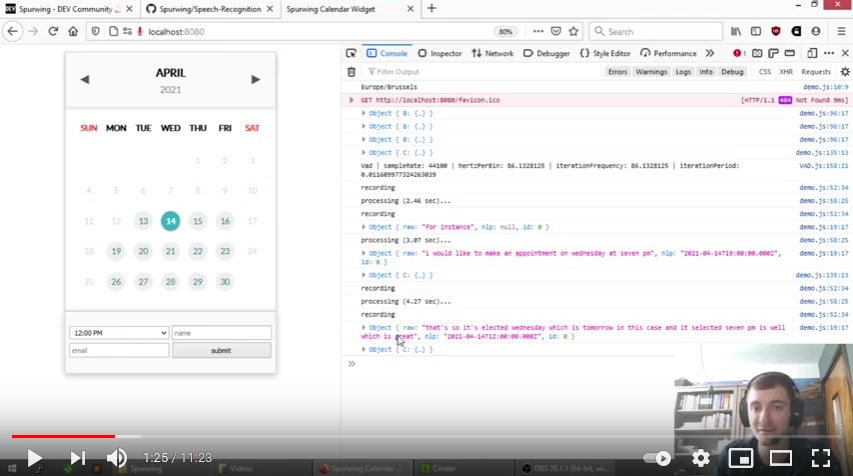






Top comments (0)