Imagine a scenario where a government agency provides vital services such as issuing permits and accessing public health information, but individuals with disabilities face challenges in obtaining these services. This difficulty arises because the agency's website isn't designed to accommodate their needs.
If you're new to web accessibility, it refers to designing and coding websites to allow people with disabilities to use them effectively. A key aspect of web accessibility is ensuring that individuals with various disabilities—visual, auditory, motor, or cognitive impairments—can navigate and interact with websites without barriers.
You may have heard about features like screen readers on websites. These are tools that read aloud the content of web pages, enabling users who are blind or visually impaired to access and navigate the information displayed. This is just one example of how web accessibility enhances inclusivity by making digital content accessible to everyone, regardless of their abilities.
Understanding the type of disabilities needed to be considered the best solution for them
As a software developer, incorporating web accessibility is fundamental to our daily development process. It requires us to consider the diverse range of disabilities that users of our websites may have. This means ensuring that our websites and applications are designed and developed to accommodate:
Visual impairment: people who deal with blindness or have low vision may rely on screen readers. This is the best practice for helping them catch up with our website's main content.
Motor impairment: people with motor impairment may use alternative input devices like keyboards or switches instead of a mouse. This implementation will help them to feel comfortable and welcome to our service.
Hearing impairment: users deal with deafness or difficulty hearing; there is another alternative, like captions for audio content, to ensure that the essential concepts are captured without making it difficult for them.
Cognitive Disabilities: Using clear and simple language in our application, organising content, and providing predictable navigation will make our website more accessible.
We can not talk about all disabilities, but I hope this helps.
Importance of web accessibility
Web accessibility significantly influences how our end product will satisfy our customers. This concept is crucial before jumping to the implementation process. Let's talk about its positive impact on the users.
Inclusion: we need to consider the inclusion concept when developing an application. That's where web accessibility comes in. Allowing people with disabilities to perceive, understand, navigate and interact with the web is priceless because people will feel welcomed, and the app's main functionality will be easily accessible.
Level of Usability: Improves overall usability for all users, not just those with disabilities. For example, clear navigation benefits users in noisy environments or small screens.
Future-proofing: Ensures that the web can stand with evolving technologies and will be the best fit in the future by including people with disabilities.
Business improvements: Webs with high accessibility tend to have many audiences. All people are included, and they feel comfortable when using the service. A website with web accessibility tends to have more customers and market reach.
In essence, web accessibility is about creating an inclusive online environment where all individuals, including those with disabilities, can access information, engage with services, and participate fully in the digital world. It involves using best practices in web design, such as providing alternative text for images, ensuring keyboard navigation compatibility, and implementing accessible forms and multimedia content.



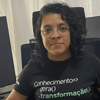



Top comments (0)